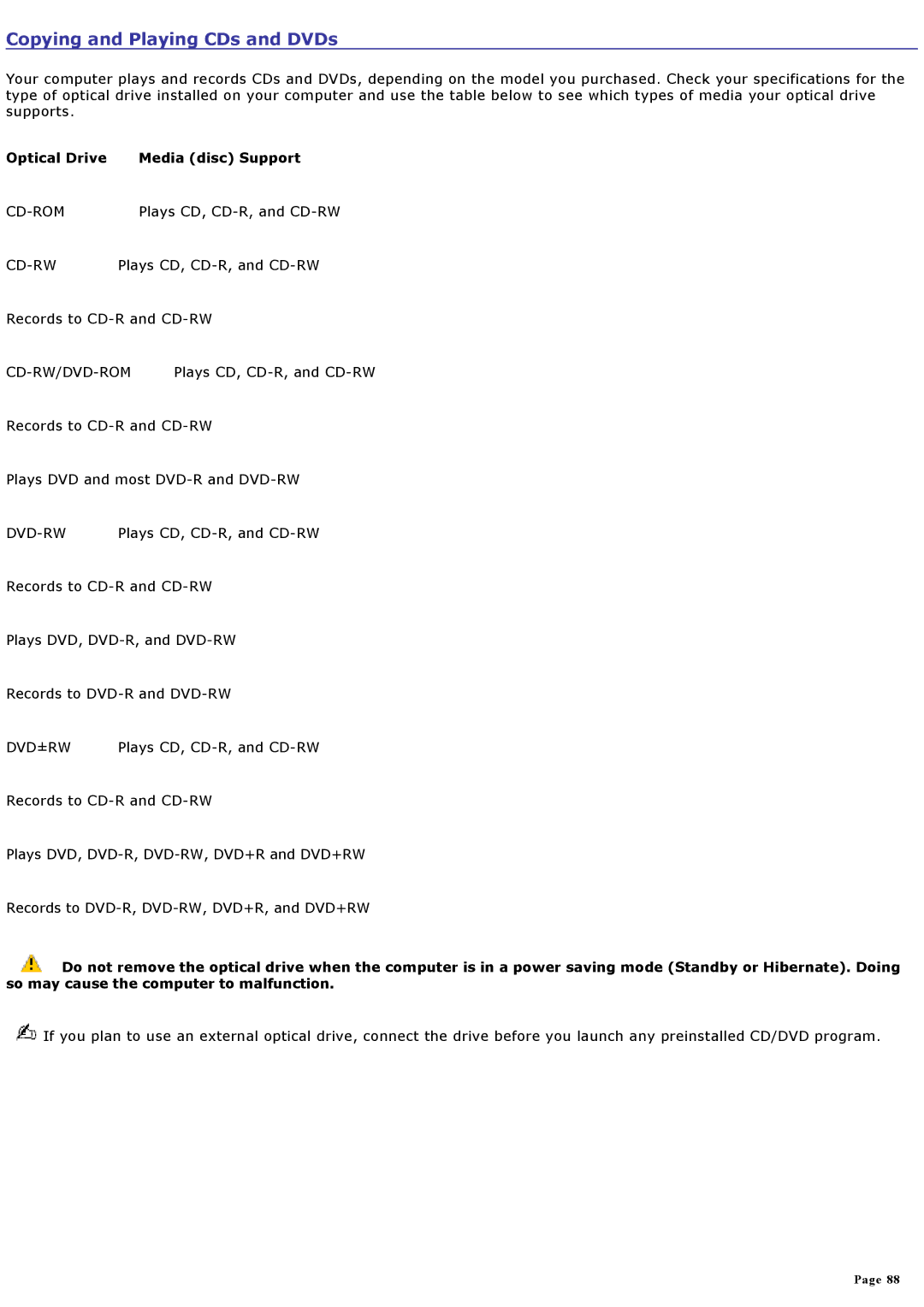Copying and Playing CDs and DVDs
Your computer plays and records CDs and DVDs, depending on the model you purchased. Check your specifications for the type of optical drive installed on your computer and use the table below to see which types of media your optical drive supports.
Optical Drive |
| Media (disc) Support |
| Plays CD, | |
Plays CD, | ||
Records to | ||
Plays CD, | ||
Records to | ||
Plays DVD and most | ||
| Plays CD, | |
Records to | ||
Plays DVD, | ||
Records to | ||
DVD±RW | Plays CD, | |
Records to
Plays DVD,
Records to
![]() Do not remove the optical drive when the computer is in a power saving mode (Standby or Hibernate). Doing so may cause the computer to malfunction.
Do not remove the optical drive when the computer is in a power saving mode (Standby or Hibernate). Doing so may cause the computer to malfunction.
![]() If you plan to use an external optical drive, connect the drive before you launch any preinstalled CD/DVD program.
If you plan to use an external optical drive, connect the drive before you launch any preinstalled CD/DVD program.
Page 88