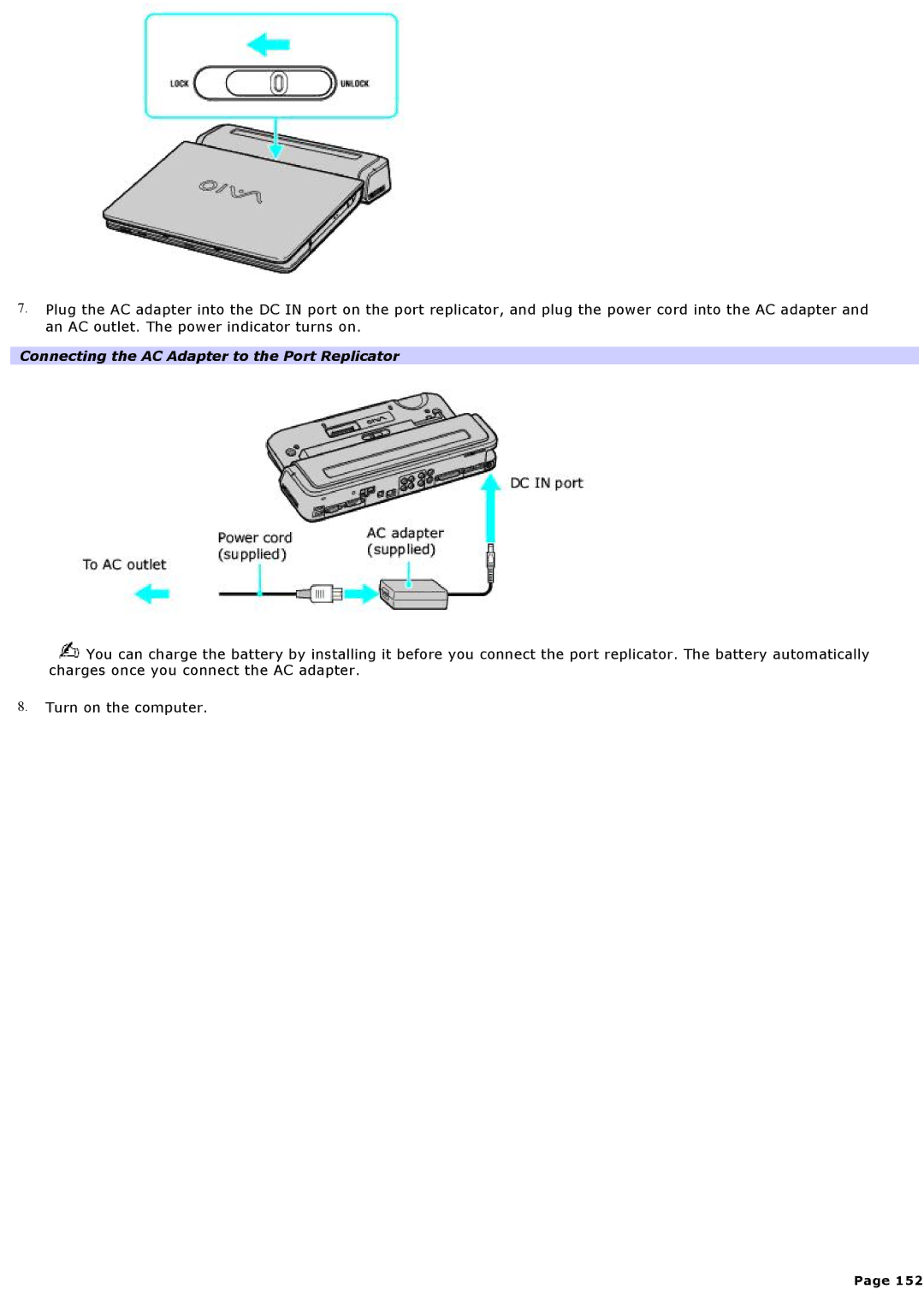7.Plug the AC adapter into the DC IN port on the port replicator, and plug the power cord into the AC adapter and an AC outlet. The power indicator turns on.
Connecting the AC Adapter to the Port Replicator
![]() You can charge the battery by installing it before you connect the port replicator. The battery automatically charges once you connect the AC adapter.
You can charge the battery by installing it before you connect the port replicator. The battery automatically charges once you connect the AC adapter.
8.Turn on the computer.
Page 152