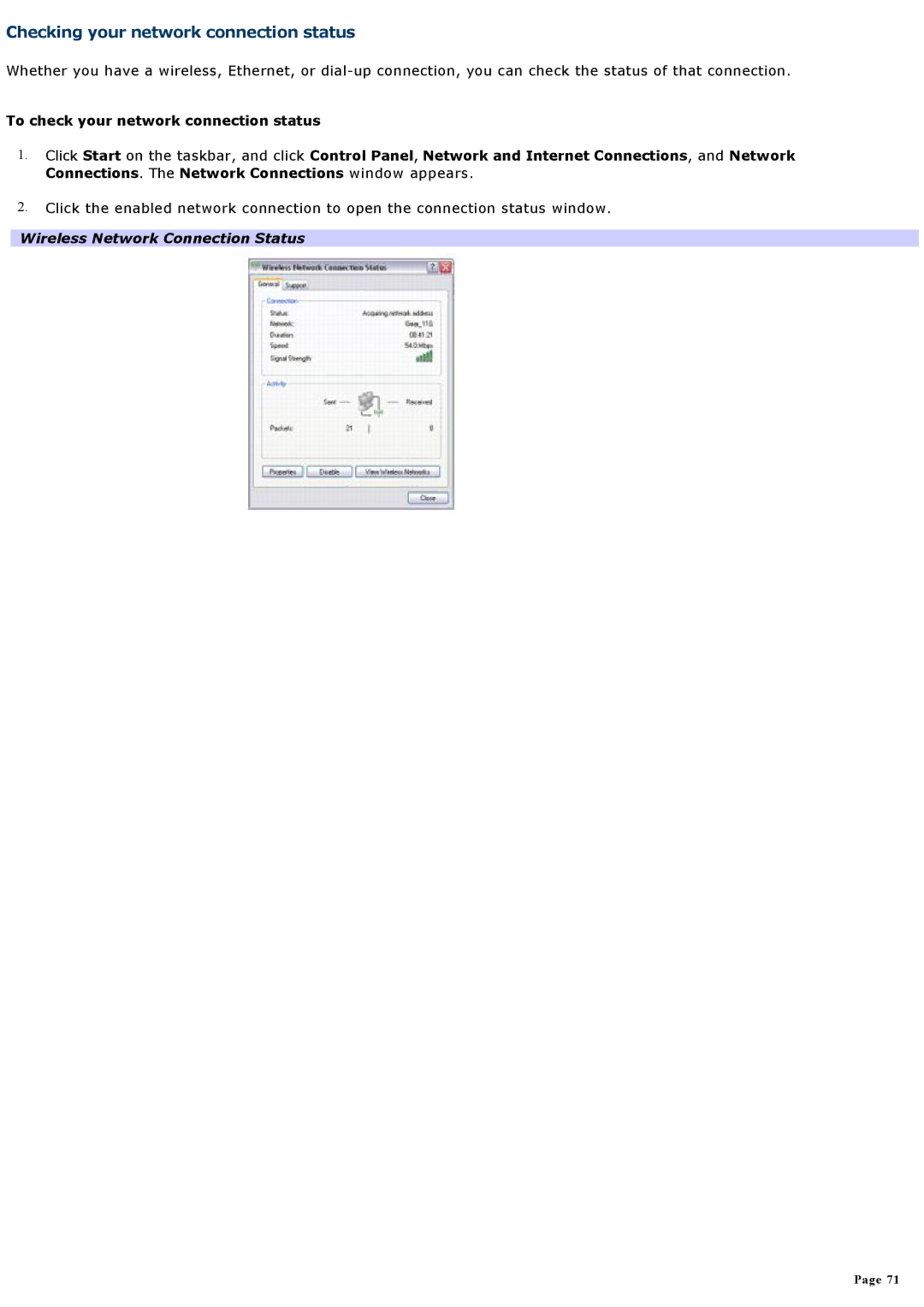Checking your network connection status
Whether you have a wireless, Ethernet, or
To check your network connection status
1.Click Start on the taskbar, and click Control Panel, Network and Internet Connections, and Network Connections. The Network Connections window appears.
2.Click the enabled network connection to open the connection status window.
Wireless Network Connection Status
Page 71