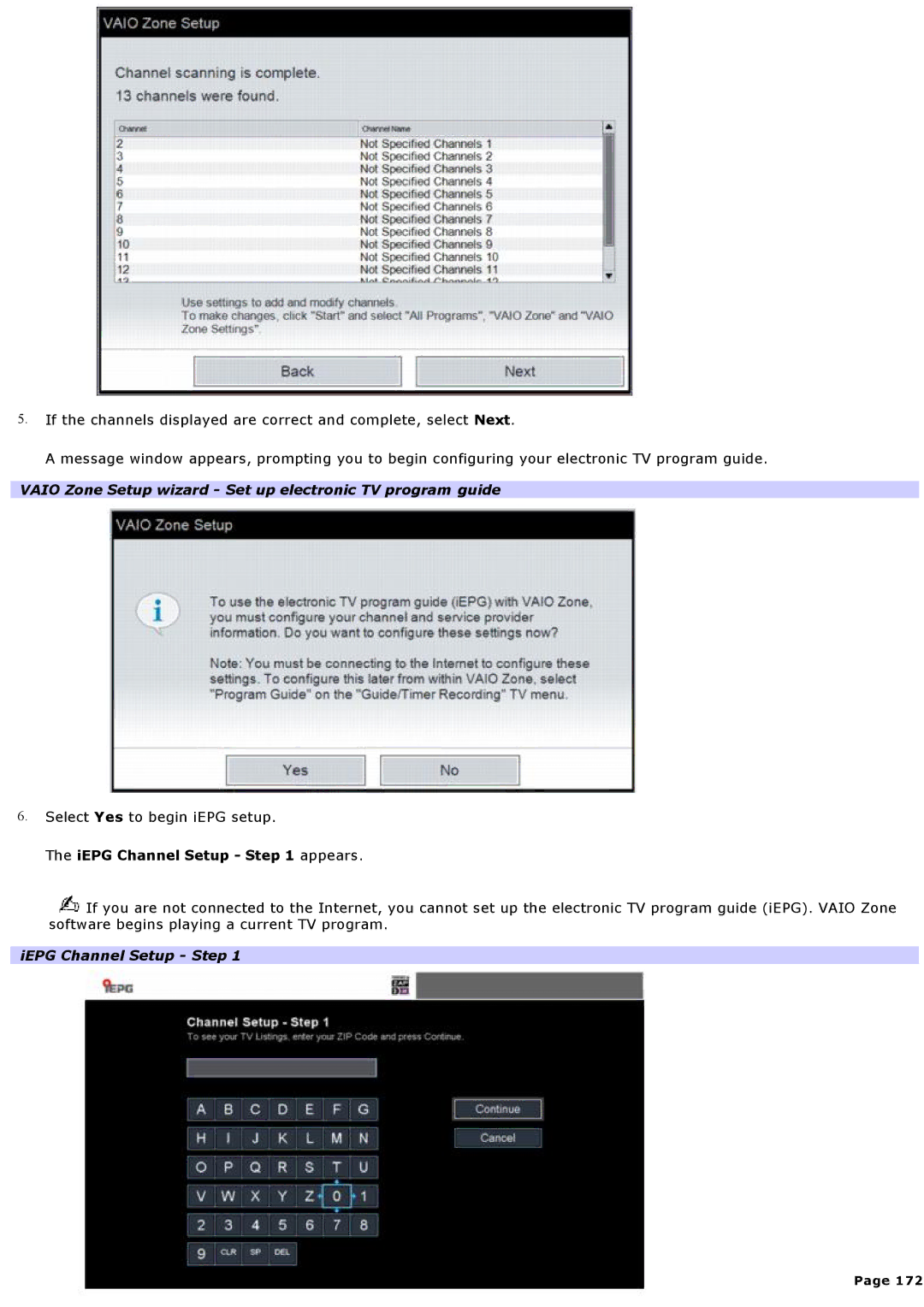5.If the channels displayed are correct and complete, select Next.
A message window appears, prompting you to begin configuring your electronic TV program guide.
VAIO Zone Setup wizard - Set up electronic TV program guide
6.Select Yes to begin iEPG setup.
The iEPG Channel Setup - Step 1 appears.
![]() If you are not connected to the Internet, you cannot set up the electronic TV program guide (iEPG). VAIO Zone software begins playing a current TV program.
If you are not connected to the Internet, you cannot set up the electronic TV program guide (iEPG). VAIO Zone software begins playing a current TV program.
iEPG Channel Setup - Step 1
Page 172