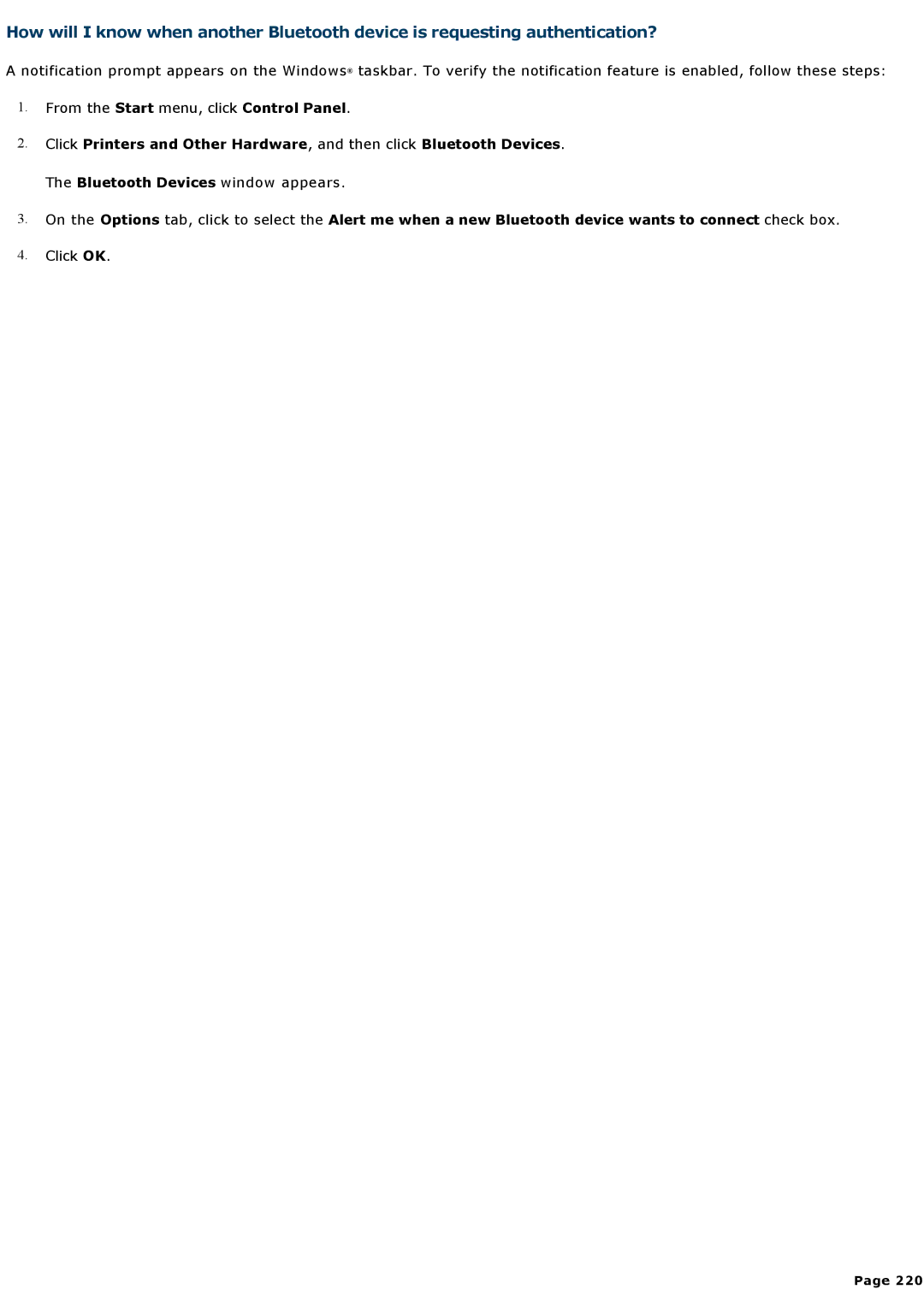How will I know when another Bluetooth device is requesting authentication?
A notification prompt appears on the Windows® taskbar. To verify the notification feature is enabled, follow these steps:
1.From the Start menu, click Control Panel.
2.Click Printers and Other Hardware, and then click Bluetooth Devices.
The Bluetooth Devices window appears.
3.On the Options tab, click to select the Alert me when a new Bluetooth device wants to connect check box.
4.Click OK.
Page 220