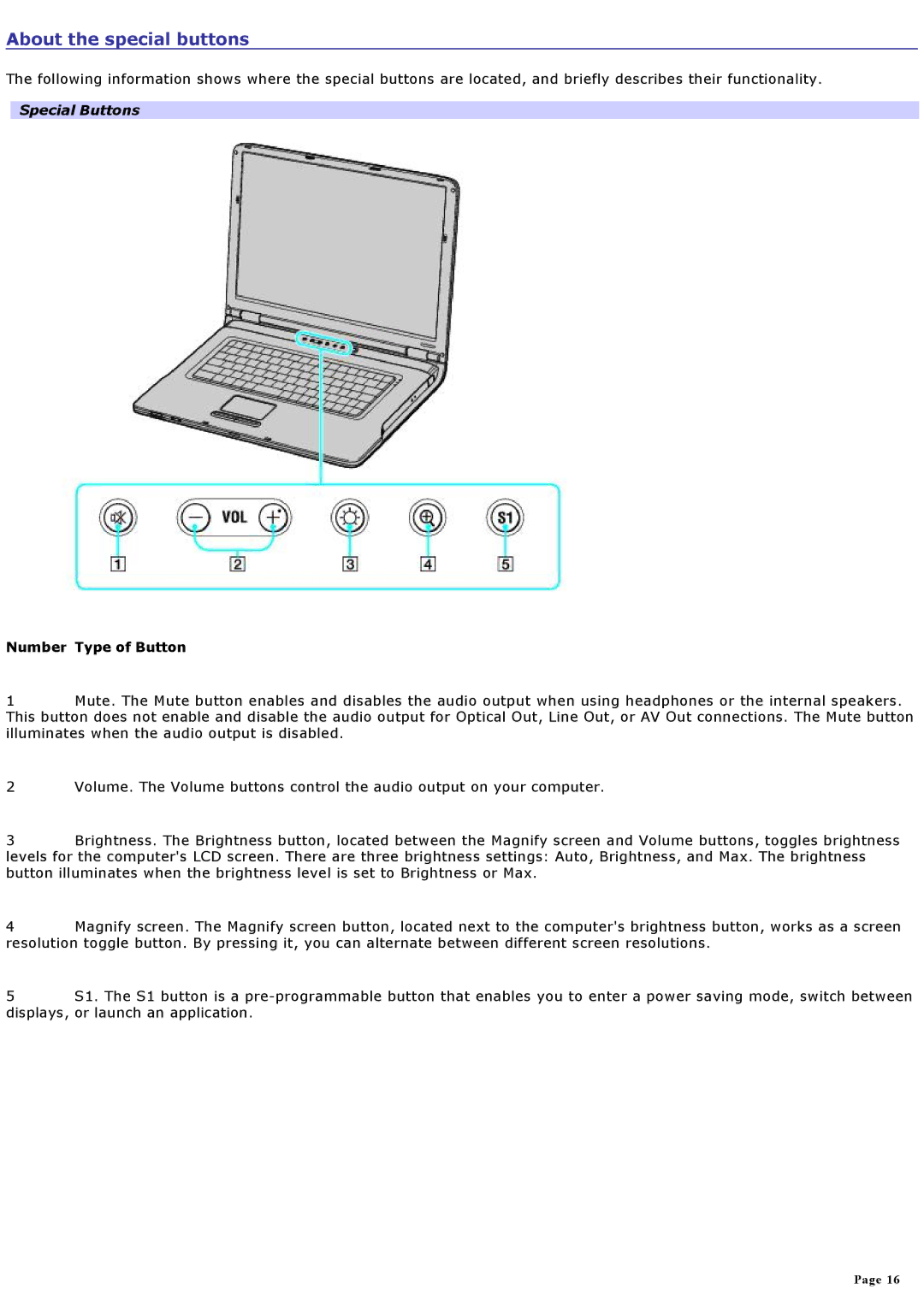About the special buttons
The following information shows where the special buttons are located, and briefly describes their functionality.
Special Buttons
Number Type of Button
1Mute. The Mute button enables and disables the audio output when using headphones or the internal speakers. This button does not enable and disable the audio output for Optical Out, Line Out, or AV Out connections. The Mute button illuminates when the audio output is disabled.
2Volume. The Volume buttons control the audio output on your computer.
3Brightness. The Brightness button, located between the Magnify screen and Volume buttons, toggles brightness levels for the computer's LCD screen. There are three brightness settings: Auto, Brightness, and Max. The brightness button illuminates when the brightness level is set to Brightness or Max.
4Magnify screen. The Magnify screen button, located next to the computer's brightness button, works as a screen resolution toggle button. By pressing it, you can alternate between different screen resolutions.
5S1. The S1 button is a
Page 16