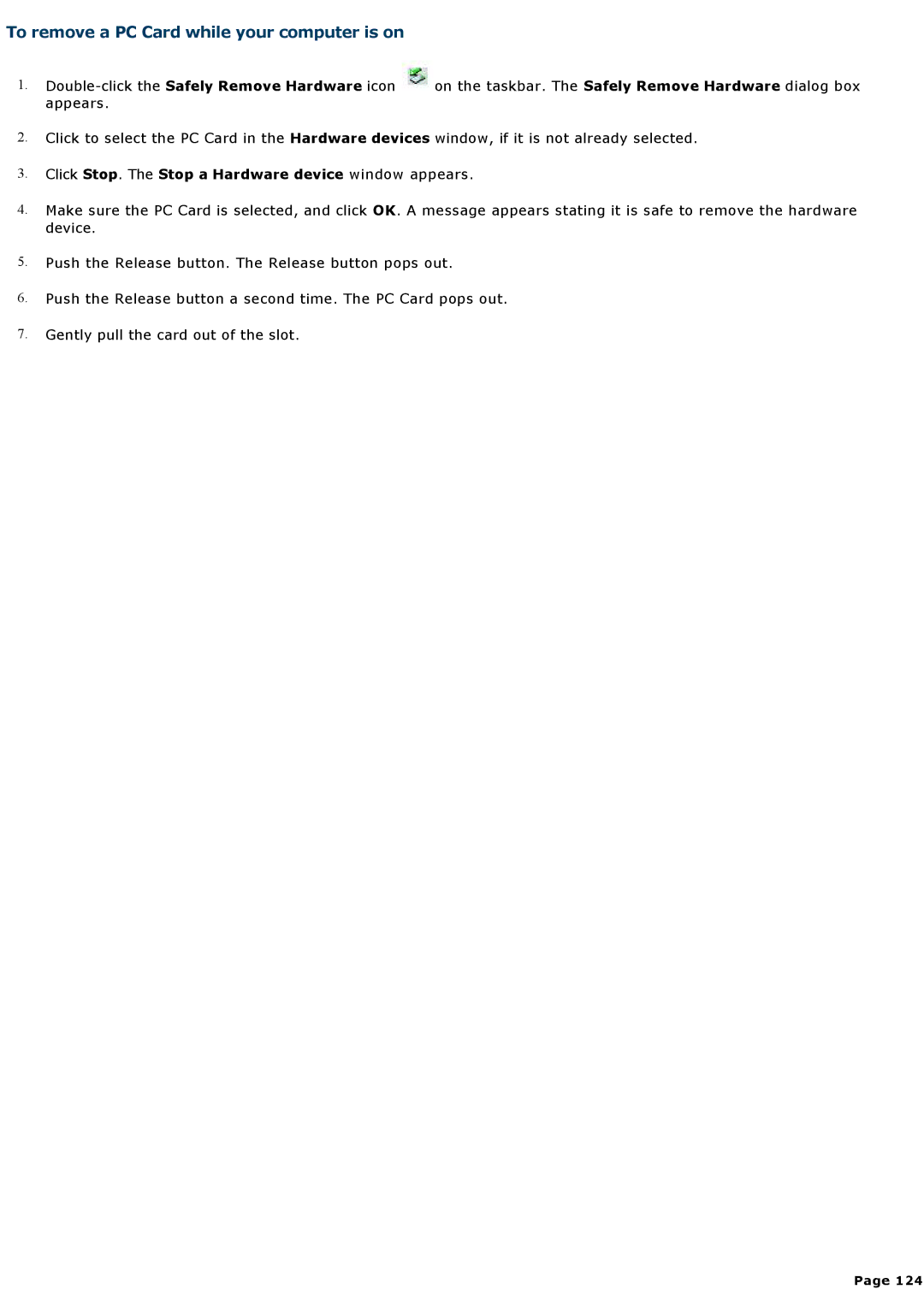To remove a PC Card while your computer is on
1.![]() on the taskbar. The Safely Remove Hardware dialog box appears.
on the taskbar. The Safely Remove Hardware dialog box appears.
2.Click to select the PC Card in the Hardware devices window, if it is not already selected.
3.Click Stop. The Stop a Hardware device window appears.
4.Make sure the PC Card is selected, and click OK. A message appears stating it is safe to remove the hardware device.
5.Push the Release button. The Release button pops out.
6.Push the Release button a second time. The PC Card pops out.
7.Gently pull the card out of the slot.
Page 124