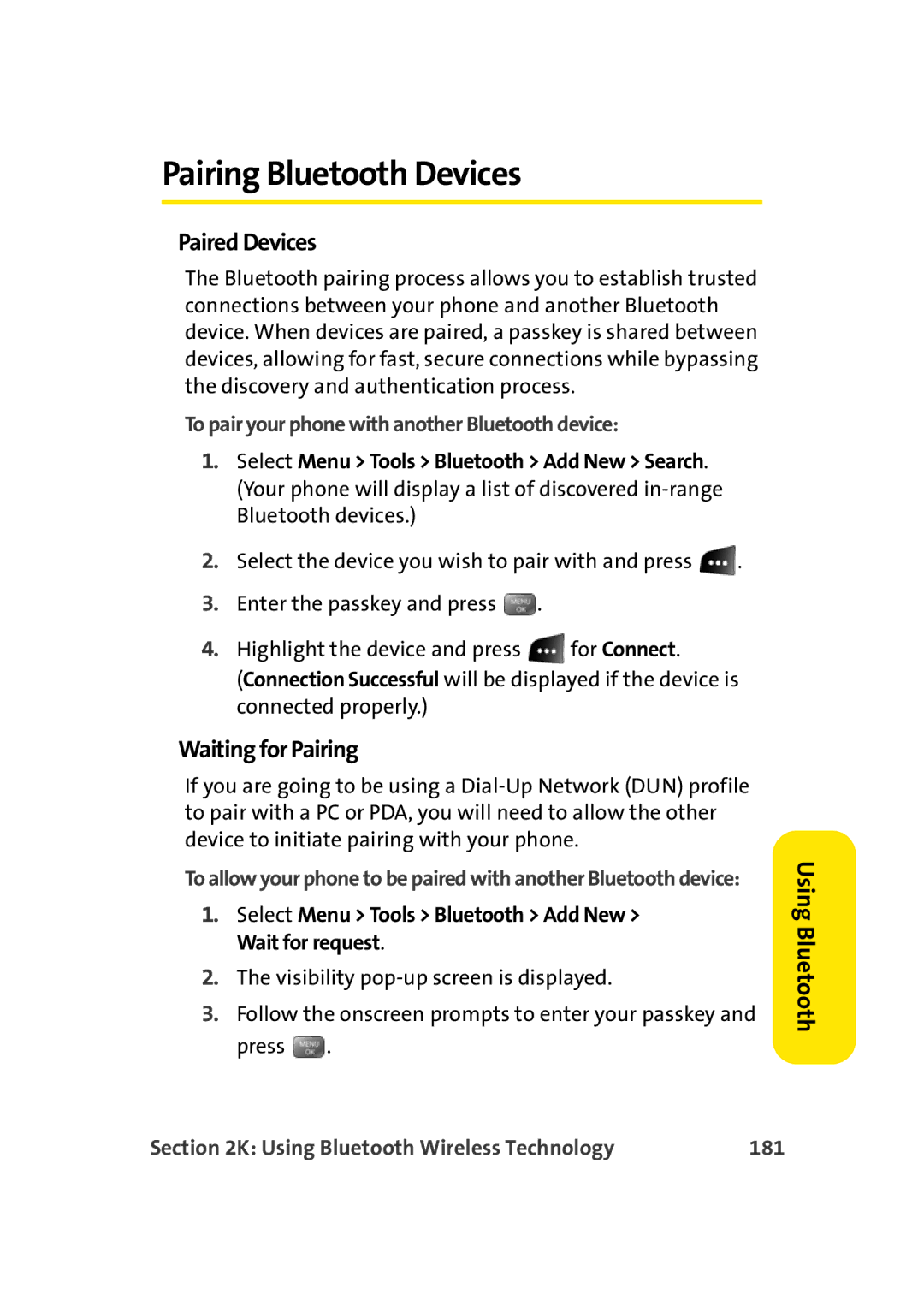Pairing Bluetooth Devices
Paired Devices
The Bluetooth pairing process allows you to establish trusted connections between your phone and another Bluetooth device. When devices are paired, a passkey is shared between devices, allowing for fast, secure connections while bypassing the discovery and authentication process.
To pair your phone with another Bluetooth device:
1.Select Menu > Tools > Bluetooth > Add New > Search. (Your phone will display a list of discovered
2.Select the device you wish to pair with and press ![]() .
.
3.Enter the passkey and press ![]() .
.
4.Highlight the device and press ![]() for Connect.
for Connect.
(Connection Successful will be displayed if the device is connected properly.)
Waiting for Pairing
If you are going to be using a
To allow your phone to be paired with another Bluetooth device:
1.Select Menu > Tools > Bluetooth > Add New > Wait for request.
2.The visibility
3.Follow the onscreen prompts to enter your passkey and press ![]() .
.
Using Bluetooth
Section 2K: Using Bluetooth Wireless Technology | 181 |