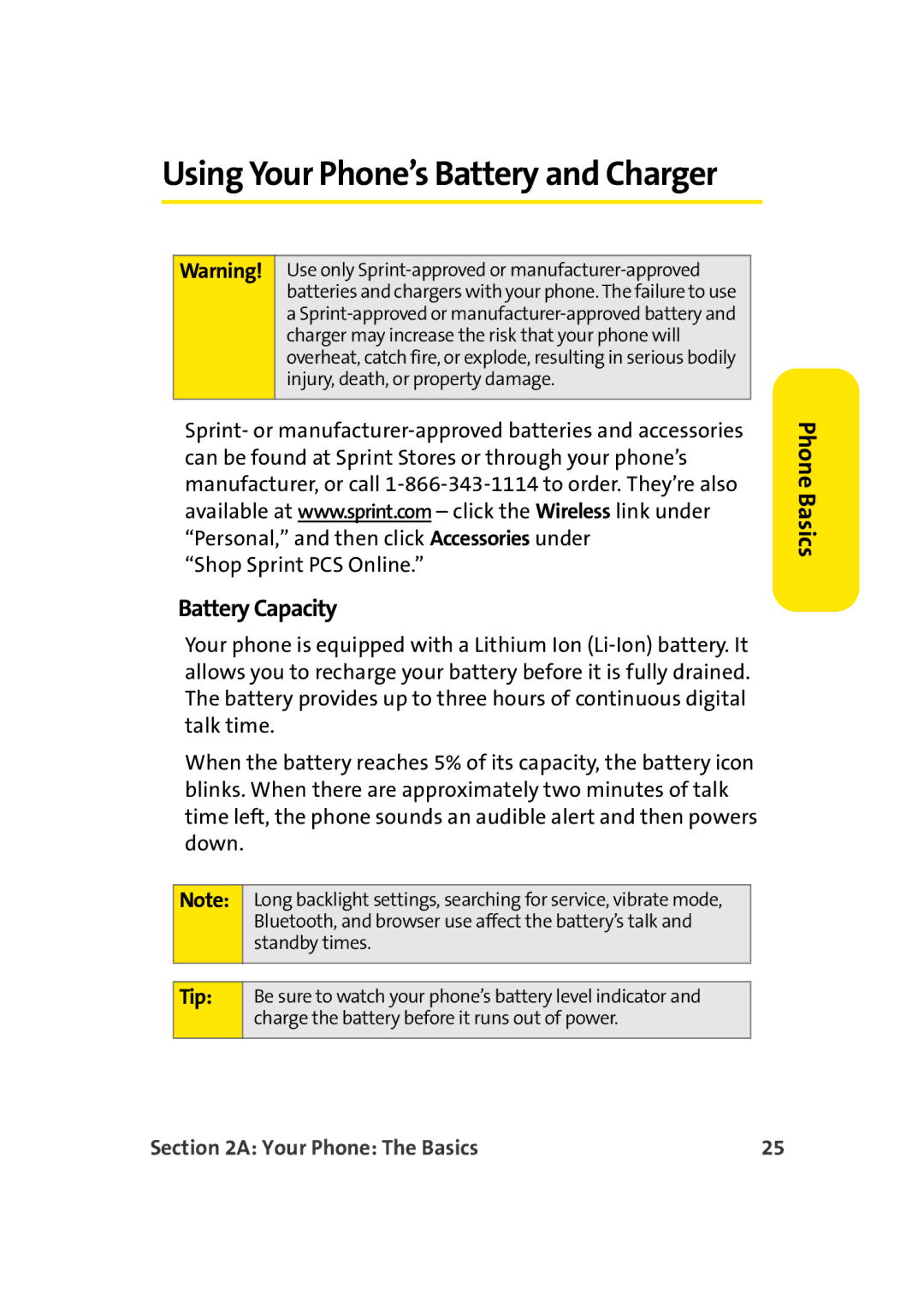Using Your Phone’s Battery and Charger
Warning! Use only
Sprint- or
“Shop Sprint PCS Online.”
Battery Capacity
Your phone is equipped with a Lithium Ion
When the battery reaches 5% of its capacity, the battery icon blinks. When there are approximately two minutes of talk time left, the phone sounds an audible alert and then powers down.
Note: | Long backlight settings, searching for service, vibrate mode, |
| Bluetooth, and browser use affect the battery’s talk and |
| standby times. |
|
|
|
|
Tip: | Be sure to watch your phone’s battery level indicator and |
| charge the battery before it runs out of power. |
|
|