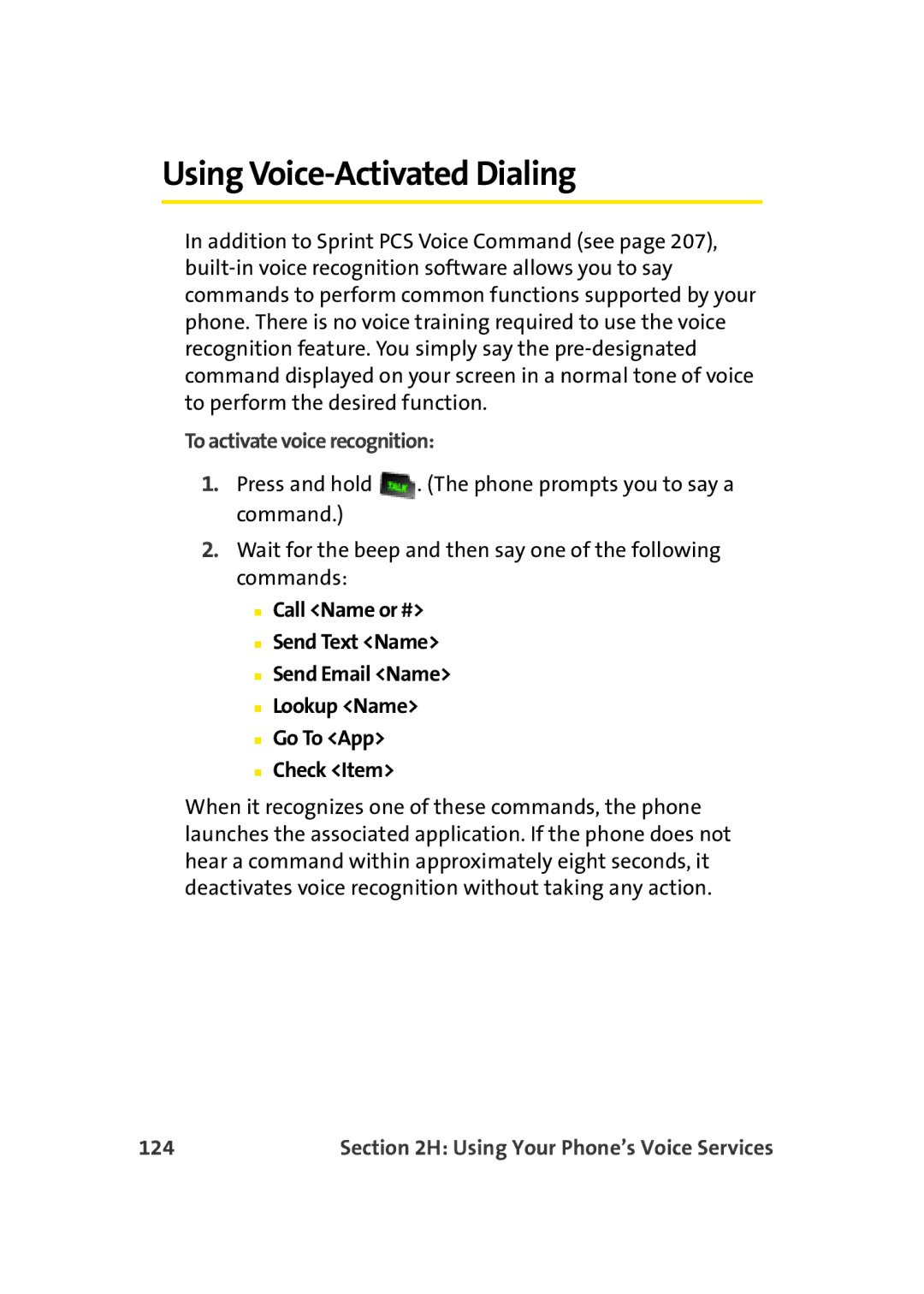Using Voice-Activated Dialing
In addition to Sprint PCS Voice Command (see page 207),
To activate voice recognition:
1.Press and hold ![]() . (The phone prompts you to say a command.)
. (The phone prompts you to say a command.)
2.Wait for the beep and then say one of the following commands:
■Call <Name or #>
■Send Text <Name>
■Send Email <Name>
■Lookup <Name>
■Go To <App>
■Check <Item>
When it recognizes one of these commands, the phone launches the associated application. If the phone does not hear a command within approximately eight seconds, it deactivates voice recognition without taking any action.
124 | Section 2H: Using Your Phone’s Voice Services |