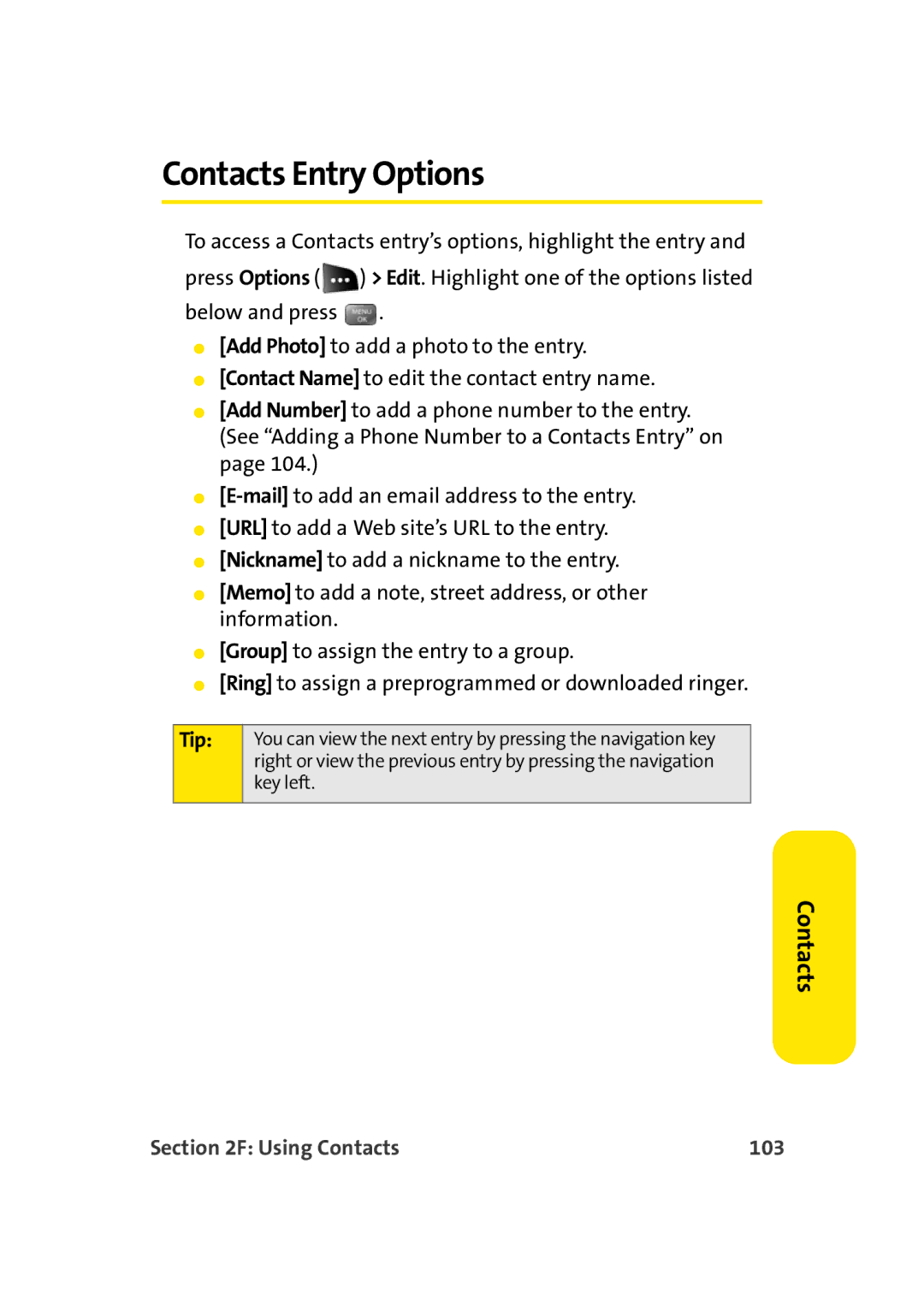Contacts Entry Options
To access a Contacts entry’s options, highlight the entry and press Options ( ![]() ) > Edit. Highlight one of the options listed below and press
) > Edit. Highlight one of the options listed below and press ![]() .
.
⬤[Add Photo] to add a photo to the entry.
⬤[Contact Name] to edit the contact entry name.
⬤[Add Number] to add a phone number to the entry. (See “Adding a Phone Number to a Contacts Entry” on page 104.)
⬤
⬤[URL] to add a Web site’s URL to the entry.
⬤[Nickname] to add a nickname to the entry.
⬤[Memo] to add a note, street address, or other information.
⬤[Group] to assign the entry to a group.
⬤[Ring] to assign a preprogrammed or downloaded ringer.
Tip:
You can view the next entry by pressing the navigation key right or view the previous entry by pressing the navigation key left.