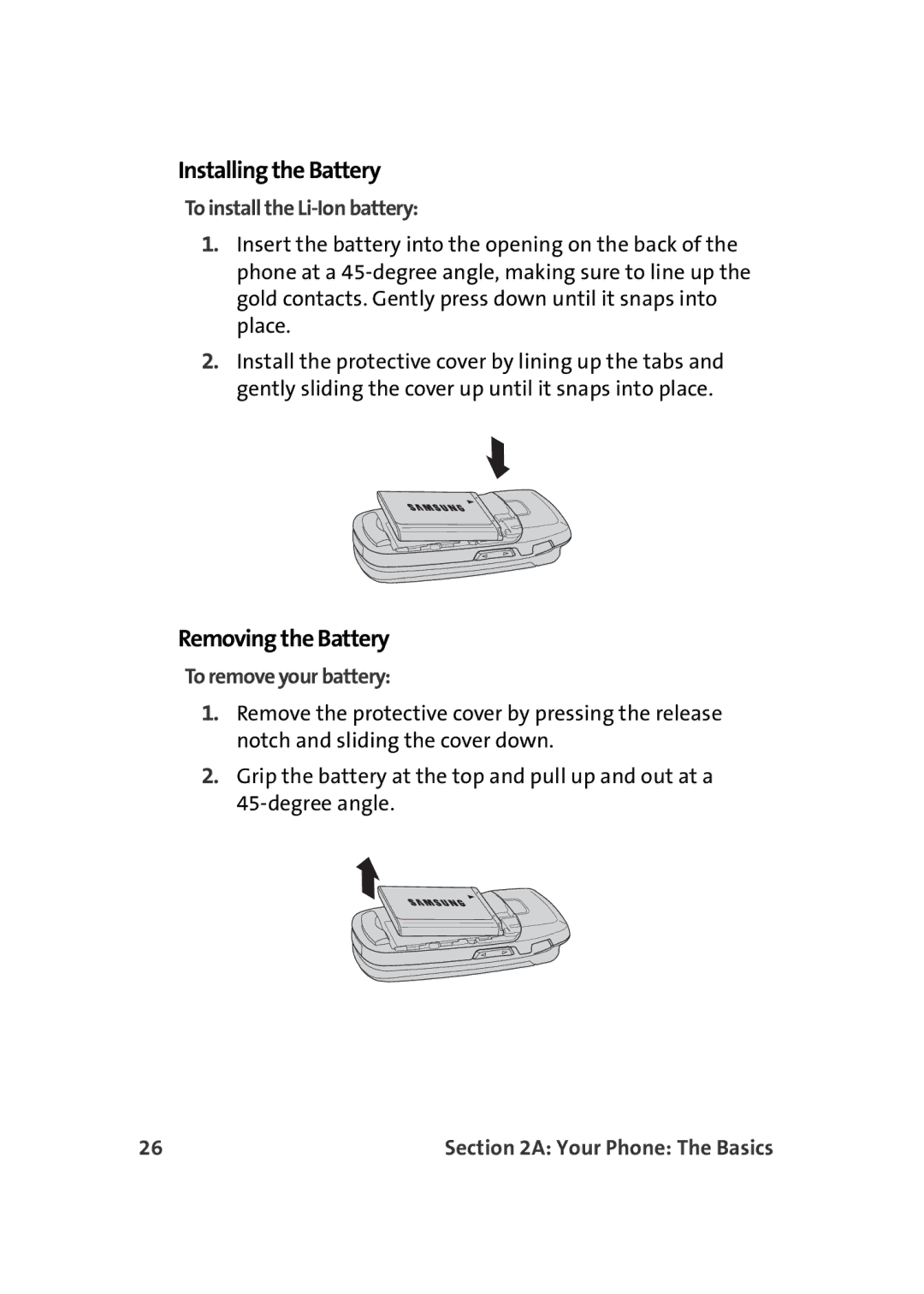Installing the Battery
To install the Li-Ion battery:
1.Insert the battery into the opening on the back of the phone at a
2.Install the protective cover by lining up the tabs and gently sliding the cover up until it snaps into place.
Removing the Battery
To remove your battery:
1.Remove the protective cover by pressing the release notch and sliding the cover down.
2.Grip the battery at the top and pull up and out at a