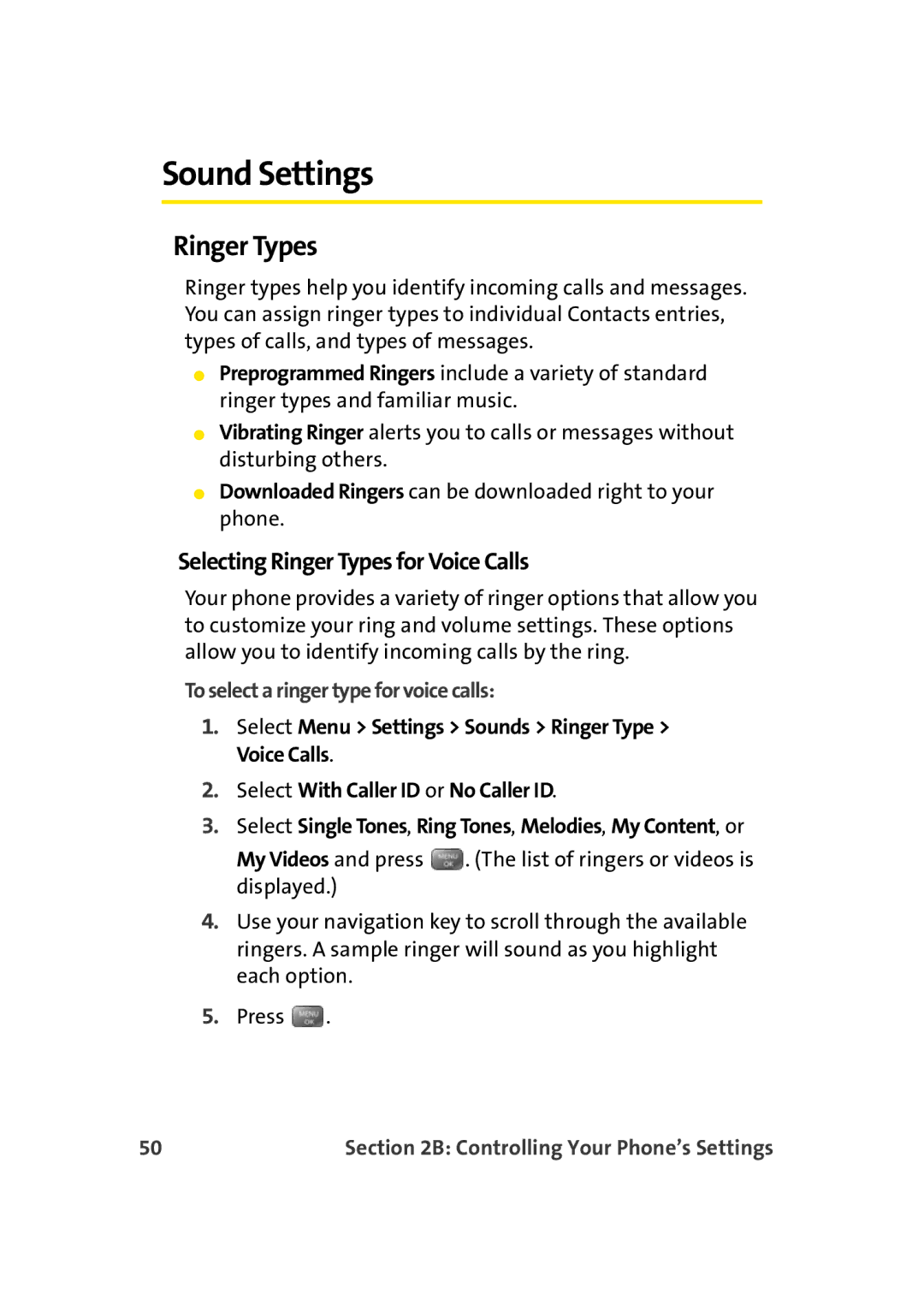Sound Settings
Ringer Types
Ringer types help you identify incoming calls and messages. You can assign ringer types to individual Contacts entries, types of calls, and types of messages.
⬤Preprogrammed Ringers include a variety of standard ringer types and familiar music.
⬤Vibrating Ringer alerts you to calls or messages without disturbing others.
⬤Downloaded Ringers can be downloaded right to your phone.
Selecting Ringer Types for Voice Calls
Your phone provides a variety of ringer options that allow you to customize your ring and volume settings. These options allow you to identify incoming calls by the ring.
To select a ringer type for voice calls:
1.Select Menu > Settings > Sounds > Ringer Type > Voice Calls.
2.Select With Caller ID or No Caller ID.
3.Select Single Tones, Ring Tones, Melodies, My Content, or
My Videos and press ![]() . (The list of ringers or videos is displayed.)
. (The list of ringers or videos is displayed.)
4.Use your navigation key to scroll through the available ringers. A sample ringer will sound as you highlight each option.
5.Press ![]() .
.
50 | Section 2B: Controlling Your Phone’s Settings |