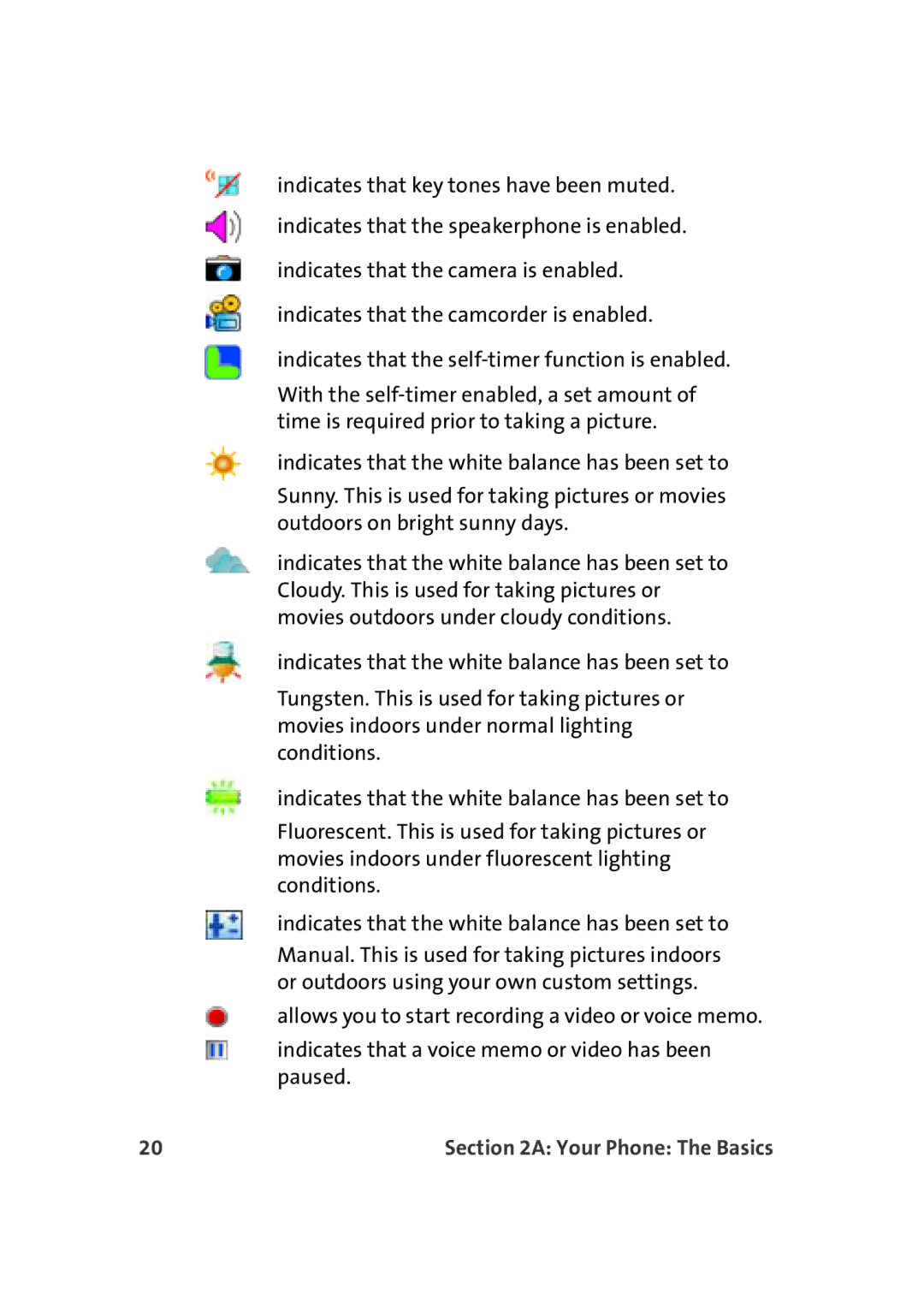indicates that key tones have been muted.
indicates that the speakerphone is enabled.
indicates that the camera is enabled.
indicates that the camcorder is enabled.
indicates that the
With the
indicates that the white balance has been set to
Sunny. This is used for taking pictures or movies outdoors on bright sunny days.
indicates that the white balance has been set to Cloudy. This is used for taking pictures or movies outdoors under cloudy conditions.
indicates that the white balance has been set to
Tungsten. This is used for taking pictures or movies indoors under normal lighting conditions.
indicates that the white balance has been set to
Fluorescent. This is used for taking pictures or movies indoors under fluorescent lighting conditions.
indicates that the white balance has been set to Manual. This is used for taking pictures indoors or outdoors using your own custom settings.
allows you to start recording a video or voice memo.
indicates that a voice memo or video has been paused.
20 | Section 2A: Your Phone: The Basics |