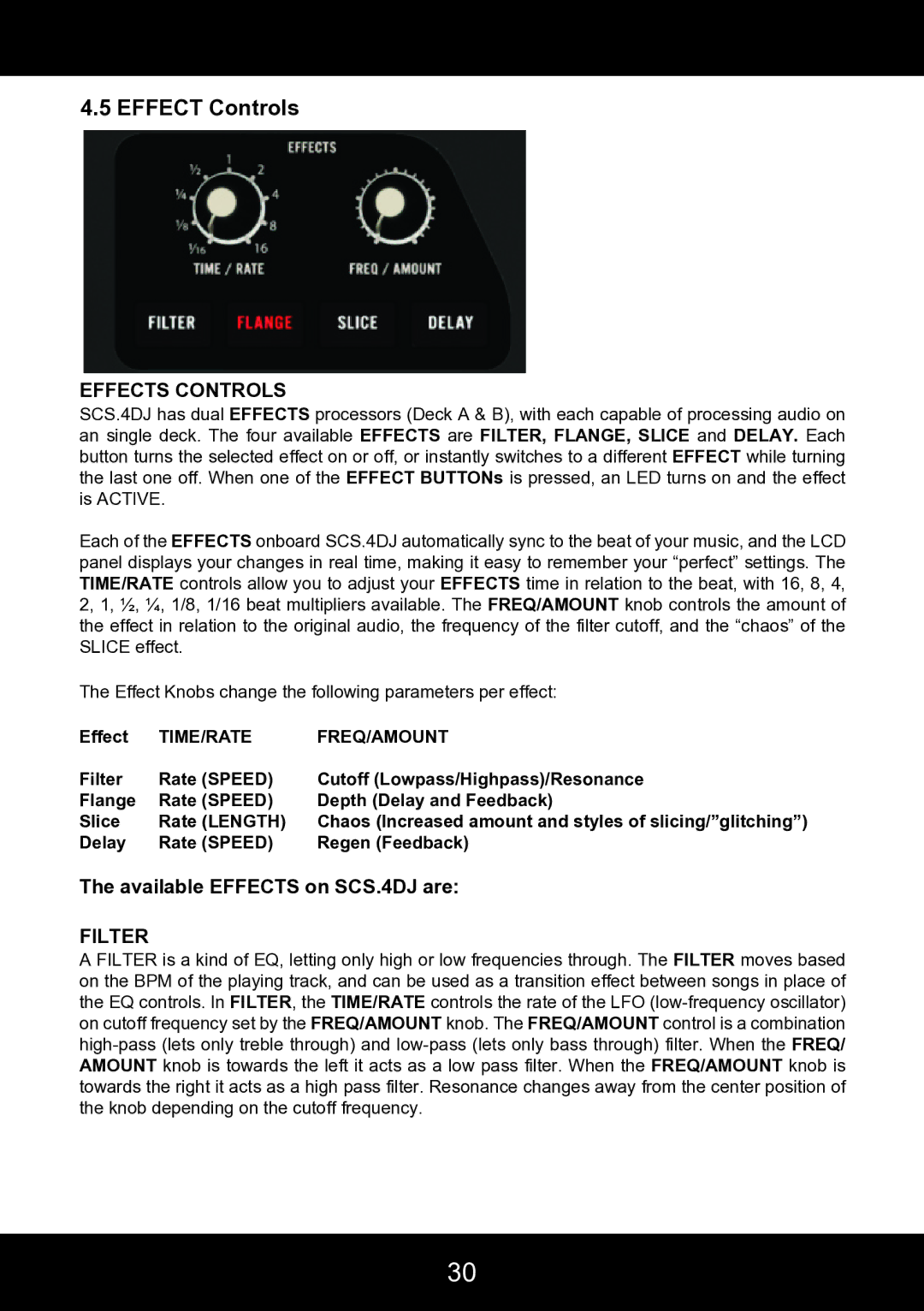4.5 EFFECT Controls
EFFECTS CONTROLS
SCS.4DJ has dual EFFECTS processors (Deck A & B), with each capable of processing audio on an single deck. The four available EFFECTS are FILTER, FLANGE, SLICE and DELAY. Each button turns the selected effect on or off, or instantly switches to a different EFFECT while turning the last one off. When one of the EFFECT BUTTONs is pressed, an LED turns on and the effect is ACTIVE.
Each of the EFFECTS onboard SCS.4DJ automatically sync to the beat of your music, and the LCD panel displays your changes in real time, making it easy to remember your “perfect” settings. The TIME/RATE controls allow you to adjust your EFFECTS time in relation to the beat, with 16, 8, 4, 2, 1, ½, ¼, 1/8, 1/16 beat multipliers available. The FREQ/AMOUNT knob controls the amount of the effect in relation to the original audio, the frequency of the filter cutoff, and the “chaos” of the SLICE effect.
The Effect Knobs change the following parameters per effect:
Effect | TIME/RATE | FREQ/AMOUNT |
Filter | Rate (SPEED) | Cutoff (Lowpass/Highpass)/Resonance |
Flange | Rate (SPEED) | Depth (Delay and Feedback) |
Slice | Rate (LENGTH) | Chaos (Increased amount and styles of slicing/”glitching”) |
Delay | Rate (SPEED) | Regen (Feedback) |
The available EFFECTS on SCS.4DJ are:
FILTER
A FILTER is a kind of EQ, letting only high or low frequencies through. The FILTER moves based on the BPM of the playing track, and can be used as a transition effect between songs in place of the EQ controls. In FILTER, the TIME/RATE controls the rate of the LFO
30