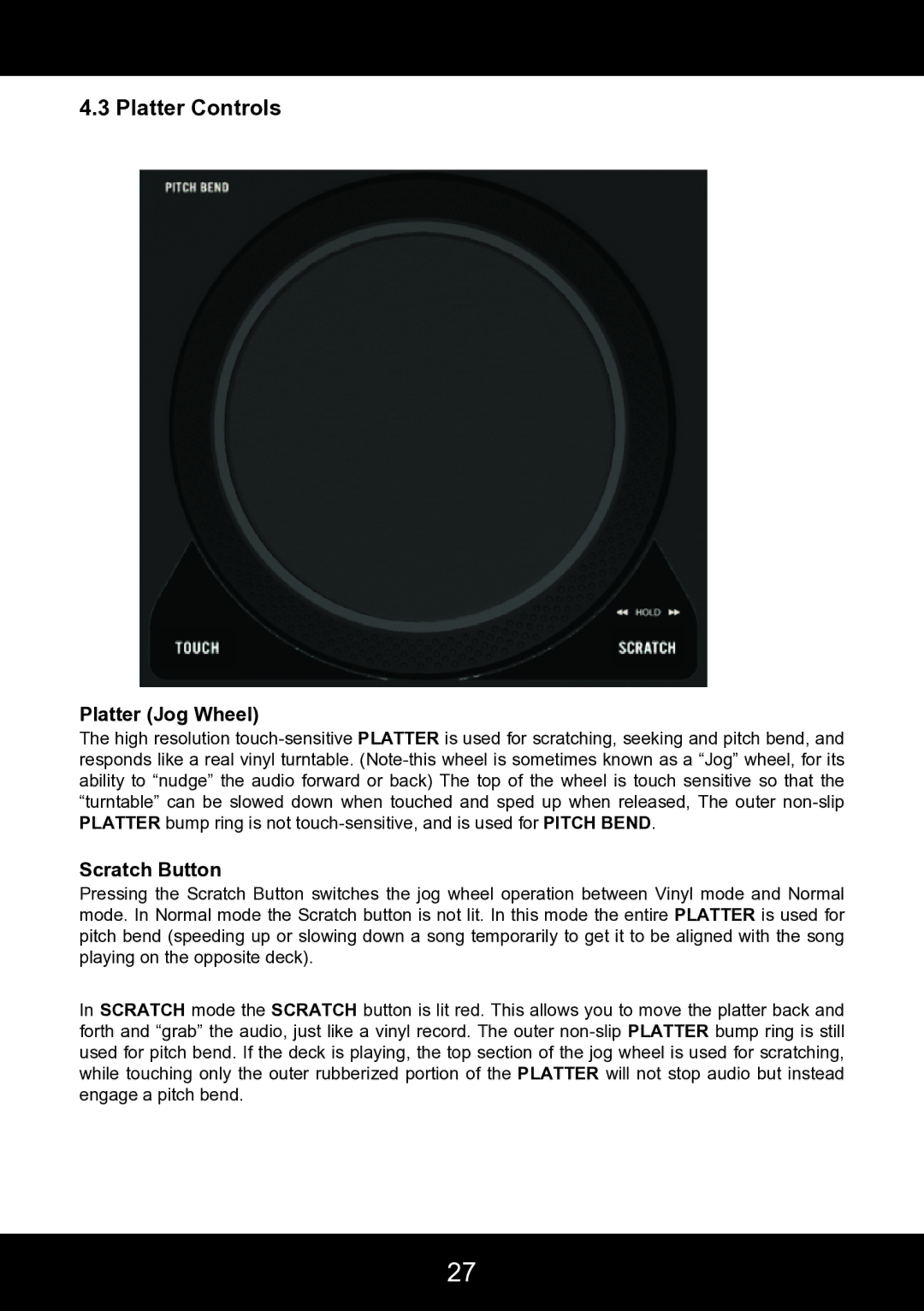4.3 Platter Controls
Platter (Jog Wheel)
The high resolution touch-sensitive PLATTER is used for scratching, seeking and pitch bend, and responds like a real vinyl turntable. (Note-this wheel is sometimes known as a “Jog” wheel, for its ability to “nudge” the audio forward or back) The top of the wheel is touch sensitive so that the “turntable” can be slowed down when touched and sped up when released, The outer non-slip PLATTER bump ring is not touch-sensitive, and is used for PITCH BEND.
Scratch Button
Pressing the Scratch Button switches the jog wheel operation between Vinyl mode and Normal mode. In Normal mode the Scratch button is not lit. In this mode the entire PLATTER is used for pitch bend (speeding up or slowing down a song temporarily to get it to be aligned with the song playing on the opposite deck).
In SCRATCH mode the SCRATCH button is lit red. This allows you to move the platter back and forth and “grab” the audio, just like a vinyl record. The outer non-slip PLATTER bump ring is still used for pitch bend. If the deck is playing, the top section of the jog wheel is used for scratching, while touching only the outer rubberized portion of the PLATTER will not stop audio but instead engage a pitch bend.