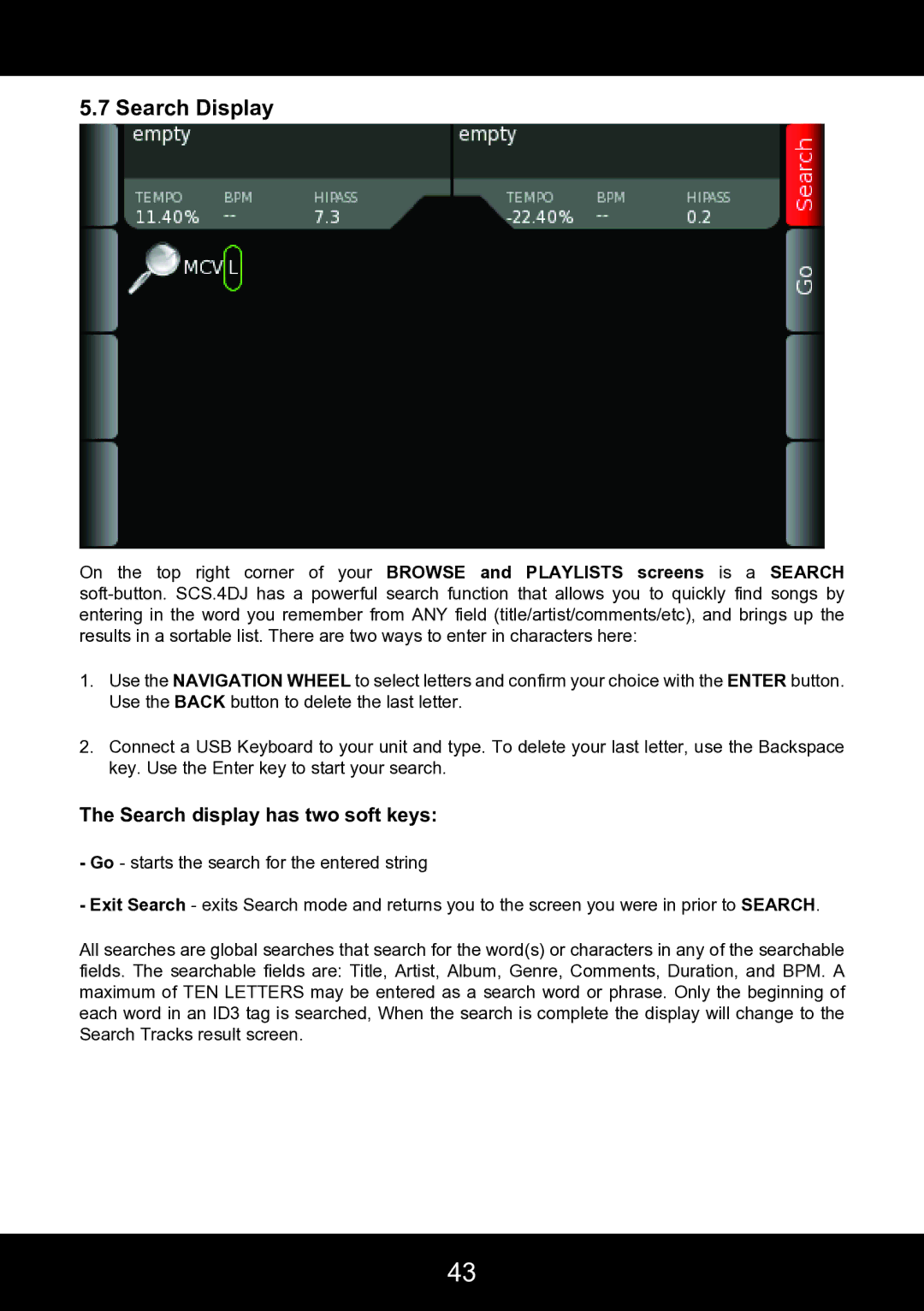5.7 Search Display
On the top right corner of your BROWSE and PLAYLISTS screens is a SEARCH
1.Use the NAVIGATION WHEEL to select letters and confirm your choice with the ENTER button. Use the BACK button to delete the last letter.
2.Connect a USB Keyboard to your unit and type. To delete your last letter, use the Backspace key. Use the Enter key to start your search.
The Search display has two soft keys:
-Go - starts the search for the entered string
-Exit Search - exits Search mode and returns you to the screen you were in prior to SEARCH.
All searches are global searches that search for the word(s) or characters in any of the searchable fields. The searchable fields are: Title, Artist, Album, Genre, Comments, Duration, and BPM. A maximum of TEN LETTERS may be entered as a search word or phrase. Only the beginning of each word in an ID3 tag is searched, When the search is complete the display will change to the Search Tracks result screen.
43