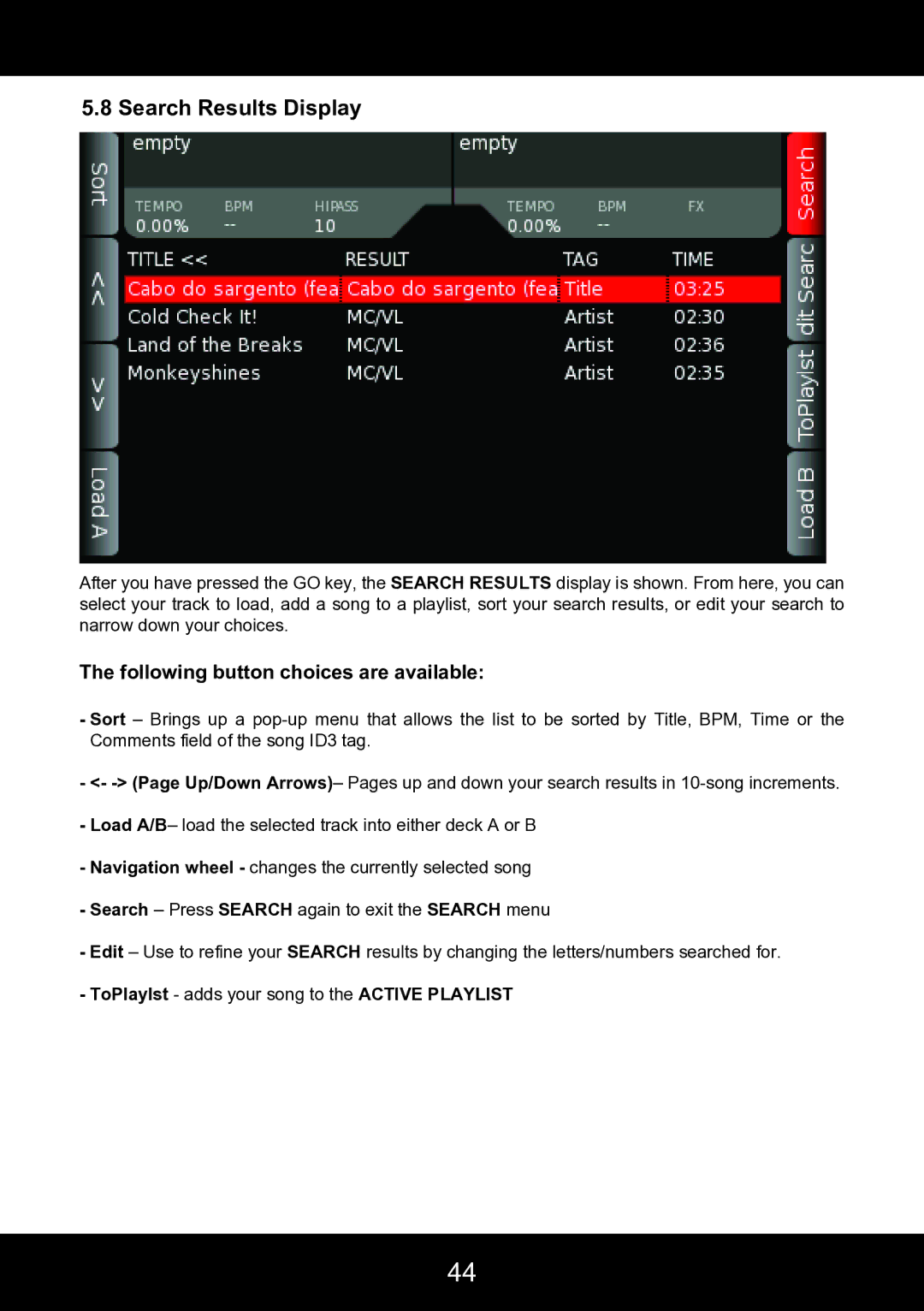5.8 Search Results Display
After you have pressed the GO key, the SEARCH RESULTS display is shown. From here, you can select your track to load, add a song to a playlist, sort your search results, or edit your search to narrow down your choices.
The following button choices are available:
-Sort – Brings up a
-<-
-Load A/B– load the selected track into either deck A or B
-Navigation wheel - changes the currently selected song
-Search – Press SEARCH again to exit the SEARCH menu
-Edit – Use to refine your SEARCH results by changing the letters/numbers searched for.
-ToPlaylst - adds your song to the ACTIVE PLAYLIST
44