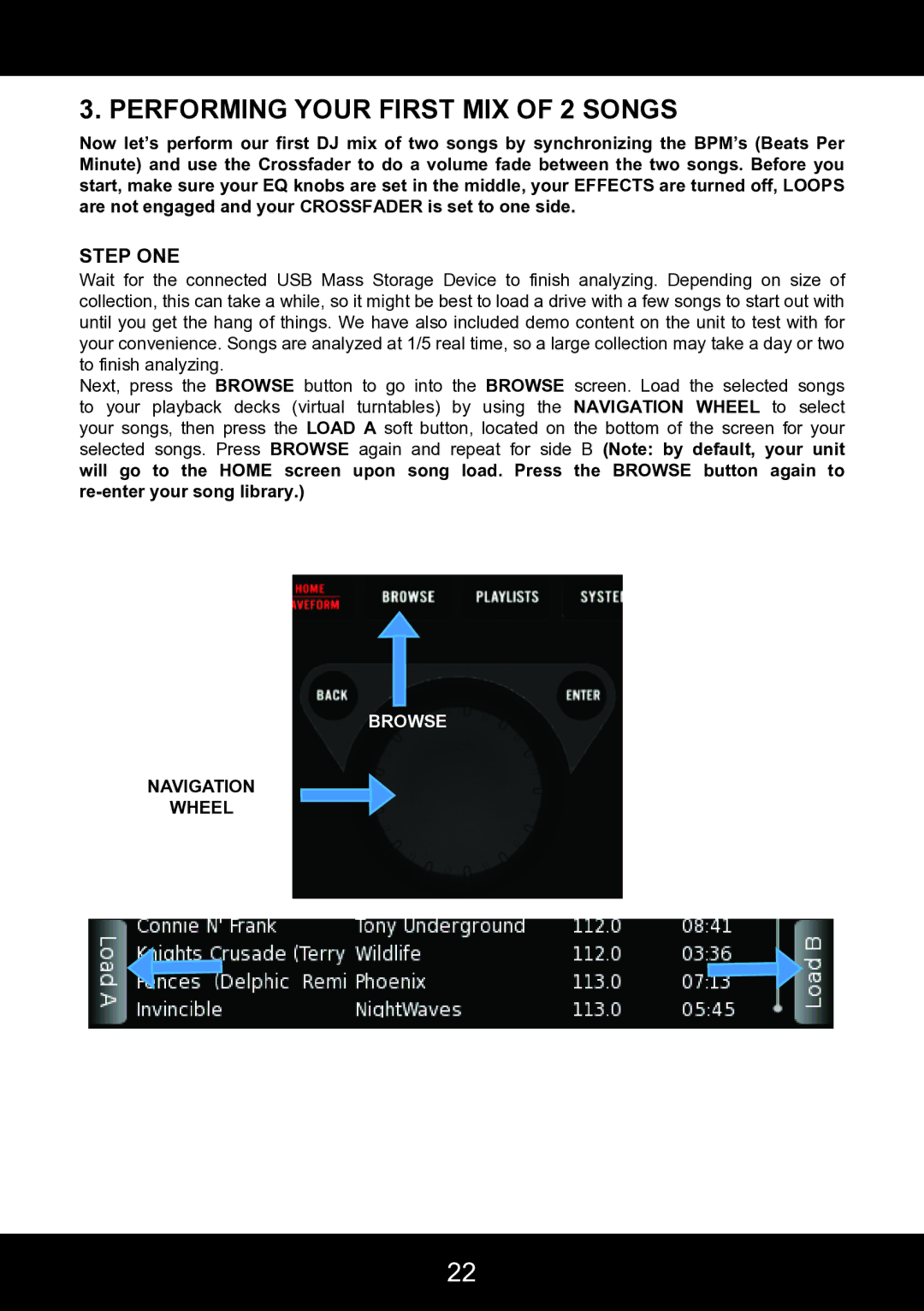3. PERFORMING YOUR FIRST MIX OF 2 SONGS
Now let’s perform our first DJ mix of two songs by synchronizing the BPM’s (Beats Per Minute) and use the Crossfader to do a volume fade between the two songs. Before you start, make sure your EQ knobs are set in the middle, your EFFECTS are turned off, LOOPS are not engaged and your CROSSFADER is set to one side.
STEP ONE
Wait for the connected USB Mass Storage Device to finish analyzing. Depending on size of collection, this can take a while, so it might be best to load a drive with a few songs to start out with until you get the hang of things. We have also included demo content on the unit to test with for your convenience. Songs are analyzed at 1/5 real time, so a large collection may take a day or two to finish analyzing.
Next, press the BROWSE button to go into the BROWSE screen. Load the selected songs to your playback decks (virtual turntables) by using the NAVIGATION WHEEL to select your songs, then press the LOAD A soft button, located on the bottom of the screen for your selected songs. Press BROWSE again and repeat for side B (Note: by default, your unit will go to the HOME screen upon song load. Press the BROWSE button again to
BROWSE
NAVIGATION
WHEEL
22