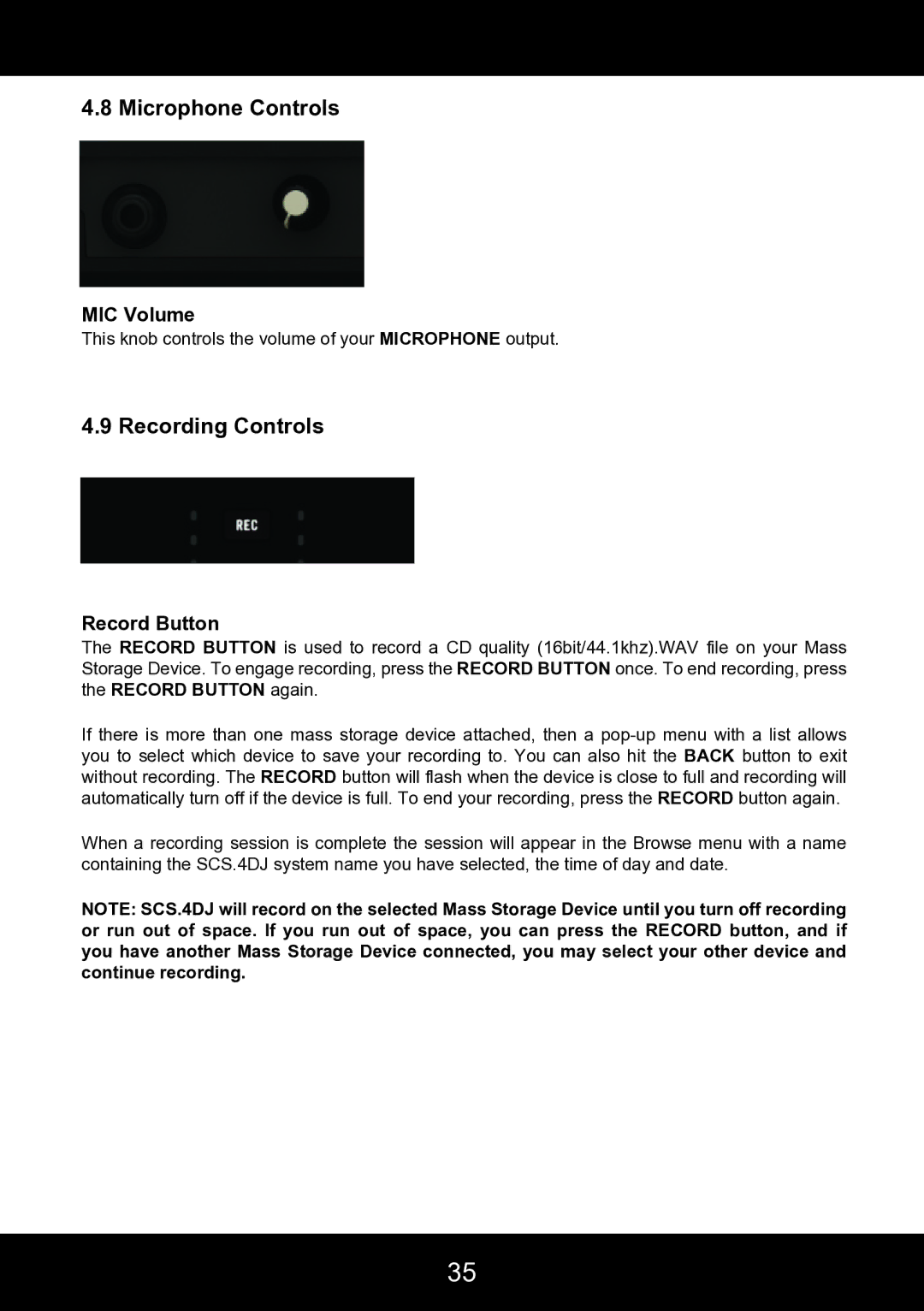4.8 Microphone Controls
MIC Volume
This knob controls the volume of your MICROPHONE output.
4.9 Recording Controls
Record Button
The RECORD BUTTON is used to record a CD quality (16bit/44.1khz).WAV file on your Mass Storage Device. To engage recording, press the RECORD BUTTON once. To end recording, press the RECORD BUTTON again.
If there is more than one mass storage device attached, then a
When a recording session is complete the session will appear in the Browse menu with a name containing the SCS.4DJ system name you have selected, the time of day and date.
NOTE: SCS.4DJ will record on the selected Mass Storage Device until you turn off recording or run out of space. If you run out of space, you can press the RECORD button, and if you have another Mass Storage Device connected, you may select your other device and continue recording.
35