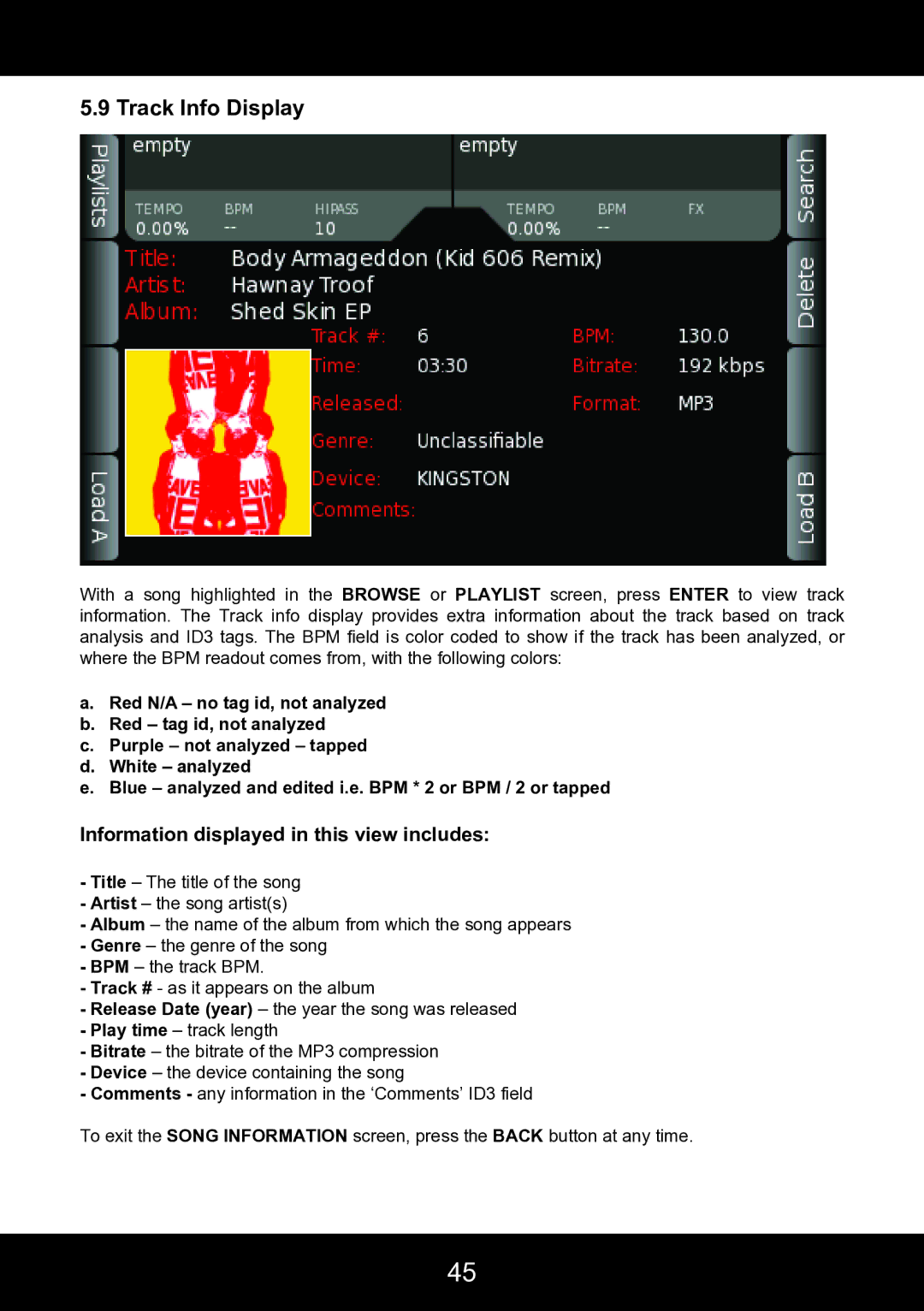5.9 Track Info Display
With a song highlighted in the BROWSE or PLAYLIST screen, press ENTER to view track information. The Track info display provides extra information about the track based on track analysis and ID3 tags. The BPM field is color coded to show if the track has been analyzed, or where the BPM readout comes from, with the following colors:
a.Red N/A – no tag id, not analyzed
b.Red – tag id, not analyzed
c.Purple – not analyzed – tapped
d.White – analyzed
e.Blue – analyzed and edited i.e. BPM * 2 or BPM / 2 or tapped
Information displayed in this view includes:
-Title – The title of the song
-Artist – the song artist(s)
-Album – the name of the album from which the song appears
-Genre – the genre of the song
-BPM – the track BPM.
-Track # - as it appears on the album
-Release Date (year) – the year the song was released
-Play time – track length
-Bitrate – the bitrate of the MP3 compression
-Device – the device containing the song
-Comments - any information in the ‘Comments’ ID3 field
To exit the SONG INFORMATION screen, press the BACK button at any time.
45