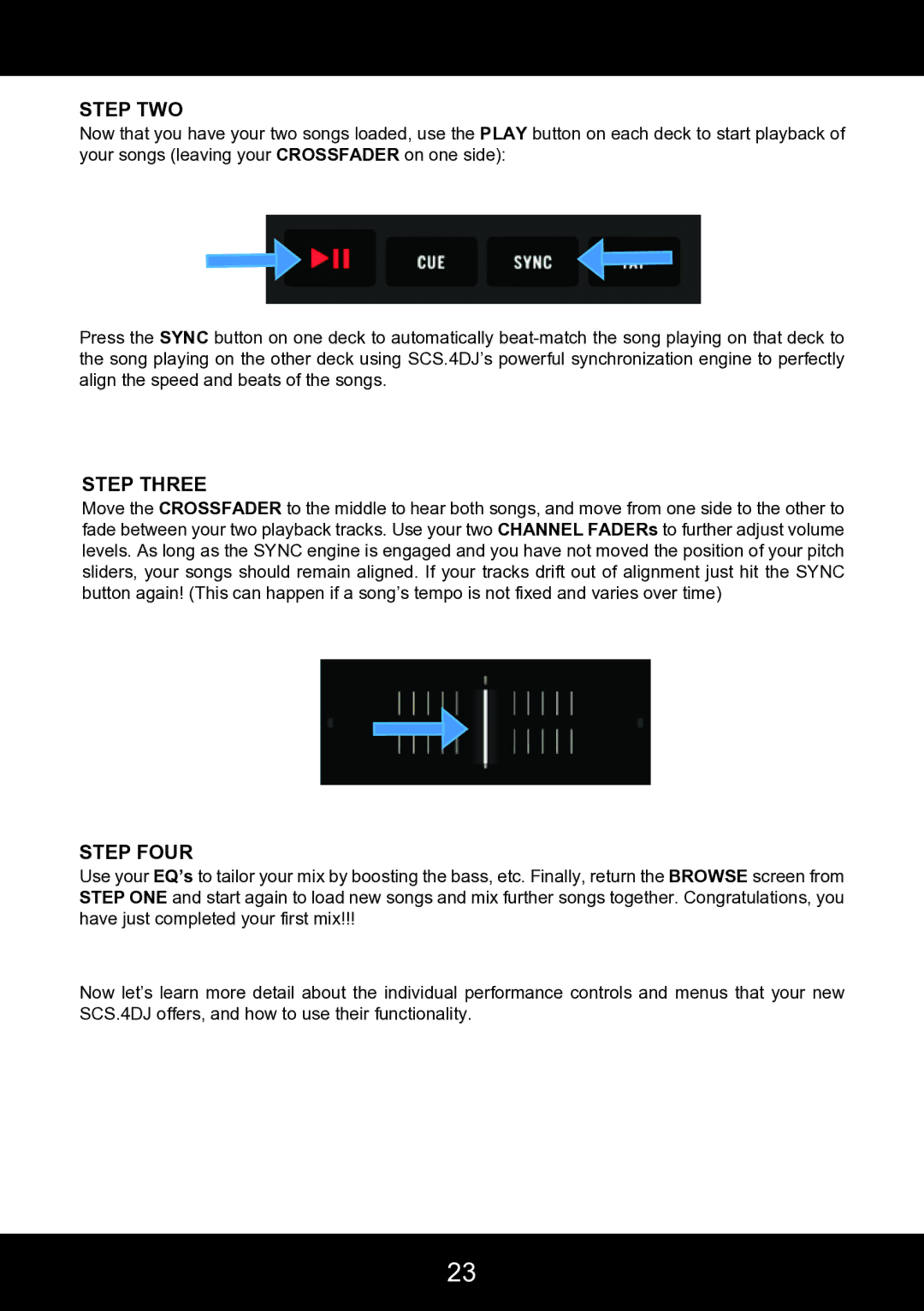STEP TWO
Now that you have your two songs loaded, use the PLAY button on each deck to start playback of your songs (leaving your CROSSFADER on one side):
Press the SYNC button on one deck to automatically
STEP THREE
Move the CROSSFADER to the middle to hear both songs, and move from one side to the other to fade between your two playback tracks. Use your two CHANNEL FADERs to further adjust volume levels. As long as the SYNC engine is engaged and you have not moved the position of your pitch sliders, your songs should remain aligned. If your tracks drift out of alignment just hit the SYNC button again! (This can happen if a song’s tempo is not fixed and varies over time)
STEP FOUR
Use your EQ’s to tailor your mix by boosting the bass, etc. Finally, return the BROWSE screen from STEP ONE and start again to load new songs and mix further songs together. Congratulations, you have just completed your first mix!!!
Now let’s learn more detail about the individual performance controls and menus that your new SCS.4DJ offers, and how to use their functionality.
23