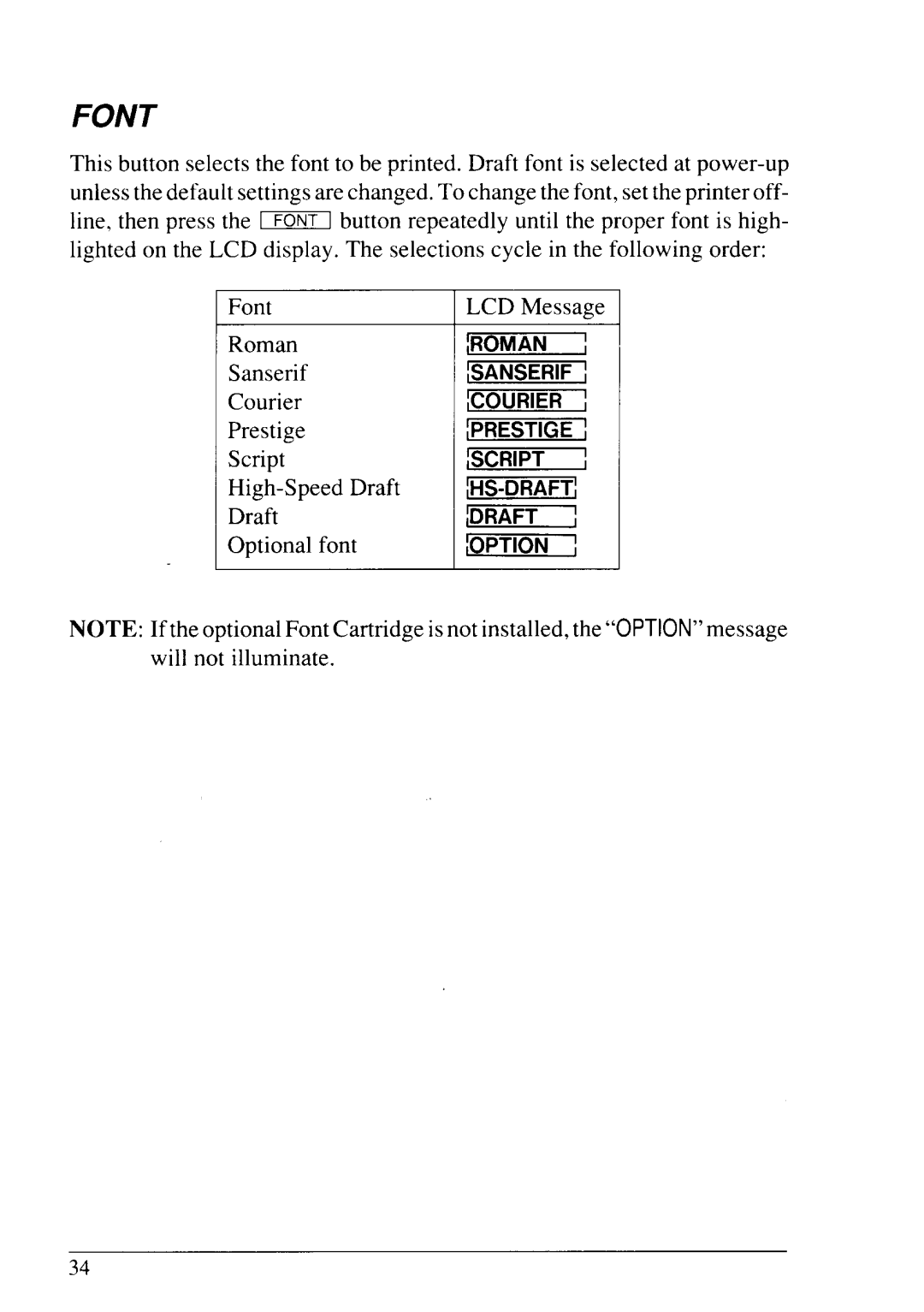FONT
This button selects the font to be printed. Draft font is selected at
Font | LCD Message | |
Roman | jROMAN | I |
| ||
Sanserif | ISANSERIF[ | |
Courier | \COURIER I | |
Prestige | ;PRESTIGE[ | |
Script | lSCt3ipT | I |
| ||
Draft | iDt3AFT | 1 |
J | ||
Optional font | !OPTION | I |
NOTE: Iftheoptional Font Cartridge isnot installed, the’’OPTION”message will not illuminate.
34