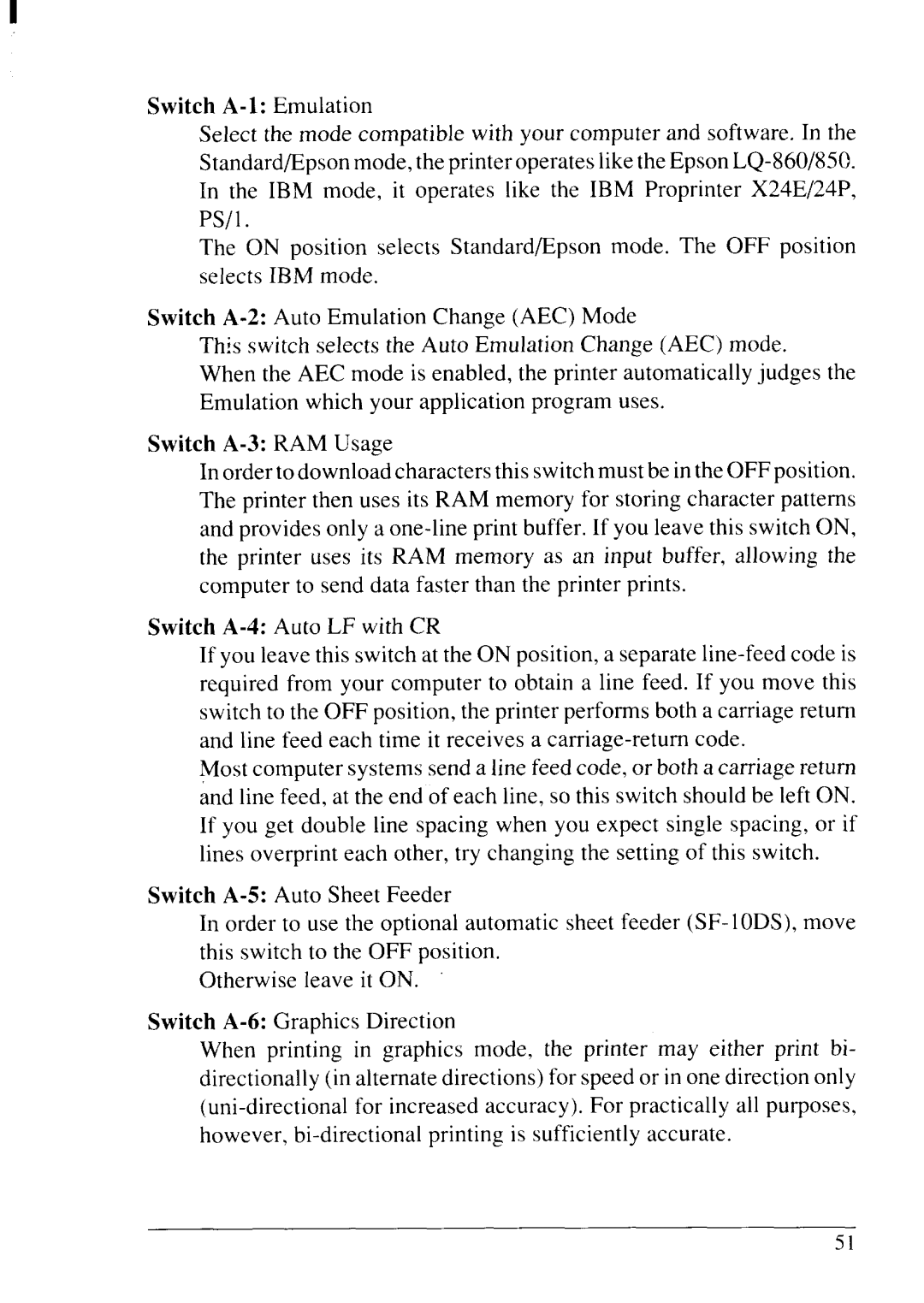Switch
Select the mode compatible with your computer and software. In the Standard/Epson mode, theprinteroperates like the Epson
The ON position selects Standard/Epson mode. The OFF position selects IBM mode.
Switch
This switch selects the Auto Emulation Change (AEC) mode.
When the AEC mode is enabled, the printer automatically judges the Emulation which your application program uses.
Switch
In order todownloadcharacters this switch must be inthe OFF position. The printer then uses its RAM memory for storing character patterns and provides only a
Switch
If you leave this switch at the ON position, a separate
Most computer systems send a line feed code, or both a carriage return and line feed, at the end of each line, so this switch should be left ON. If you get double line spacing when you expect single spacing, or if lines overprint each other, try changing the setting of this switch.
Switch
In order to use the optional automatic sheet feeder (SF- 1ODS),move this switch to the OFF position.
Otherwise leave it ON.
Switch
When printing in graphics mode, the printer may either print bi- directionally (in alternate directions) for speed or in one direction only
51