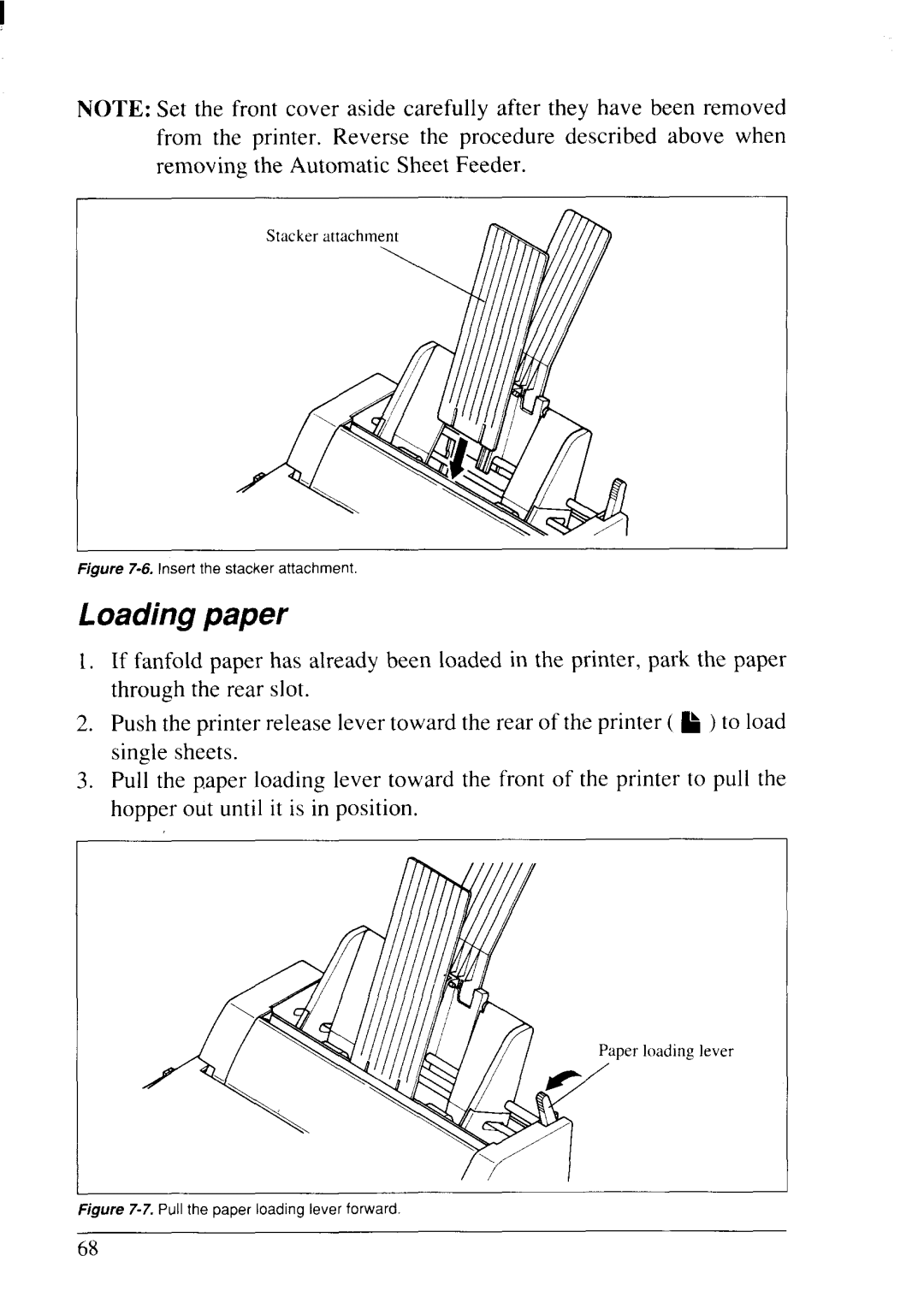NOTE: Set the front cover aside carefully after they have been removed from the printer. Reverse the procedure described above when removing the Automatic Sheet Feeder.
Figure 7-6. Insert the stacker attachment
Loading paper
1, If fanfold paper has already been loaded in the printer, park the paper through the rear slot.
2.Push the printer release lever toward the rear of the printer ( ~ ) to load single sheets.
3.Pull the paper loading lever toward the front of the printer to pull the hopper out until it is in position.
lever
I
Figure 7-7. Pull the paper loading lever forward.
68