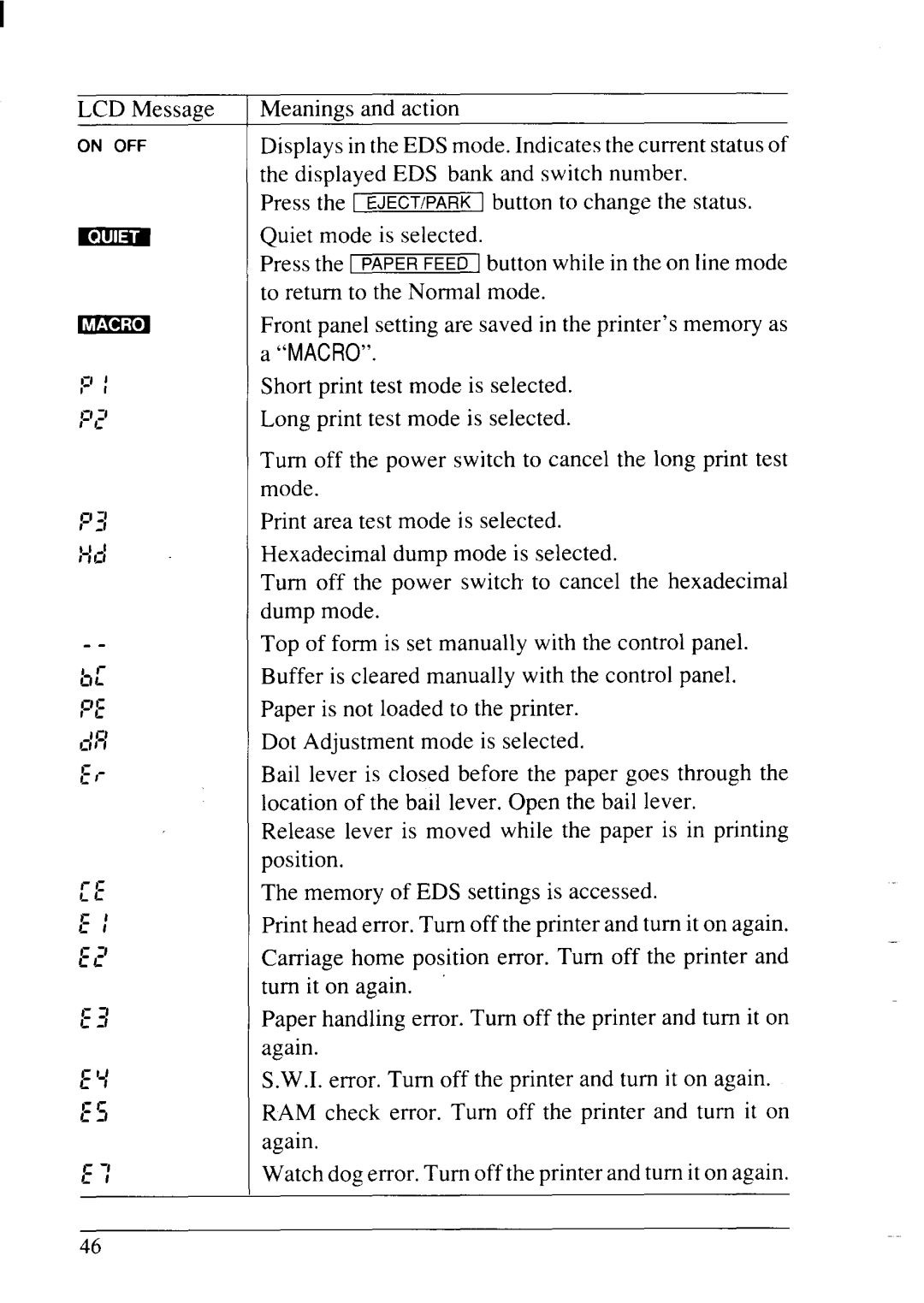LCD Message | Meaninm and action |
ON OFF | Displays in the EDS mode. Indicates the current status of |
| the displayed EDS bank and switch number. |
| Press the I EJECT/PARK]button to change the status. |
| Quiet mode is selected. |
| Press the 1PAPER FEED Ibutton while in the on line mode |
| to return to the Normal mode. |
| Front panel setting are saved in the printer’s memory as |
| a “MACRO”. |
| Short print test mode is selected. |
| Long print test mode is selected. |
| Turn off the power switch to cancel the long print test |
| mode. |
| Print area test mode is selected. |
| Hexadecimal dump mode is selected. |
| Turn off the power switch to cancel the hexadecimal |
| dump mode. |
| Top of form is set manually with the control panel. |
| Buffer is cleared manually with the control panel. |
| Paper is not loaded to the printer. |
| Dot Adjustment mode is selected. |
| Bail lever is closed before the paper goes through the |
| location of the bail lever. Open the bail lever. |
| Release lever is moved while the paper is in printing |
| position. |
| The memory of EDS settings is accessed. |
| Print head error. Turn off the printer and turn it on again. |
| Carriage home position error. Turn off the printer and |
| turn it on again. |
| Paper handling error. Turn off the printer and turn it on |
| again. |
| S.W.I. error. Turn off the printer and turn it on again. |
| RAM check error. Turn off the printer and turn it on |
| again. |
| Watch dog error. Turn off the printer and turn it on again. |
46