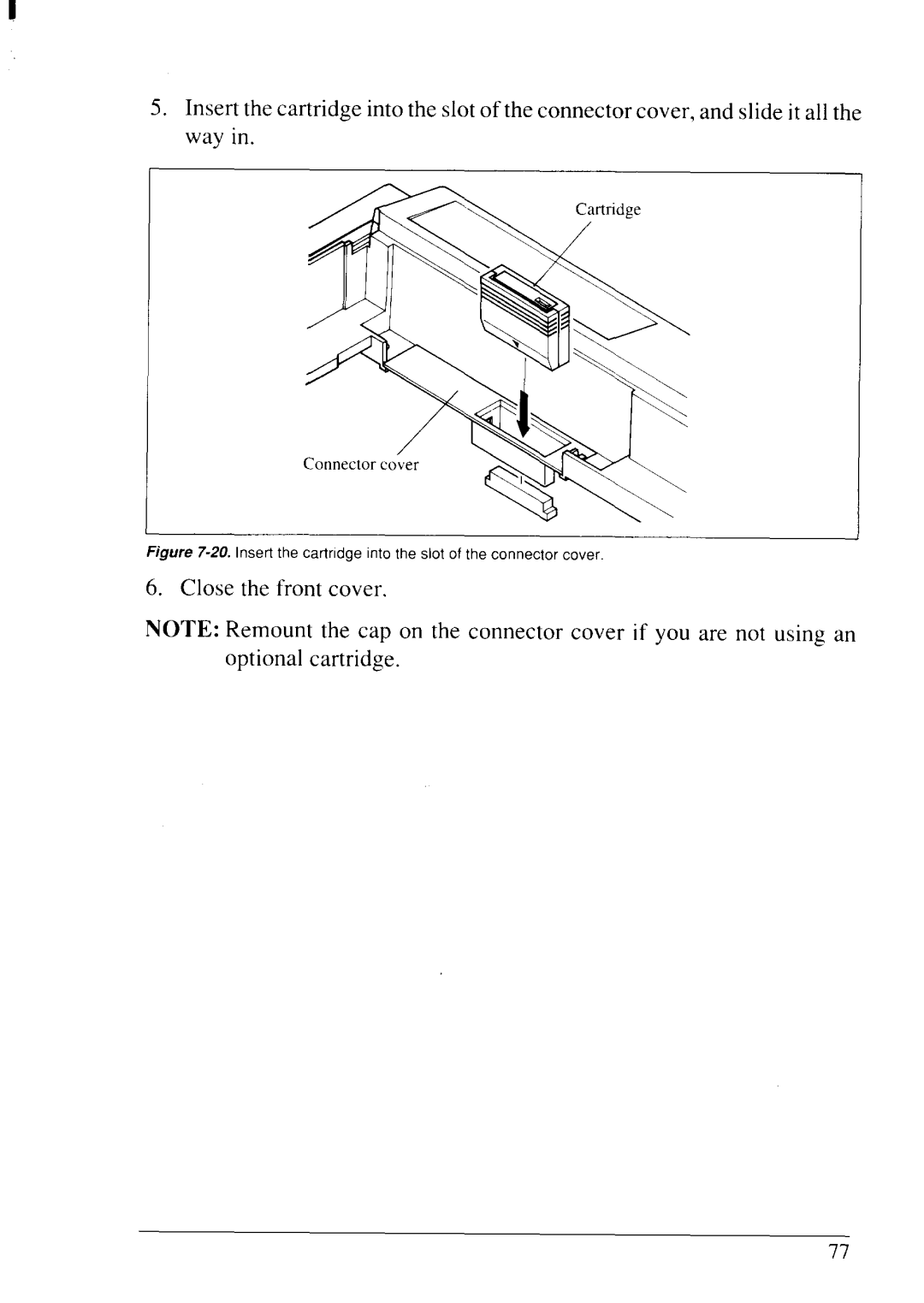5.Insert the cartridge into the slot of the connector cover, and slide it all the way in.
Figure 7-20. Insert the carirldge into the slot of the connector cover.
6. Close the front cover.
NOTE: Remount the cap on the connector cover if you are not using an optional cartridge.
77