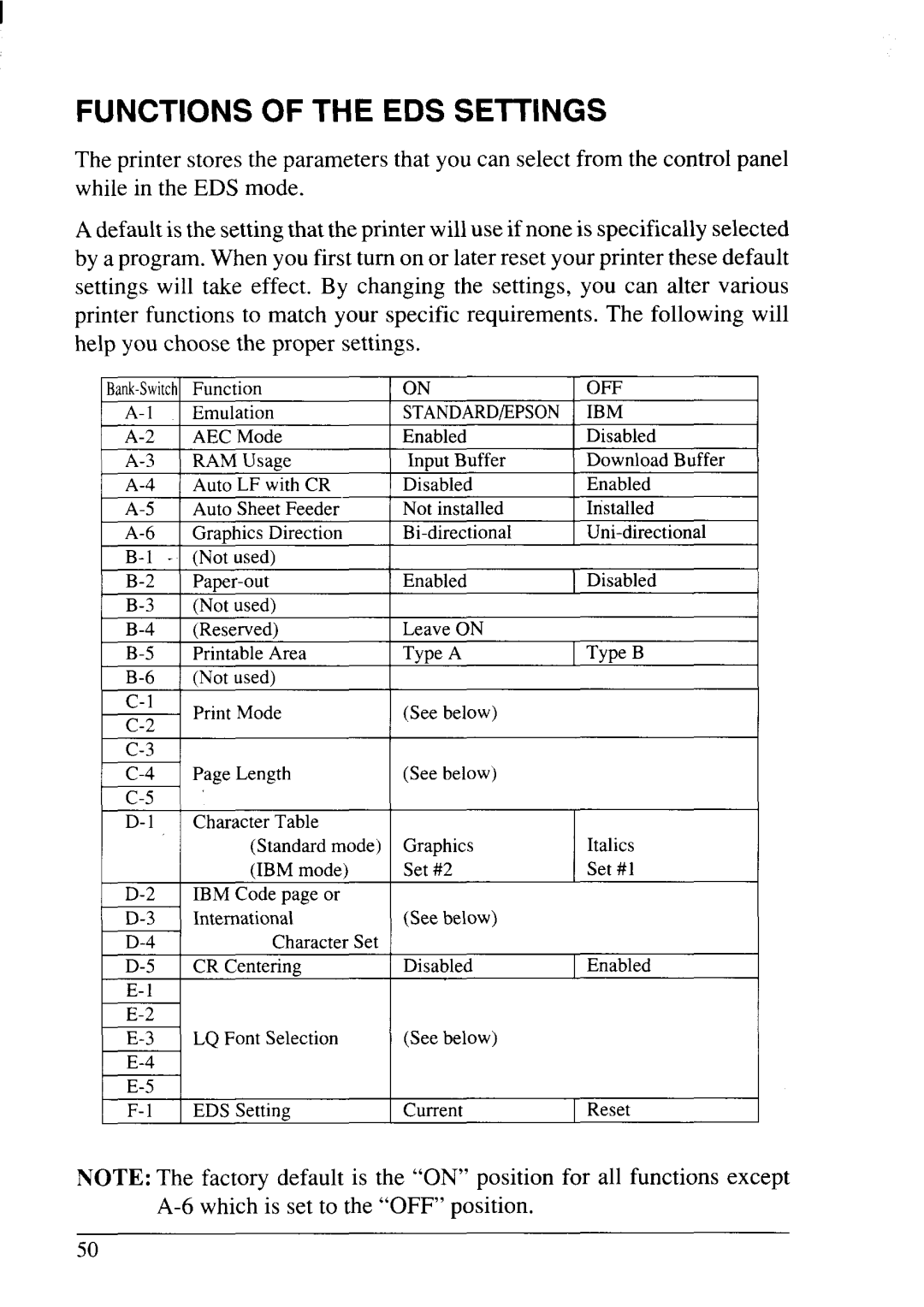OF THE EDS SETTINGS
The printer stores the parameters that you can select from the control panel while in the EDS mode.
A default is the setting that the printer will use if none is specifically selected by a program. When you first turn on or later reset your printer these default settings will take effect. By changing the settings, you can alter various printer functions to match your specific requirements. The following will help you choose the proper settings.
A-1 Emulation
ON | OFF |
STANDARD/EPSONIBM | |
Enabled | Disabled |
Input Buffer | Download Buffer |
Disabled | Enabled |
Not installed | Iristalled |
Enabled | ] Disabled |
Leave ON |
|
Type A | I Type B |
Print Mode | (See below) |
|
Page Length | (See below) |
|
Character Table |
| Italics |
(Standard mode) | Graphics | |
(IBM mode) | Set #2 | [ Set #l |
IBM Code page or |
|
|
International | (See below) |
|
Character Set |
| Enabled |
CR Centering | Disabled | |
LQ Font Selection | (See below) |
|
EDS Setting | Current | Reset |
NOTE: The factory default is the “ON” position for all functions except
50