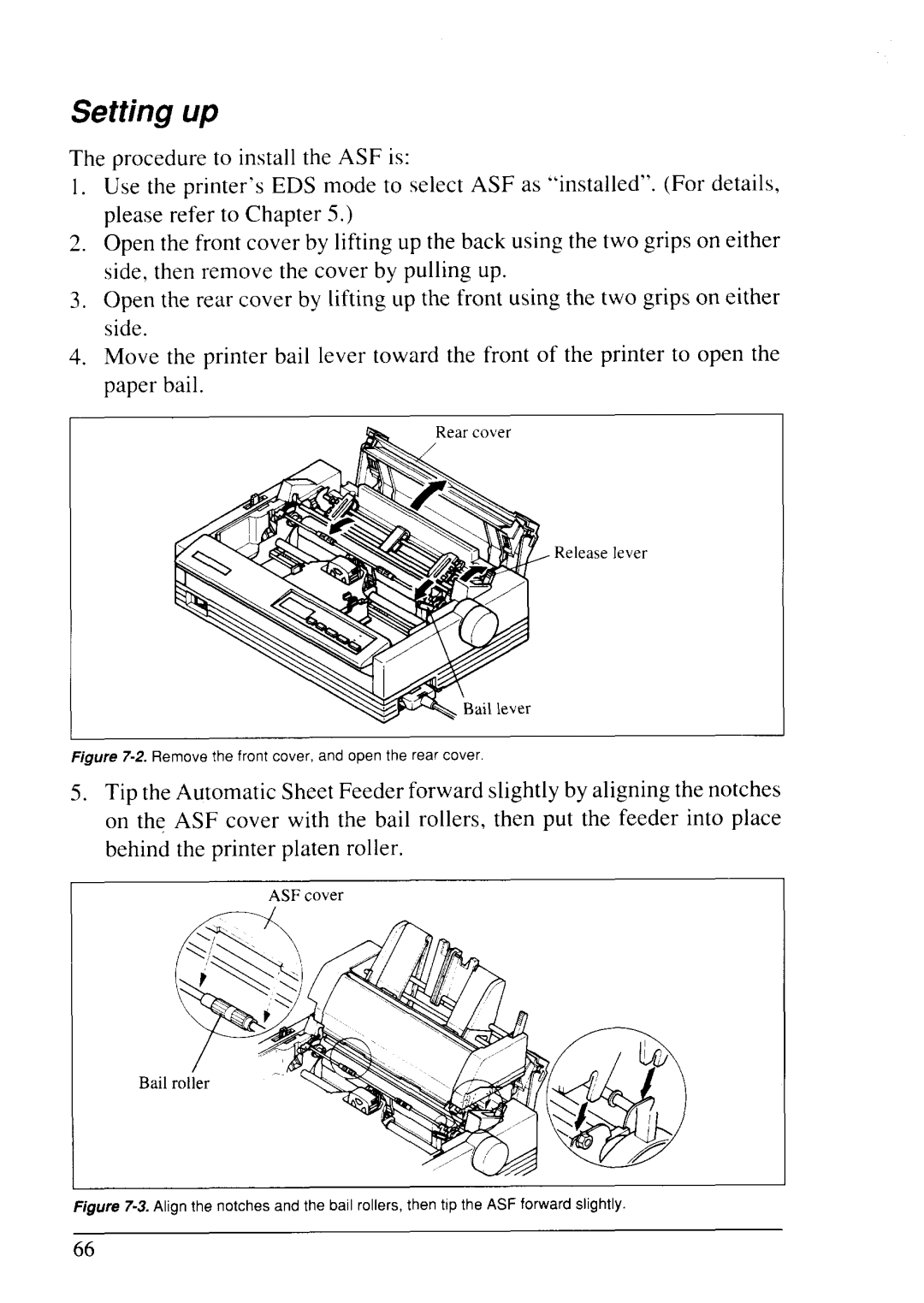Setting up
The procedure to install the ASF is:
1.Use the printer’s EDS mode to select ASF as “installed”. (For details, please refer to Chapter 5.)
2.Open the front cover by lifting up the back using the two grips on either side, then remove the cover by pulling up.
3.Open the rear cover by lifting up the front using the two grips on either side.
4.Move the printer bail lever toward the front of the printer to open the paper bail.
Releaselever
Figure 7-2. Remove the front cover, and open the rear cover
5.Tip the Automatic Sheet Feeder forward slightly by aligning the notches on the ASF cover with the bail rollers, then put the feeder into place behind the printer platen roller.
ASF cover
Figure 7-3. Align the notches and the bail rollers, then tip the ASF forward slightly
66