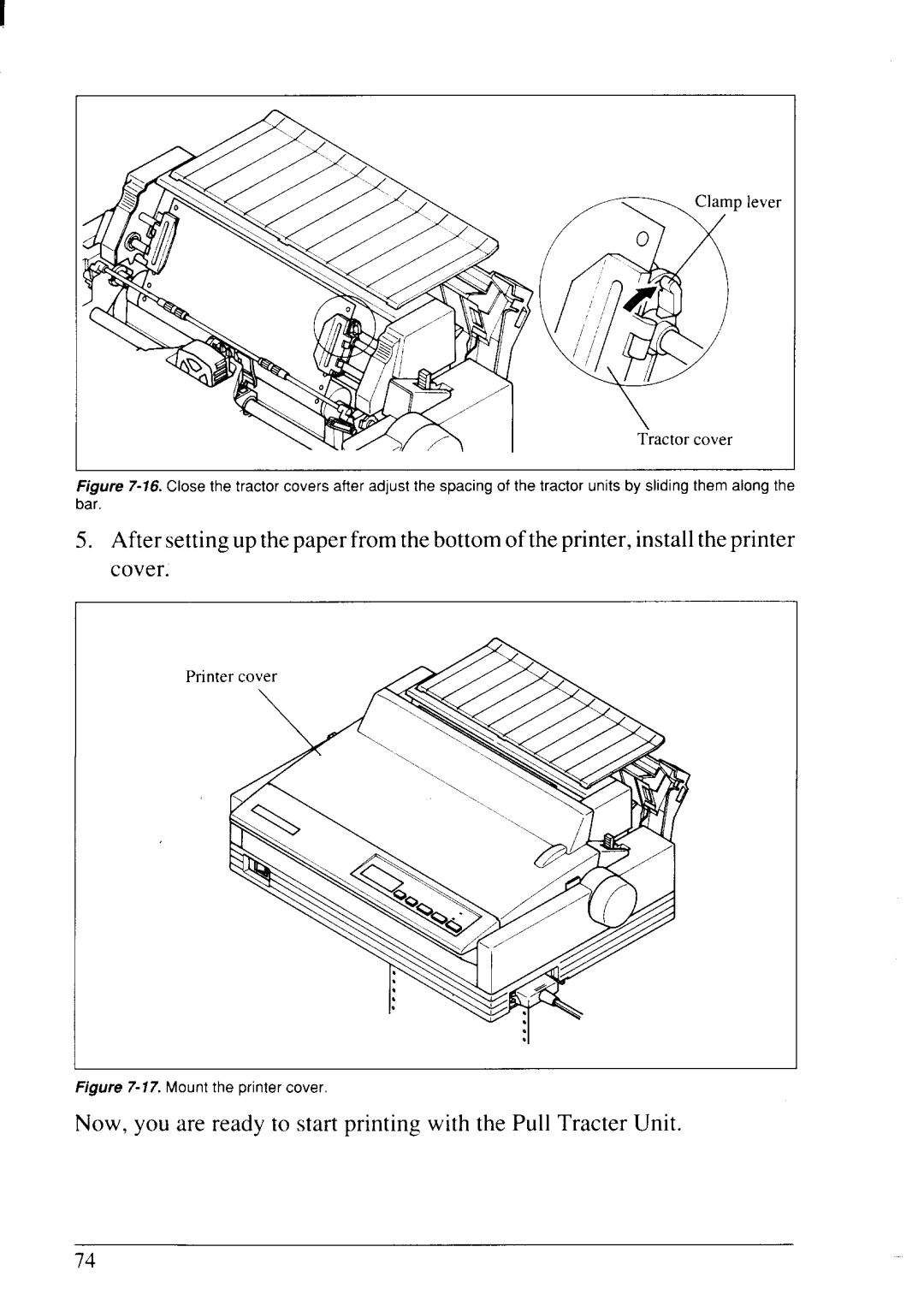I
p lever
I | II |
T~actor | cover |
Figure 7-16. Close the tractor covers after adjust the spacing of the tractor units by sliding them along the bar.
5.After setting upthe paper from the bottom of the printer, install the printer cover.
:1
Figure 7-17. Mount the printer cover.
Now, you are ready to start printing with the Pull Tracter Unit.
74