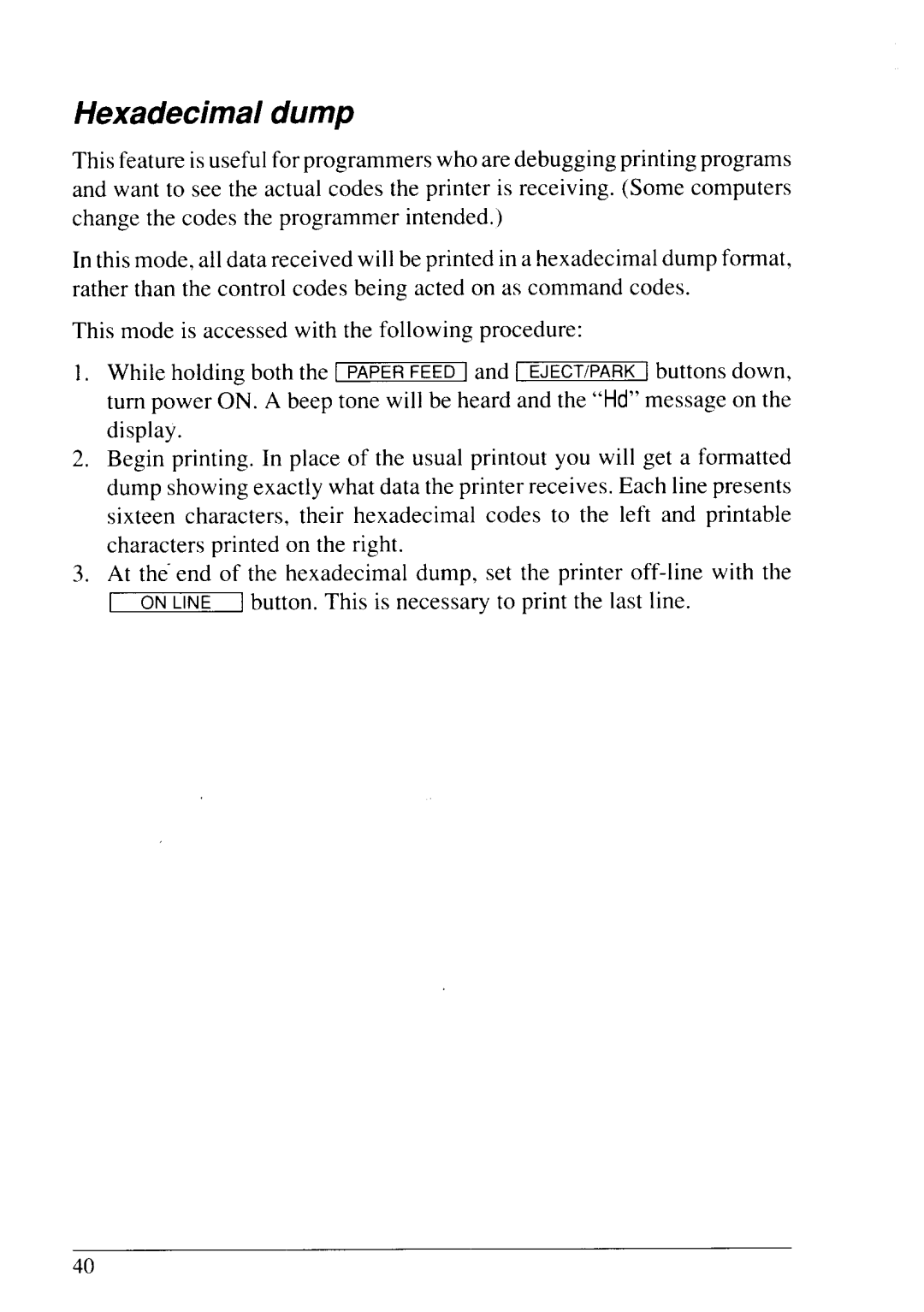Hexadecimal dump
This feature is useful for programmers who are debugging printing programs and want to see the actual codes the printer is receiving. (Some computers change the codes the programmer intended.)
In this mode, all data received will be printed in a hexadecimal dump format, rather than the control codes being acted on as command codes.
This mode is accessed with the following procedure:
1.While holding both the I PAPER FEED 1and [ EJECT/pARK1buttons down, turn power ON. A beep tone will be heard and the “Hd” message on the display.
2.Begin printing. In place of the usual printout you will get a formatted dump showing exactly what data the printer receives. Each line presents sixteen characters, their hexadecimal codes to the left and printable characters printed on the right.
3.At the end of the hexadecimal dump, set the printer
ON LINE \ button. This is necessary to print the last line.
40