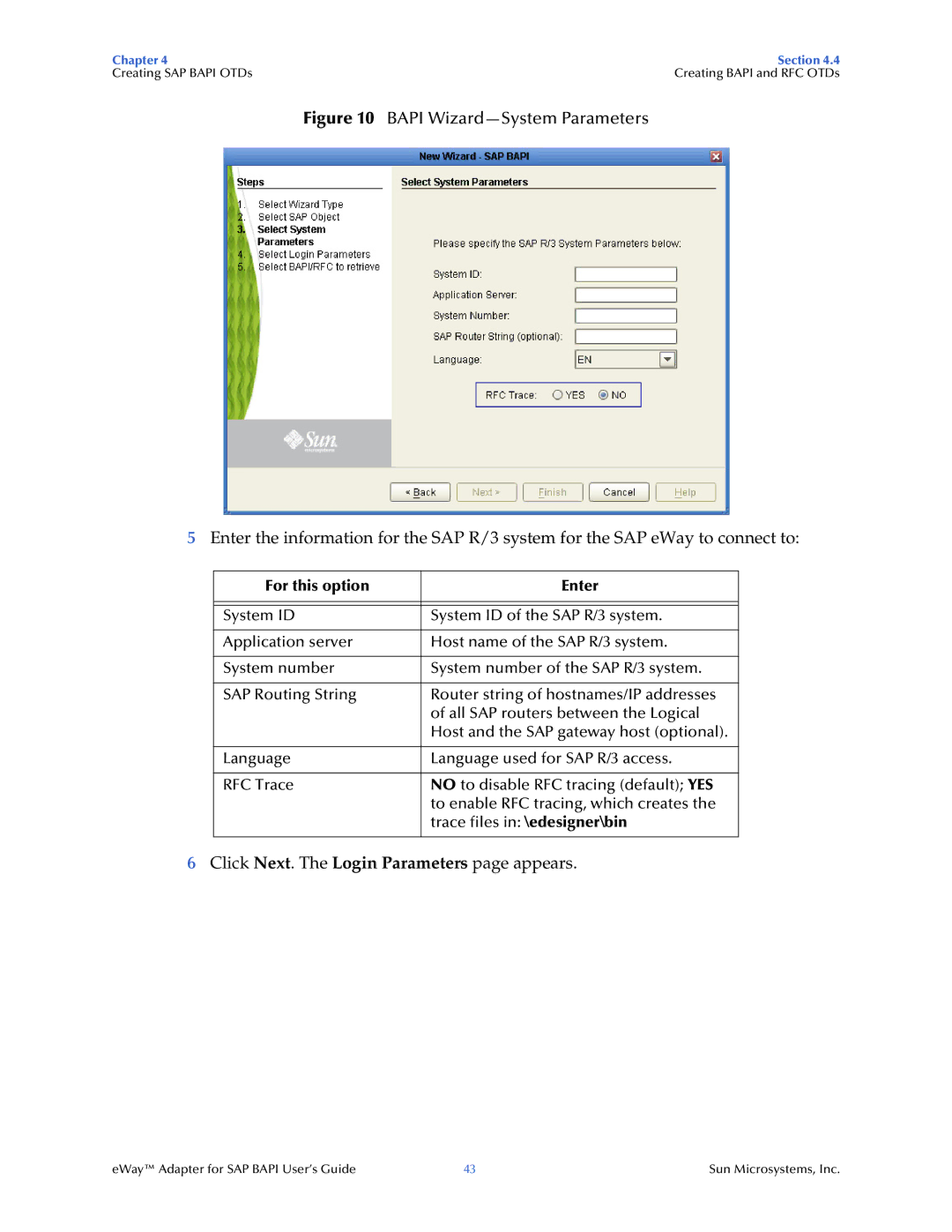Chapter 4 | Section 4.4 |
Creating SAP BAPI OTDs | Creating BAPI and RFC OTDs |
Figure 10 BAPI Wizard—System Parameters
5Enter the information for the SAP R/3 system for the SAP eWay to connect to:
For this option | Enter |
|
|
|
|
System ID | System ID of the SAP R/3 system. |
|
|
Application server | Host name of the SAP R/3 system. |
|
|
System number | System number of the SAP R/3 system. |
|
|
SAP Routing String | Router string of hostnames/IP addresses |
| of all SAP routers between the Logical |
| Host and the SAP gateway host (optional). |
|
|
Language | Language used for SAP R/3 access. |
|
|
RFC Trace | NO to disable RFC tracing (default); YES |
| to enable RFC tracing, which creates the |
| trace files in: \edesigner\bin |
|
|
6Click Next. The Login Parameters page appears.
eWay™ Adapter for SAP BAPI User’s Guide | 43 | Sun Microsystems, Inc. |