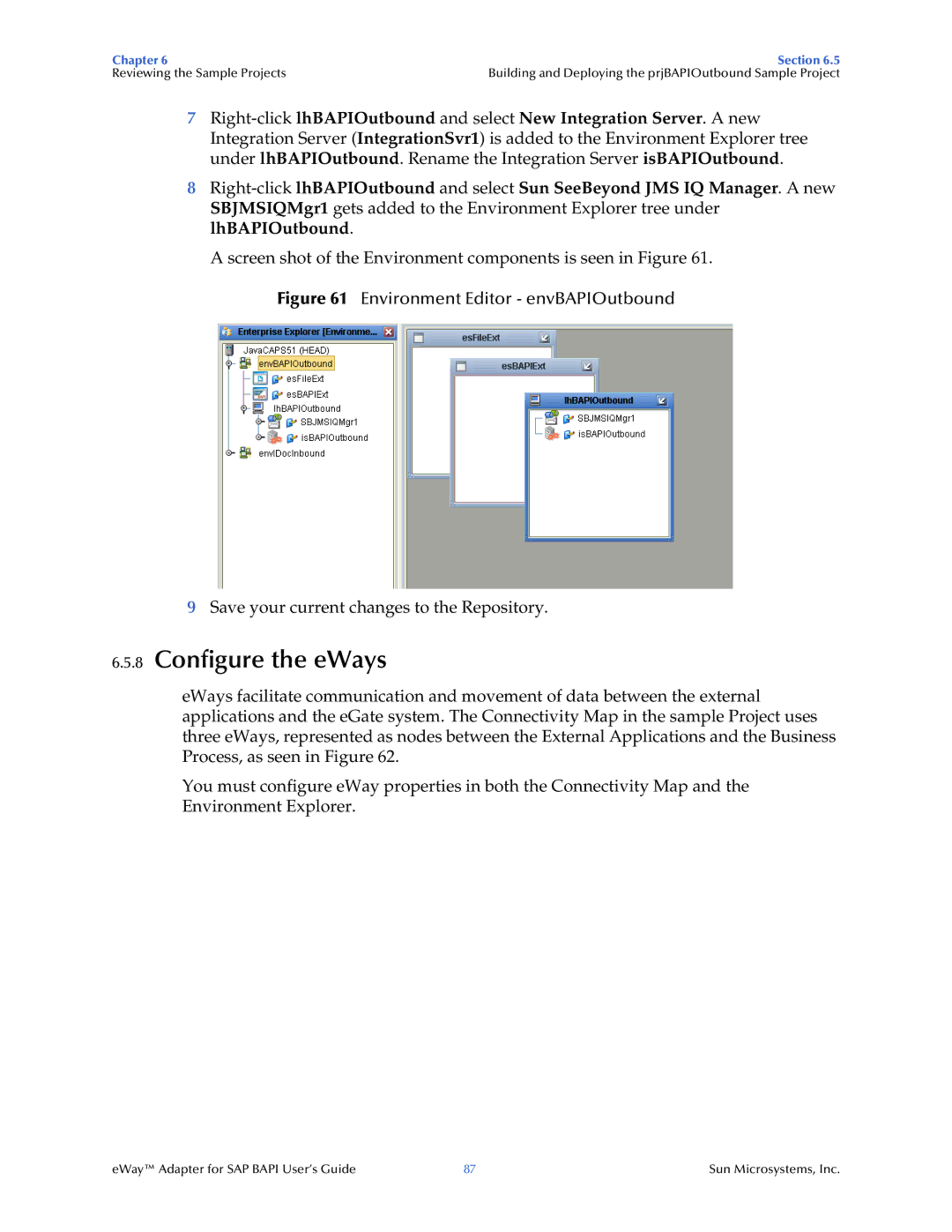Chapter 6 | Section 6.5 |
Reviewing the Sample Projects | Building and Deploying the prjBAPIOutbound Sample Project |
7
8
A screen shot of the Environment components is seen in Figure 61.
Figure 61 Environment Editor - envBAPIOutbound
9Save your current changes to the Repository.
6.5.8Configure the eWays
eWays facilitate communication and movement of data between the external applications and the eGate system. The Connectivity Map in the sample Project uses three eWays, represented as nodes between the External Applications and the Business Process, as seen in Figure 62.
You must configure eWay properties in both the Connectivity Map and the Environment Explorer.
eWay™ Adapter for SAP BAPI User’s Guide | 87 | Sun Microsystems, Inc. |