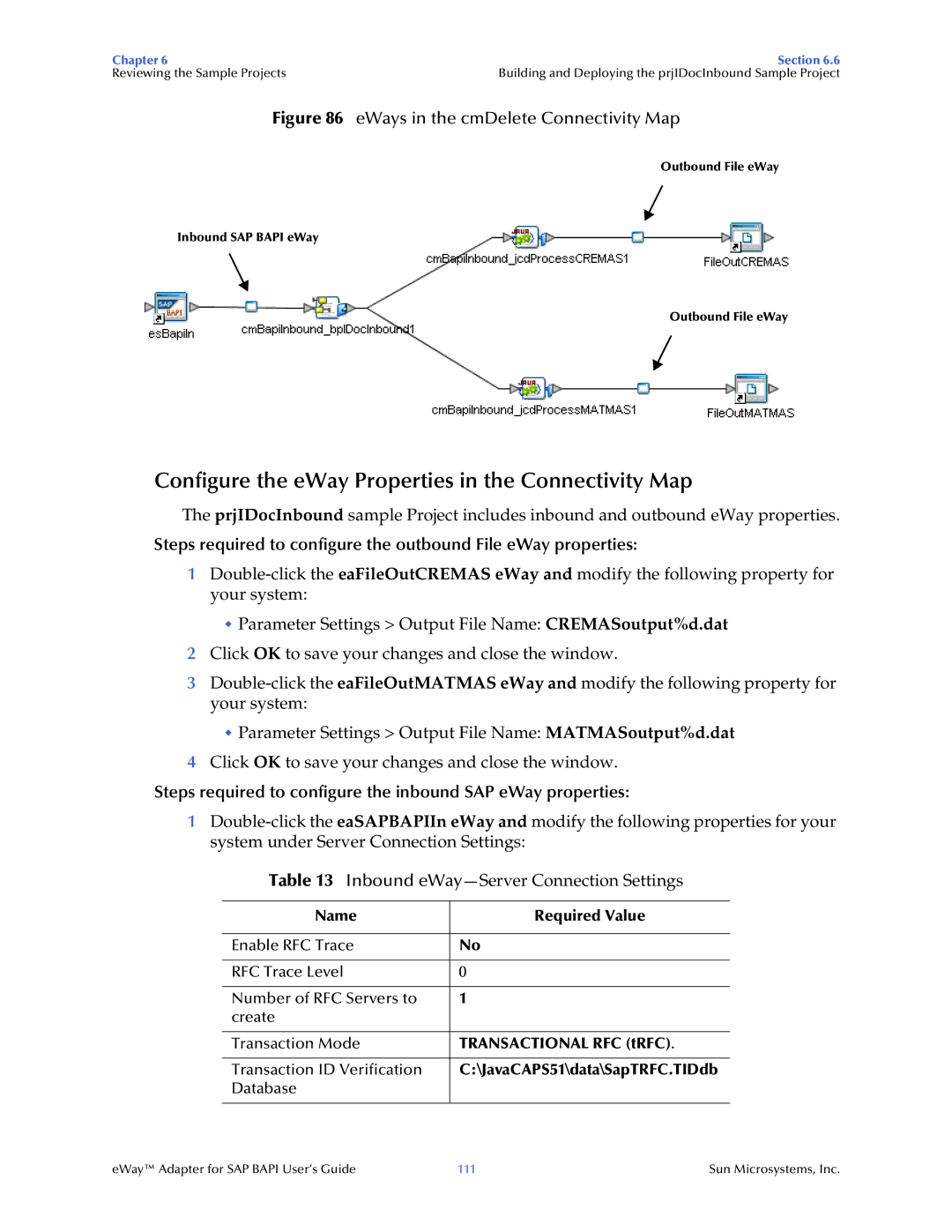Chapter 6 | Section 6.6 |
Reviewing the Sample Projects | Building and Deploying the prjIDocInbound Sample Project |
Figure 86 eWays in the cmDelete Connectivity Map
Outbound File eWay
Inbound SAP BAPI eWay
Outbound File eWay
Configure the eWay Properties in the Connectivity Map
The prjIDocInbound sample Project includes inbound and outbound eWay properties.
Steps required to configure the outbound File eWay properties:
1
Parameter Settings > Output File Name: CREMASoutput%d.dat
2Click OK to save your changes and close the window.
3
Parameter Settings > Output File Name: MATMASoutput%d.dat
4Click OK to save your changes and close the window.
Steps required to configure the inbound SAP eWay properties:
1
Table 13 Inbound
Name | Required Value |
|
|
Enable RFC Trace | No |
|
|
RFC Trace Level | 0 |
|
|
Number of RFC Servers to | 1 |
create |
|
|
|
Transaction Mode | TRANSACTIONAL RFC (tRFC). |
|
|
Transaction ID Verification | C:\JavaCAPS51\data\SapTRFC.TIDdb |
Database |
|
|
|
eWay™ Adapter for SAP BAPI User’s Guide | 111 | Sun Microsystems, Inc. |