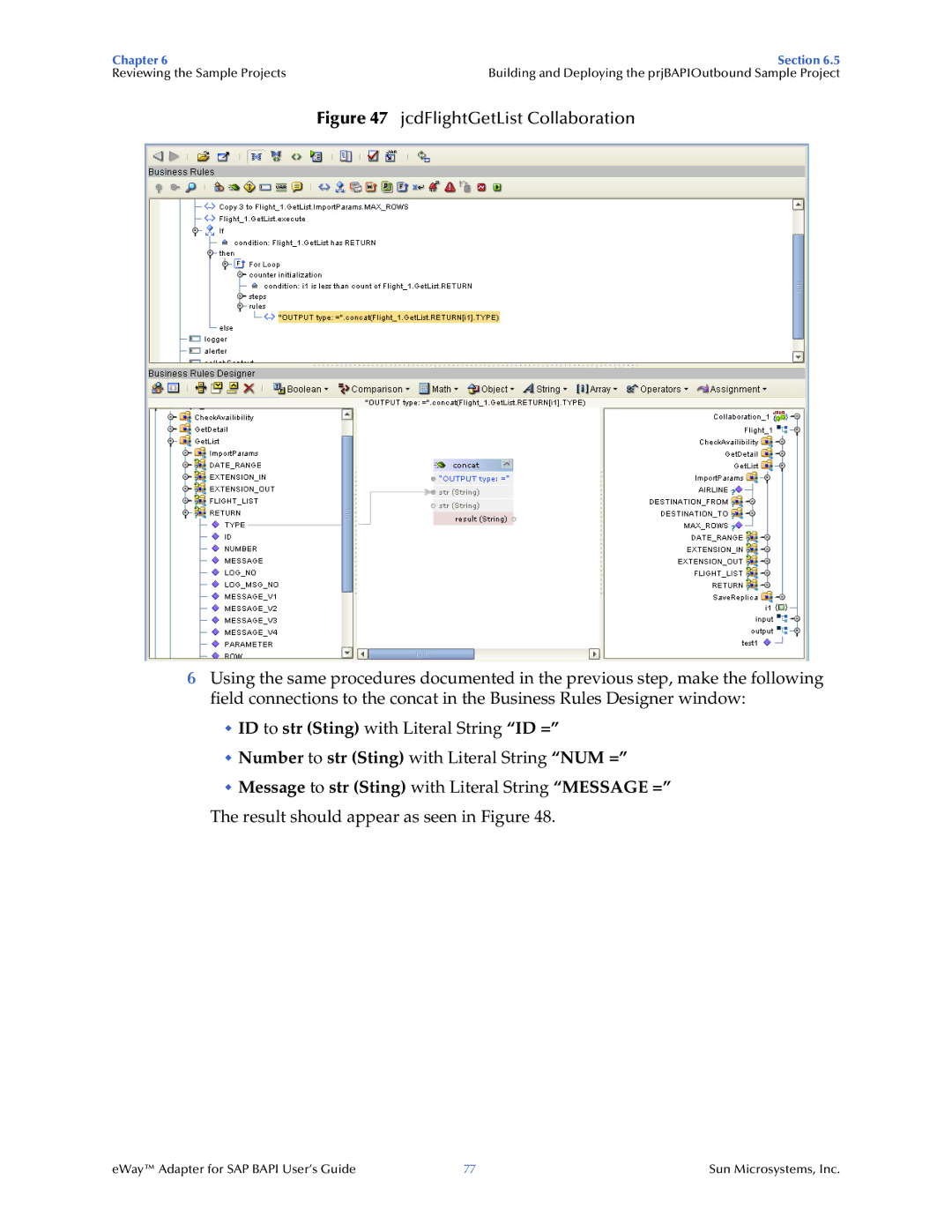Chapter 6 | Section 6.5 |
Reviewing the Sample Projects | Building and Deploying the prjBAPIOutbound Sample Project |
Figure 47 jcdFlightGetList Collaboration
6Using the same procedures documented in the previous step, make the following field connections to the concat in the Business Rules Designer window:
ID to str (Sting) with Literal String “ID =”
Number to str (Sting) with Literal String “NUM =”
Message to str (Sting) with Literal String “MESSAGE =”
The result should appear as seen in Figure 48.
eWay™ Adapter for SAP BAPI User’s Guide | 77 | Sun Microsystems, Inc. |