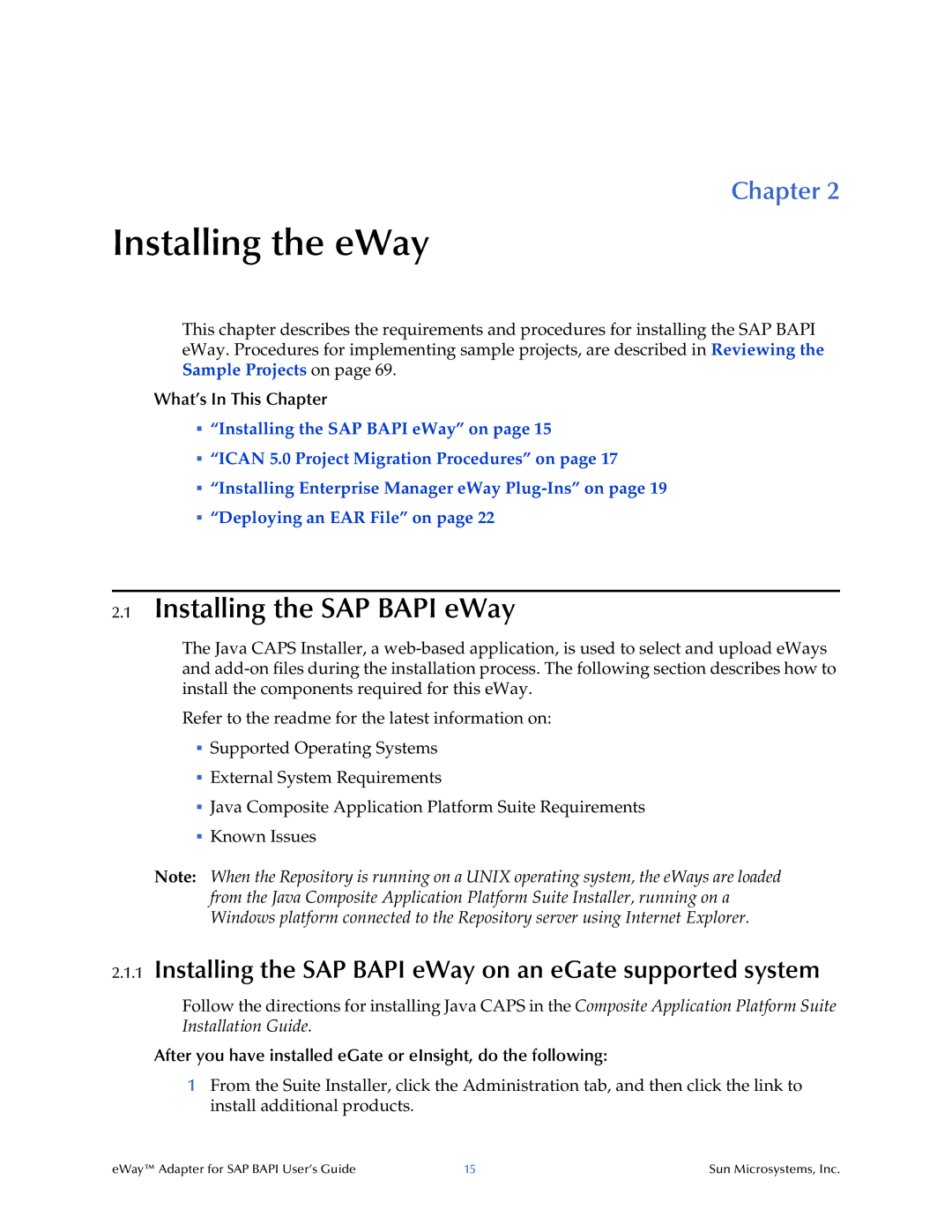Chapter 2
Installing the eWay
This chapter describes the requirements and procedures for installing the SAP BAPI eWay. Procedures for implementing sample projects, are described in Reviewing the Sample Projects on page 69.
What’s In This Chapter
“Installing the SAP BAPI eWay” on page 15
“ICAN 5.0 Project Migration Procedures” on page 17
“Installing Enterprise Manager eWay
“Deploying an EAR File” on page 22
2.1Installing the SAP BAPI eWay
The Java CAPS Installer, a
Refer to the readme for the latest information on:
Supported Operating Systems
External System Requirements
Java Composite Application Platform Suite Requirements
Known Issues
Note: When the Repository is running on a UNIX operating system, the eWays are loaded from the Java Composite Application Platform Suite Installer, running on a Windows platform connected to the Repository server using Internet Explorer.
2.1.1Installing the SAP BAPI eWay on an eGate supported system
Follow the directions for installing Java CAPS in the Composite Application Platform Suite Installation Guide.
After you have installed eGate or eInsight, do the following:
1From the Suite Installer, click the Administration tab, and then click the link to install additional products.
eWay™ Adapter for SAP BAPI User’s Guide | 15 | Sun Microsystems, Inc. |