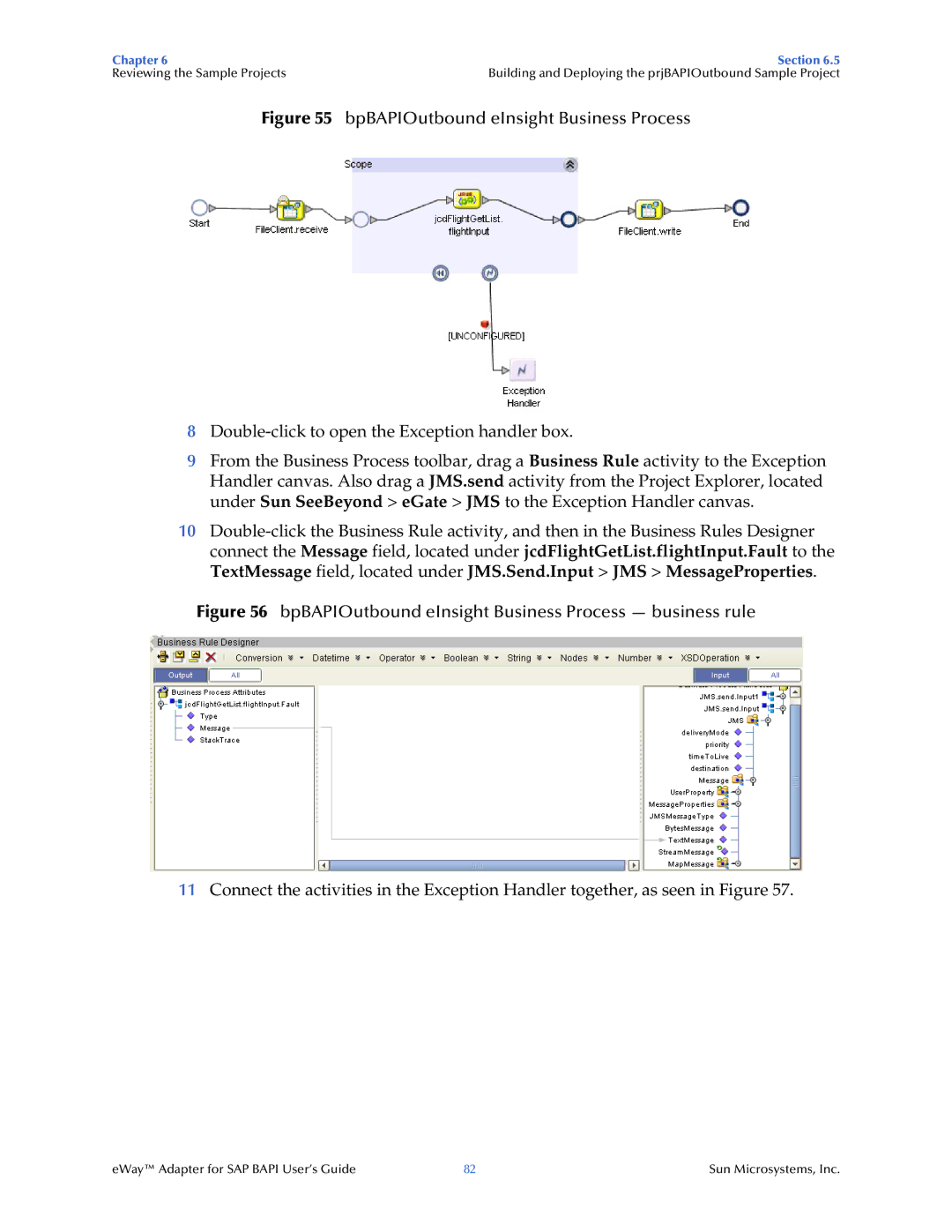Chapter 6 | Section 6.5 |
Reviewing the Sample Projects | Building and Deploying the prjBAPIOutbound Sample Project |
Figure 55 bpBAPIOutbound eInsight Business Process
8
9From the Business Process toolbar, drag a Business Rule activity to the Exception Handler canvas. Also drag a JMS.send activity from the Project Explorer, located under Sun SeeBeyond > eGate > JMS to the Exception Handler canvas.
10
Figure 56 bpBAPIOutbound eInsight Business Process — business rule
11Connect the activities in the Exception Handler together, as seen in Figure 57.
eWay™ Adapter for SAP BAPI User’s Guide | 82 | Sun Microsystems, Inc. |