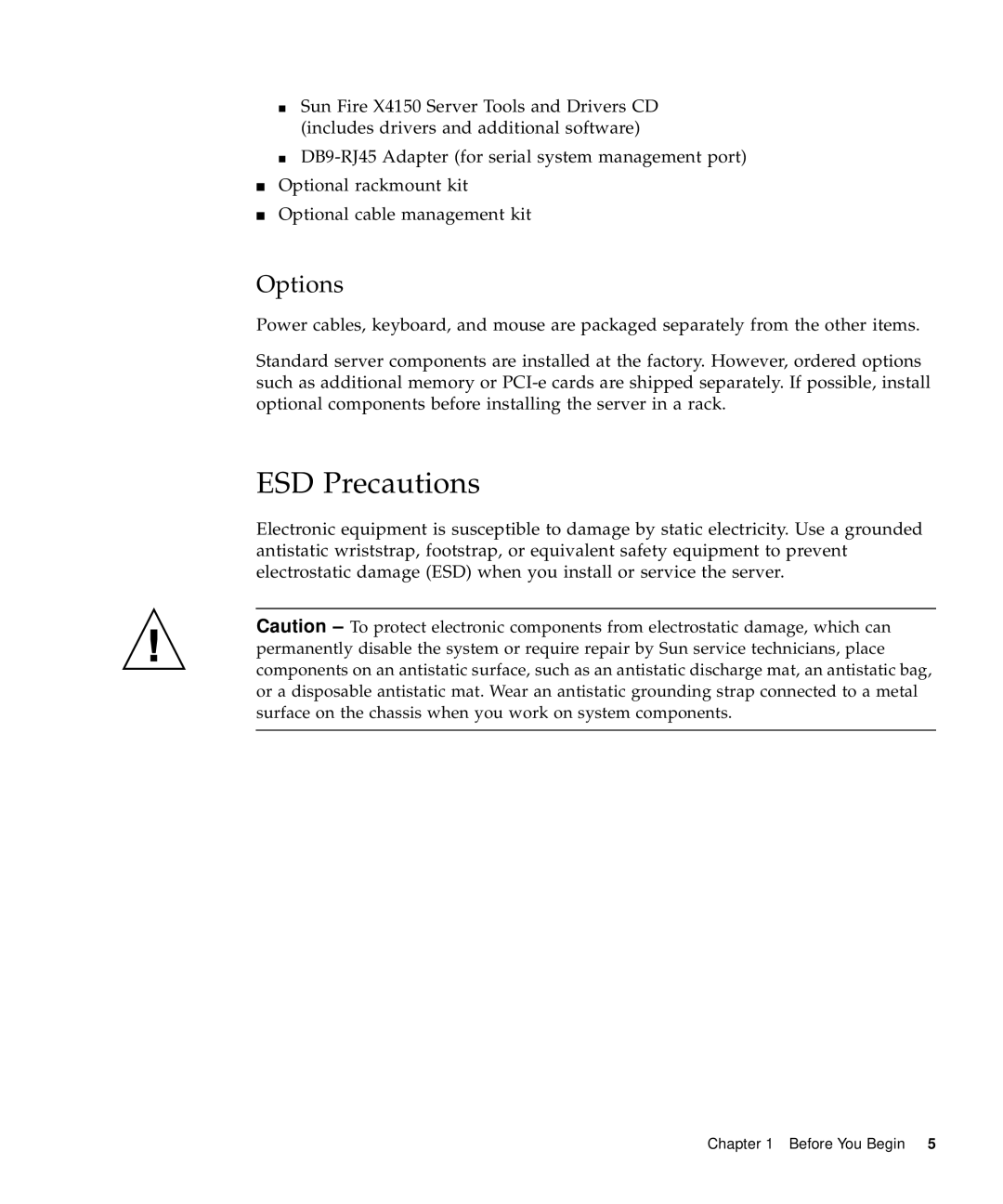■Sun Fire X4150 Server Tools and Drivers CD (includes drivers and additional software)
■
■Optional rackmount kit
■Optional cable management kit
Options
Power cables, keyboard, and mouse are packaged separately from the other items.
Standard server components are installed at the factory. However, ordered options such as additional memory or
ESD Precautions
Electronic equipment is susceptible to damage by static electricity. Use a grounded antistatic wriststrap, footstrap, or equivalent safety equipment to prevent electrostatic damage (ESD) when you install or service the server.
Caution – To protect electronic components from electrostatic damage, which can permanently disable the system or require repair by Sun service technicians, place components on an antistatic surface, such as an antistatic discharge mat, an antistatic bag, or a disposable antistatic mat. Wear an antistatic grounding strap connected to a metal surface on the chassis when you work on system components.
Chapter 1 Before You Begin 5