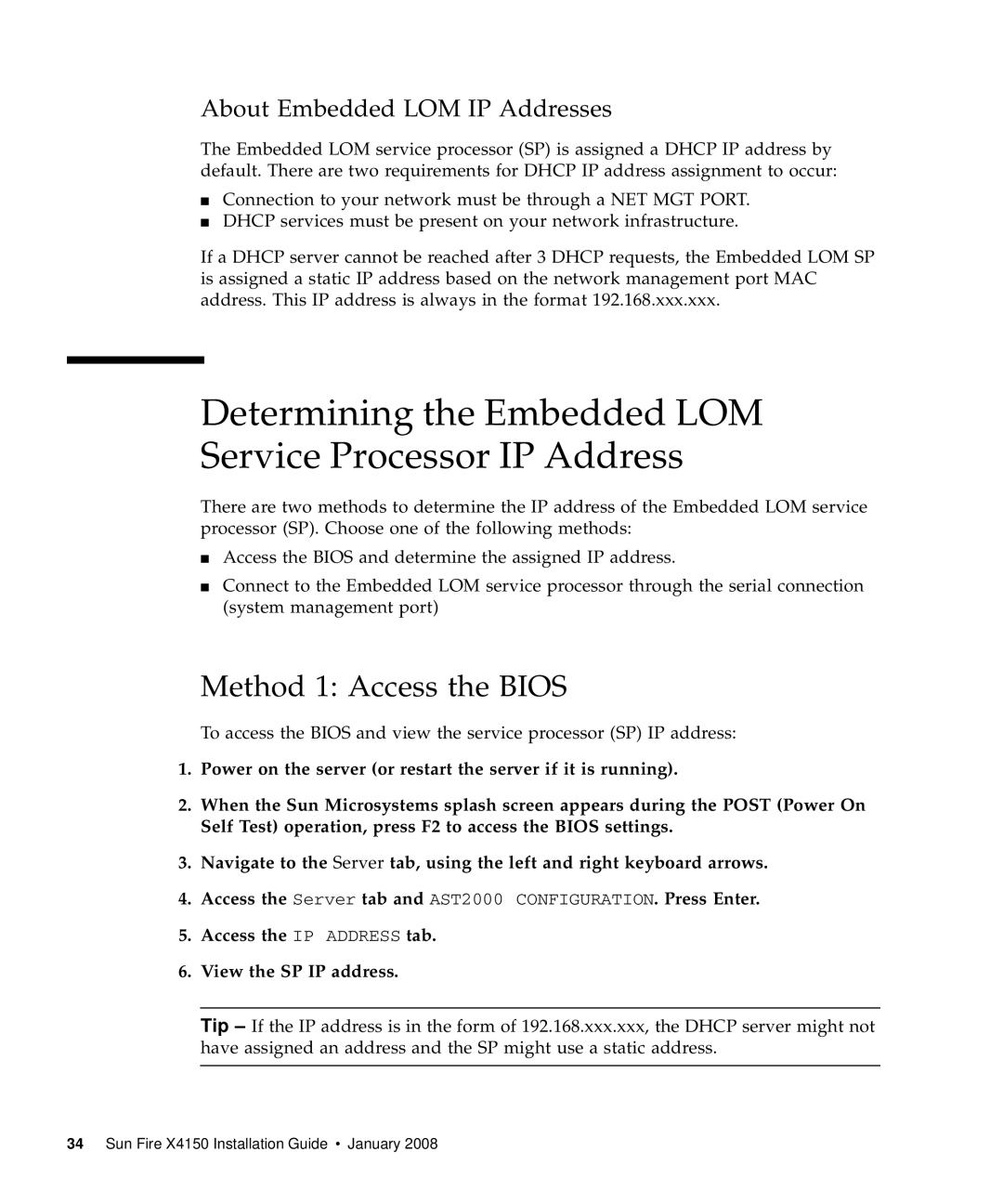About Embedded LOM IP Addresses
The Embedded LOM service processor (SP) is assigned a DHCP IP address by default. There are two requirements for DHCP IP address assignment to occur:
■Connection to your network must be through a NET MGT PORT.
■DHCP services must be present on your network infrastructure.
If a DHCP server cannot be reached after 3 DHCP requests, the Embedded LOM SP is assigned a static IP address based on the network management port MAC address. This IP address is always in the format 192.168.xxx.xxx.
Determining the Embedded LOM Service Processor IP Address
There are two methods to determine the IP address of the Embedded LOM service processor (SP). Choose one of the following methods:
■Access the BIOS and determine the assigned IP address.
■Connect to the Embedded LOM service processor through the serial connection (system management port)
Method 1: Access the BIOS
To access the BIOS and view the service processor (SP) IP address:
1.Power on the server (or restart the server if it is running).
2.When the Sun Microsystems splash screen appears during the POST (Power On Self Test) operation, press F2 to access the BIOS settings.
3.Navigate to the Server tab, using the left and right keyboard arrows.
4.Access the Server tab and AST2000 CONFIGURATION. Press Enter.
5.Access the IP ADDRESS tab.
6.View the SP IP address.
Tip – If the IP address is in the form of 192.168.xxx.xxx, the DHCP server might not have assigned an address and the SP might use a static address.