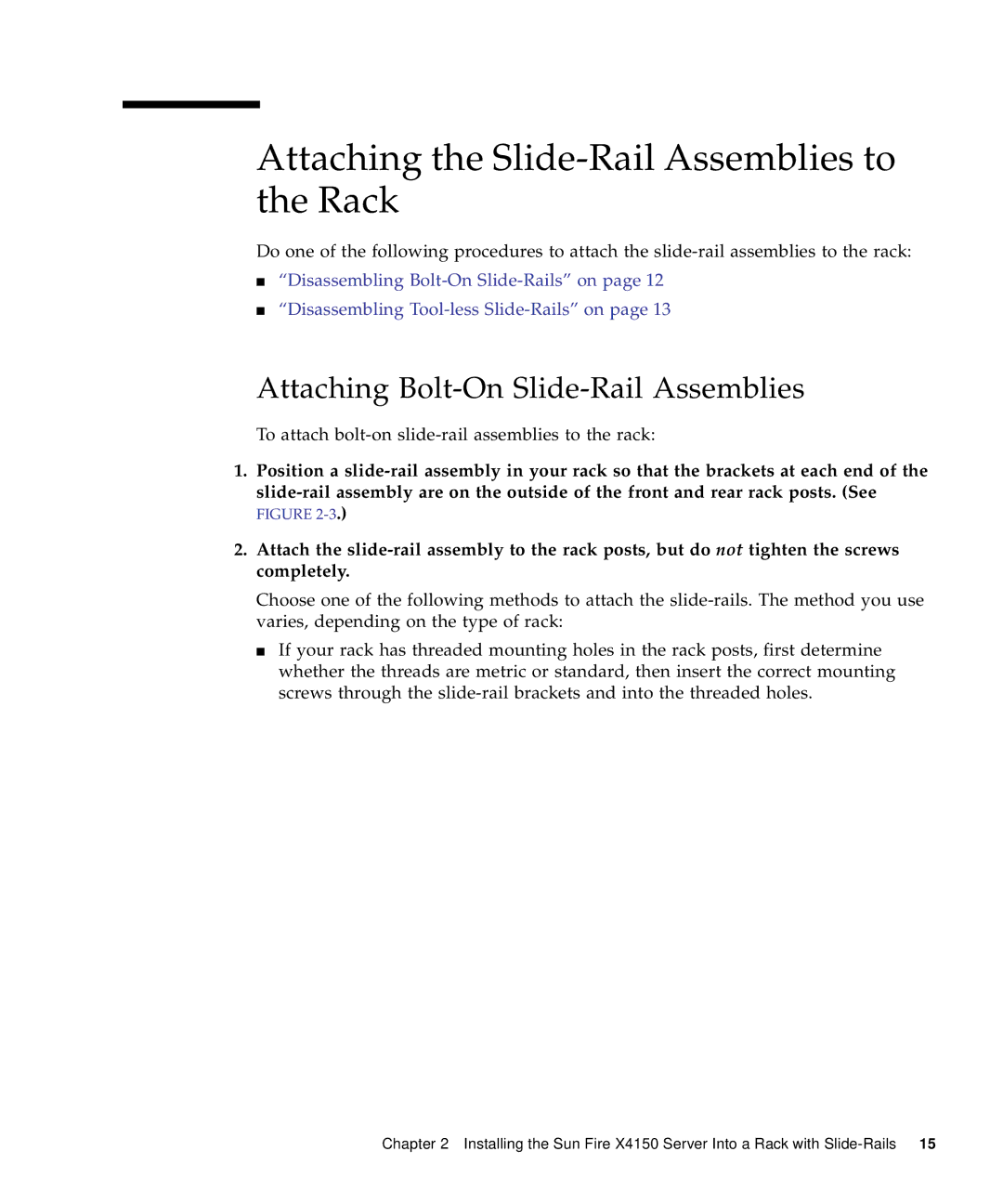Attaching the Slide-Rail Assemblies to the Rack
Do one of the following procedures to attach the
■“Disassembling
■“Disassembling
Attaching Bolt-On Slide-Rail Assemblies
To attach
1.Position a
FIGURE
2.Attach the
Choose one of the following methods to attach the
■If your rack has threaded mounting holes in the rack posts, first determine whether the threads are metric or standard, then insert the correct mounting screws through the
Chapter 2 Installing the Sun Fire X4150 Server Into a Rack with