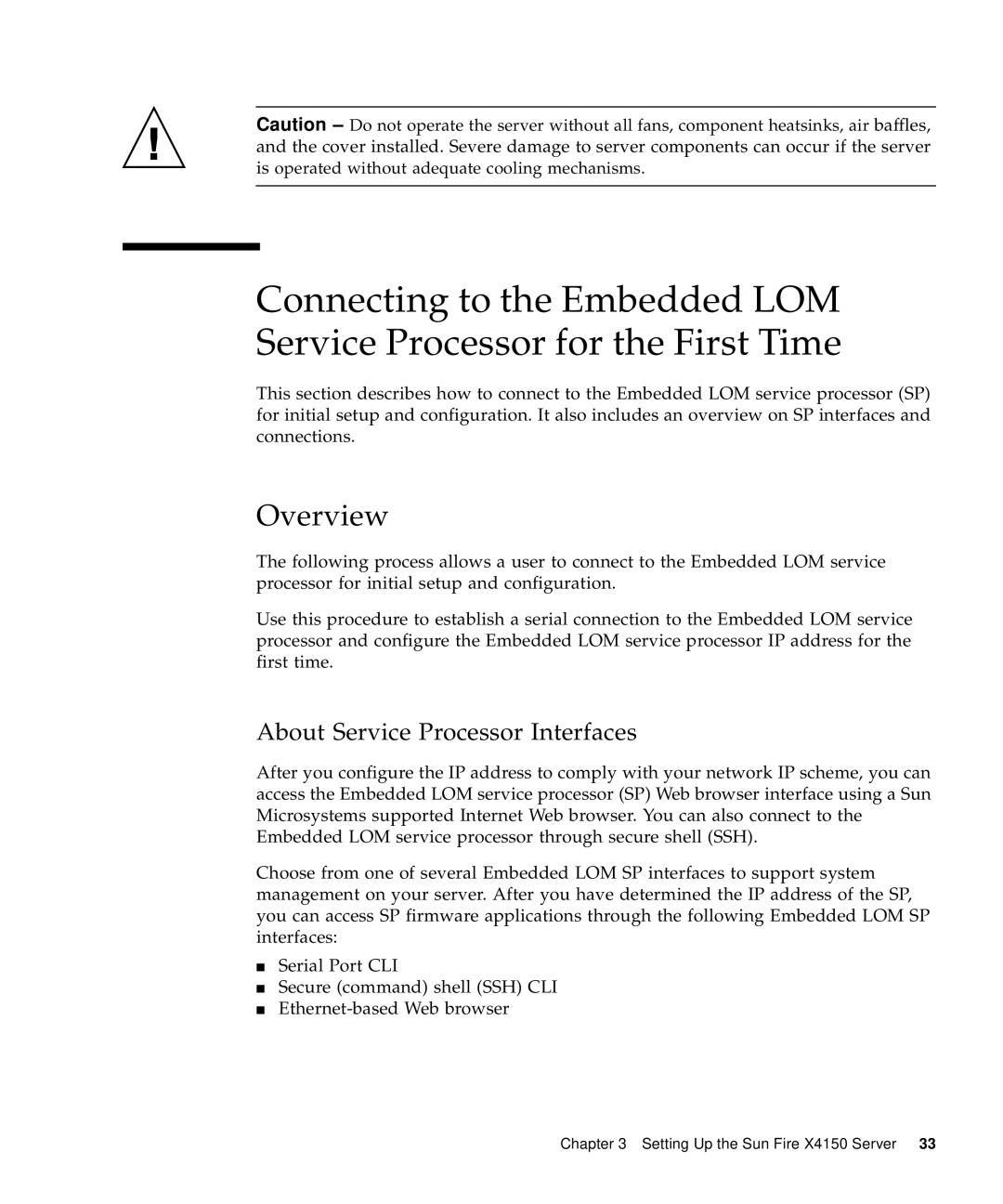Caution – Do not operate the server without all fans, component heatsinks, air baffles, and the cover installed. Severe damage to server components can occur if the server is operated without adequate cooling mechanisms.
Connecting to the Embedded LOM Service Processor for the First Time
This section describes how to connect to the Embedded LOM service processor (SP) for initial setup and configuration. It also includes an overview on SP interfaces and connections.
Overview
The following process allows a user to connect to the Embedded LOM service processor for initial setup and configuration.
Use this procedure to establish a serial connection to the Embedded LOM service processor and configure the Embedded LOM service processor IP address for the first time.
About Service Processor Interfaces
After you configure the IP address to comply with your network IP scheme, you can access the Embedded LOM service processor (SP) Web browser interface using a Sun Microsystems supported Internet Web browser. You can also connect to the Embedded LOM service processor through secure shell (SSH).
Choose from one of several Embedded LOM SP interfaces to support system management on your server. After you have determined the IP address of the SP, you can access SP firmware applications through the following Embedded LOM SP interfaces:
■Serial Port CLI
■Secure (command) shell (SSH) CLI
■
Chapter 3 Setting Up the Sun Fire X4150 Server 33