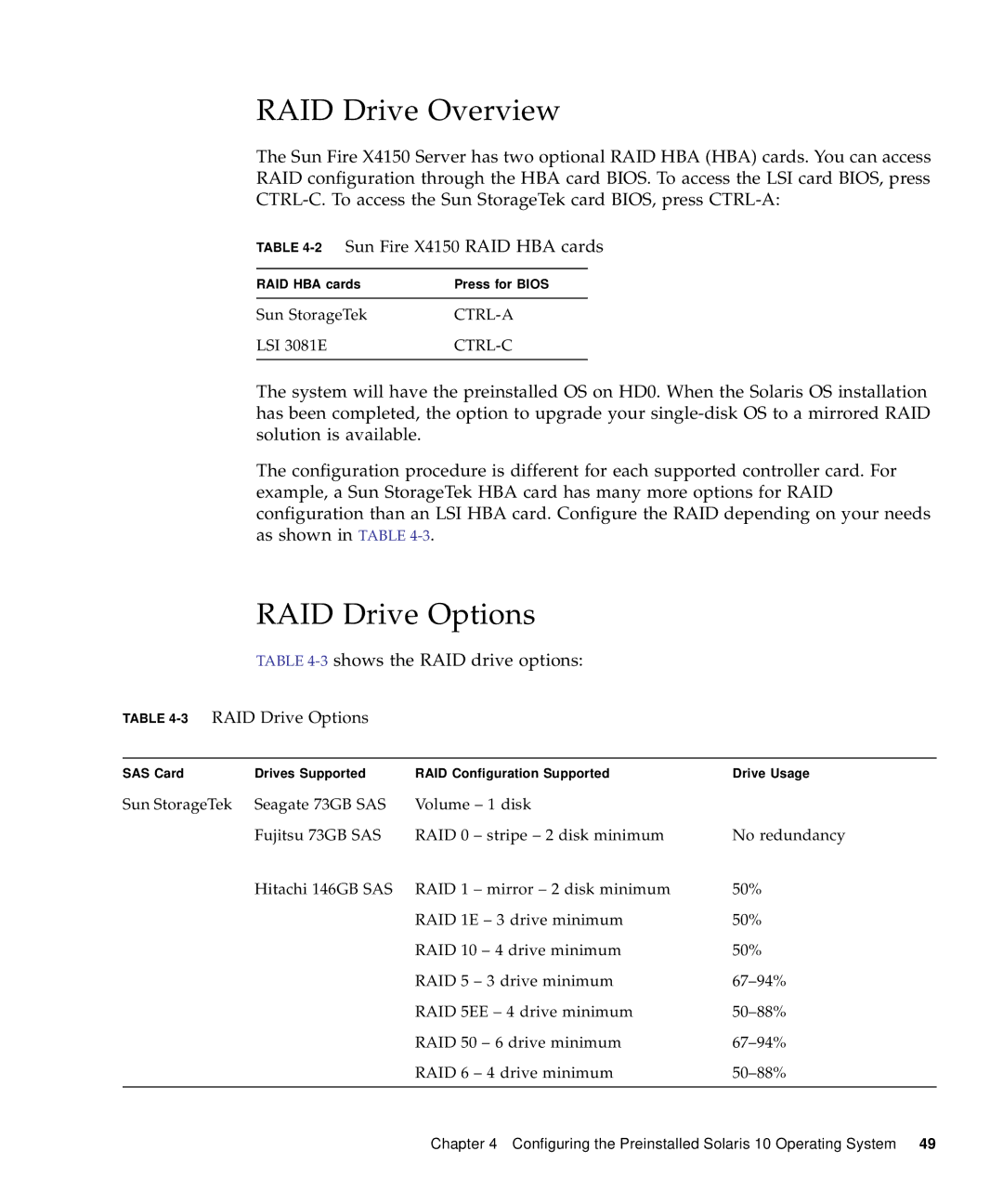RAID Drive Overview
The Sun Fire X4150 Server has two optional RAID HBA (HBA) cards. You can access RAID configuration through the HBA card BIOS. To access the LSI card BIOS, press
TABLE 4-2 Sun Fire X4150 RAID HBA cards
RAID HBA cards | Press for BIOS |
|
|
Sun StorageTek | |
LSI 3081E | |
|
|
The system will have the preinstalled OS on HD0. When the Solaris OS installation has been completed, the option to upgrade your
The configuration procedure is different for each supported controller card. For example, a Sun StorageTek HBA card has many more options for RAID configuration than an LSI HBA card. Configure the RAID depending on your needs as shown in TABLE
RAID Drive Options
TABLE 4-3 shows the RAID drive options:
TABLE 4-3 RAID Drive Options
SAS Card | Drives Supported | RAID Configuration Supported | Drive Usage | |
Sun StorageTek | Seagate 73GB SAS | Volume – 1 disk |
| |
| Fujitsu 73GB SAS | RAID 0 | – stripe – 2 disk minimum | No redundancy |
| Hitachi 146GB SAS | RAID 1 | – mirror – 2 disk minimum | 50% |
|
| RAID 1E – 3 drive minimum | 50% | |
|
| RAID 10 – 4 drive minimum | 50% | |
|
| RAID 5 | – 3 drive minimum | |
|
| RAID 5EE – 4 drive minimum | ||
|
| RAID 50 – 6 drive minimum | ||
|
| RAID 6 | – 4 drive minimum | |
|
|
|
|
|