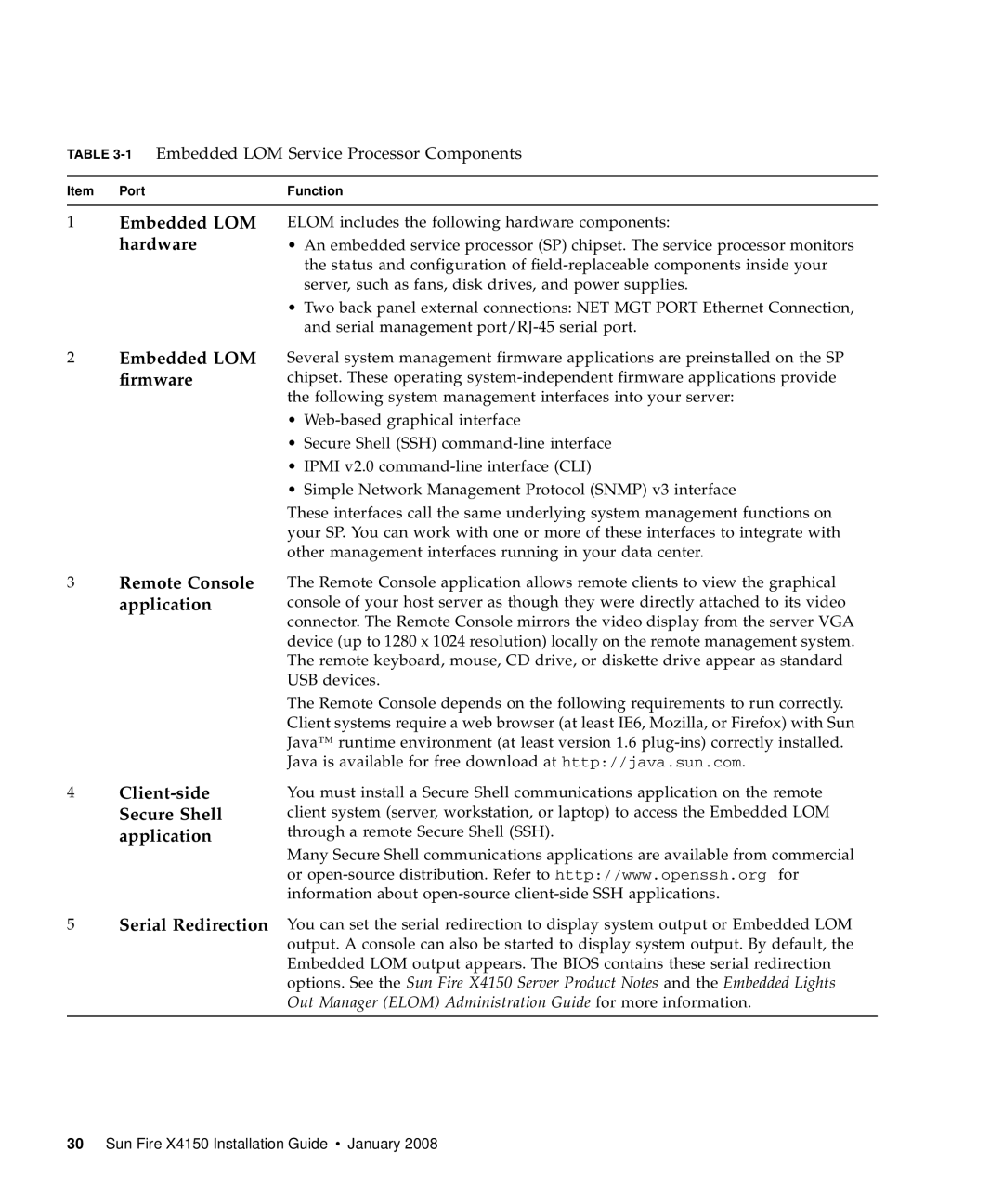TABLE 3-1 Embedded LOM Service Processor Components
Item | Port | Function |
|
|
|
1Embedded LOM hardware
2Embedded LOM firmware
3Remote Console application
4
ELOM includes the following hardware components:
•An embedded service processor (SP) chipset. The service processor monitors the status and configuration of
•Two back panel external connections: NET MGT PORT Ethernet Connection, and serial management
Several system management firmware applications are preinstalled on the SP chipset. These operating
•
•Secure Shell (SSH)
•IPMI v2.0
•Simple Network Management Protocol (SNMP) v3 interface
These interfaces call the same underlying system management functions on your SP. You can work with one or more of these interfaces to integrate with other management interfaces running in your data center.
The Remote Console application allows remote clients to view the graphical console of your host server as though they were directly attached to its video connector. The Remote Console mirrors the video display from the server VGA device (up to 1280 x 1024 resolution) locally on the remote management system. The remote keyboard, mouse, CD drive, or diskette drive appear as standard USB devices.
The Remote Console depends on the following requirements to run correctly. Client systems require a web browser (at least IE6, Mozilla, or Firefox) with Sun Java™ runtime environment (at least version 1.6
You must install a Secure Shell communications application on the remote client system (server, workstation, or laptop) to access the Embedded LOM through a remote Secure Shell (SSH).
Many Secure Shell communications applications are available from commercial or
5Serial Redirection You can set the serial redirection to display system output or Embedded LOM output. A console can also be started to display system output. By default, the Embedded LOM output appears. The BIOS contains these serial redirection options. See the Sun Fire X4150 Server Product Notes and the Embedded Lights Out Manager (ELOM) Administration Guide for more information.