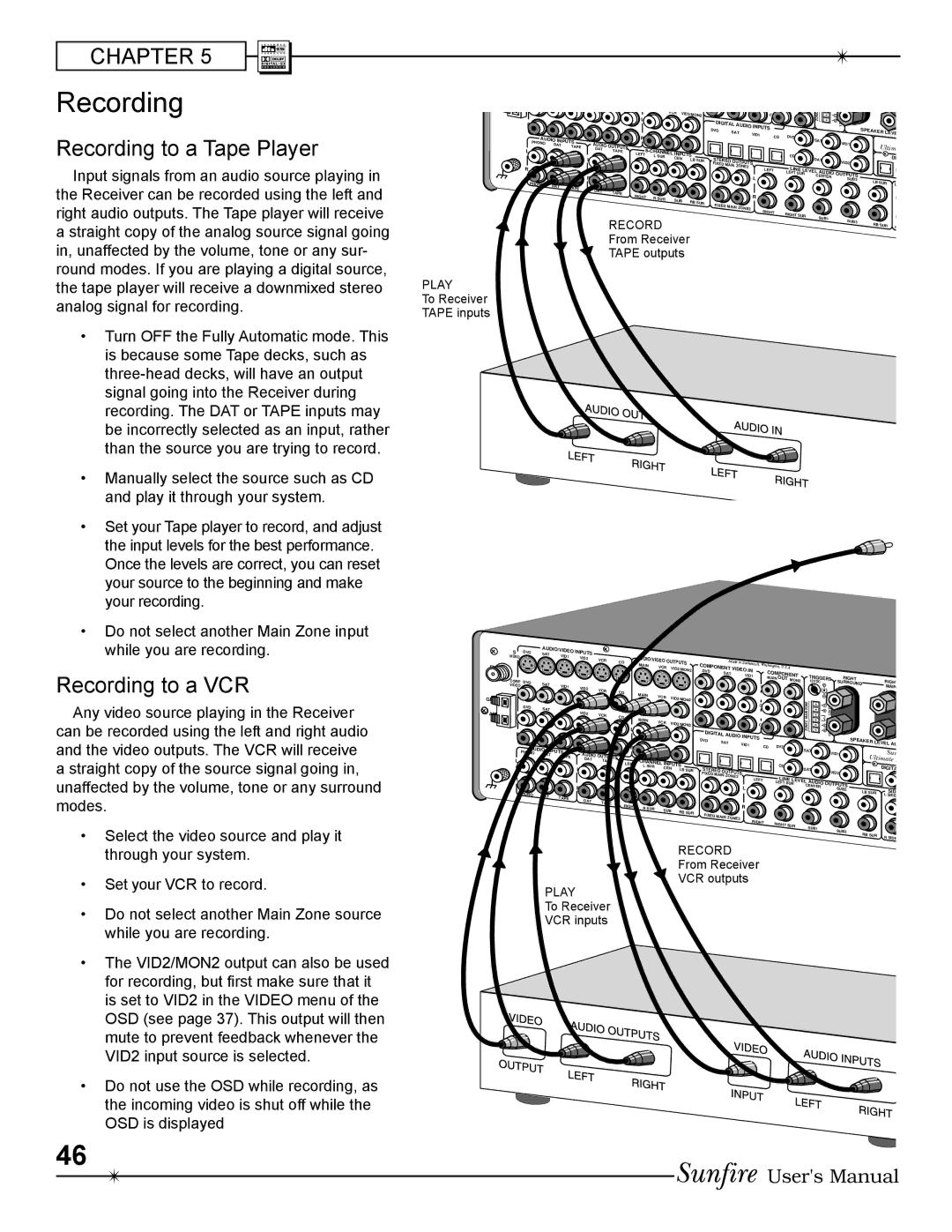CHAPTER 5
Recording
Recording to a Tape Player
Input signals from an audio source playing in the Receiver can be recorded using the left and right audio outputs. The Tape player will receive a straight copy of the analog source signal going in, unaffected by the volume, tone or any sur- round modes. If you are playing a digital source,
|
|
|
|
|
|
|
|
| VCR | VID2/MON2 | ||
|
|
|
|
|
| L |
|
|
|
| ||
R |
|
|
|
|
|
|
|
|
|
|
| |
|
|
|
|
|
|
|
|
|
|
|
| |
AUDIO | INPUTS |
|
| R |
|
|
|
|
|
| ||
PHONO |
| AUDIO |
|
|
|
|
|
|
|
| ||
| DAT | TAPE | OUTPUTS |
|
|
|
|
|
|
| ||
L |
|
|
| DAT |
|
|
|
| ||||
|
|
|
| TAPE | LEFT | INPUTS | ||||||
|
|
|
|
|
|
|
| L SUR |
| |||
|
|
| L |
|
|
|
|
|
| CEN | LB SUR | |
R |
|
|
|
|
|
|
|
|
|
|
|
|
|
|
| R |
|
|
|
|
|
|
|
|
|
PHONO | DAT | TAPE |
|
|
|
|
|
|
|
|
| |
| DAT |
|
|
|
|
|
|
|
| |||
|
|
| TAPE |
|
|
|
|
|
|
| ||
|
|
|
|
|
|
|
|
|
|
| ||
|
|
|
|
| RIGHT |
|
|
|
|
| ||
|
|
|
|
|
| R SUR |
| SUB |
| |||
|
|
|
|
|
|
|
|
| RB SUR | |||
|
|
|
|
|
|
|
|
|
|
|
| |
RECORD
From Receiver
TAPE outputs
|
|
|
| Cb |
DIGITAL |
|
| ||
|
| AUDIO |
| |
DVD |
| SAT | INPUTS | |
|
| VID1 | CD | |
|
|
| ||
STEREO | OUTPUTS |
| ||
FIXED |
|
| ||
| MAIN ZONE2 |
| LEFT | |
|
|
|
| |
|
|
| L |
|
|
|
| R |
|
FIXED |
|
|
| |
| MAIN ZONE2 |
| RIGHT | |
|
|
|
| |
| ZONE2 |
|
|
|
|
DVD |
|
|
| SPEAKER LEVE | |
SAT |
|
|
| ||
| VID1 | Ultim | |||
|
|
| |||
|
|
|
| ||
CD | DAT |
|
| DI | |
| VID2 |
|
| ||
|
|
|
|
| |
LINE LEVEL | AUDIO |
|
|
| |
LEFT SUR |
| OUTPUTS |
|
| |
| CENTER |
|
| ||
|
|
| SUB2 | LB |
|
|
|
|
| SUR | L |
RIGHT SUR |
| SUB1 |
|
|
|
|
| SUB3 |
|
| |
|
|
| RB SUR |
| |
|
|
|
| R | |
|
|
|
|
| |
the tape player will receive a downmixed stereo analog signal for recording.
PLAY
To Receiver TAPE inputs
•Turn OFF the Fully Automatic mode. This is because some Tape decks, such as
•Manually select the source such as CD and play it through your system.
•Set your Tape player to record, and adjust the input levels for the best performance. Once the levels are correct, you can reset your source to the beginning and make your recording.
•Do not select another Main Zone input while you are recording.
Recording to a VCR
Any video source playing in the Receiver can be recorded using the left and right audio and the video outputs. The VCR will receive a straight copy of the source signal going in, unaffected by the volume, tone or any surround modes.
• Select the video source and play it |
FM 75 Ω
GND  AM
AM
S | DVD | AUDIO/VIDEO | ||
VIDEO |
| SAT | VID1 | |
COMP | DVD | SAT |
| |
VIDEO |
| VID1 | ||
|
|
| ||
| DVD | SAT | VID1 | |
|
| |||
L |
|
|
| |
|
|
|
| |
R |
|
|
|
|
| AUDIO | INPUTS | ||
| PHONO |
| ||
|
| DAT | TAPE | |
L |
|
|
| |
|
|
|
| |
R |
|
|
|
|
PHONO | DAT | TAPE | ||
|
| |||
INPUTS | VCR |
|
|
| AUDIO/VIDEO |
|
| ||
VID2 | CD |
|
| OUTPUTS | |||||
|
|
|
| MAIN | VCR | ||||
|
|
|
|
|
| VID2/MON2 | |||
|
|
|
|
|
|
|
| ||
VID2 | VCR | CD |
|
|
|
|
|
|
|
|
|
| MAIN |
|
|
|
| ||
|
|
|
| VCR |
|
| |||
|
|
|
|
| VID2/MON2 | ||||
|
|
|
|
|
| ||||
|
|
|
|
|
|
|
| ||
VID2 | VCR | CD |
|
|
|
|
|
|
|
|
|
|
| MAIN |
|
|
|
| |
|
|
|
|
| VCR | VID2/MON2 | |||
|
|
|
|
|
| ||||
|
|
| L |
|
|
|
| ||
|
|
|
|
|
|
|
|
| |
|
|
| R |
|
|
|
|
|
|
AUDIO | OUTPUTS |
|
|
|
|
|
|
|
|
DAT |
|
|
|
|
| ||||
| TAPE |
| LEFT | INPUTS | |||||
|
|
|
|
| L SUR |
| |||
L |
|
|
|
|
|
| CEN | LB SUR | |
R |
|
|
|
|
|
|
|
|
|
DAT | TAPE |
|
|
|
|
|
|
|
|
| RIGHT |
|
|
|
|
| |||
|
| R SUR |
| SUB |
| ||||
|
|
|
|
|
|
| RB SUR | ||
|
|
|
|
|
|
|
|
| |
| Made in |
|
|
|
|
| |
COMPONENT | Snohomish, | U.S.A. |
|
|
|
| |
VIDEO IN |
|
|
|
| |||
DVD | SAT | COMPONENT |
|
|
| ||
| VID1 | TRIGGERS |
|
| |||
|
|
| MAIN OUT M | ON2 | RIGHT |
| |
|
|
|
| 12VDC | SURROUND | RIGHT | |
|
| Y |
|
|
|
| MAIN |
|
|
|
| Cr |
|
|
|
| Cb |
DIGITAL |
|
| ||
|
| AUDIO |
| |
DVD |
| SAT | INPUTS | |
| VID1 |
| ||
|
|
| CD | |
|
|
|
| |
STEREO | OUTPUTS |
| ||
FIXED |
|
| ||
| MAIN ZONE2 |
| LEFT | |
|
|
|
| |
|
|
| L |
|
|
|
| R |
|
FIXED |
|
|
| |
| MAIN ZONE2 |
| RIGHT | |
|
|
|
| |
ZONE2 MAIN ZONE![]()
![]()
![]()
![]()
![]()
|
|
|
| SPEAKER |
|
|
DVD |
|
|
| LEVEL AU | ||
| SAT | VID1 |
|
| Sun | |
|
|
|
|
| ||
|
|
|
| Ultim | ||
CD |
|
|
|
|
| ate R |
DAT |
|
| D | IGITA | ||
| VID2 |
| ||||
|
|
| ||||
|
|
|
|
|
| |
LINE LEVEL | AUDIO |
|
|
|
| |
LEFT SUR |
| OUTPUTS |
|
|
| |
| CENTER |
|
|
| ||
|
|
| SUB2 | LB SUR |
| SID |
|
|
|
|
| L SIDE | |
RIGHT SUR |
| SUB1 |
|
|
|
|
|
| SUB3 |
|
|
| |
|
|
| RB SUR |
|
| |
|
|
|
|
| R SIDE | |
|
|
|
|
|
| |
through your system. |
• Set your VCR to record. |
• Do not select another Main Zone source |
while you are recording. |
• The VID2/MON2 output can also be used |
for recording, but Þrst make sure that it |
is set to VID2 in the VIDEO menu of the |
OSD (see page 37). This output will then |
mute to prevent feedback whenever the |
VID2 input source is selected. |
• Do not use the OSD while recording, as |
the incoming video is shut off while the |
OSD is displayed |
46
RECORD
From Receiver
VCR outputs
PLAY
To Receiver
VCR inputs
User's Manual