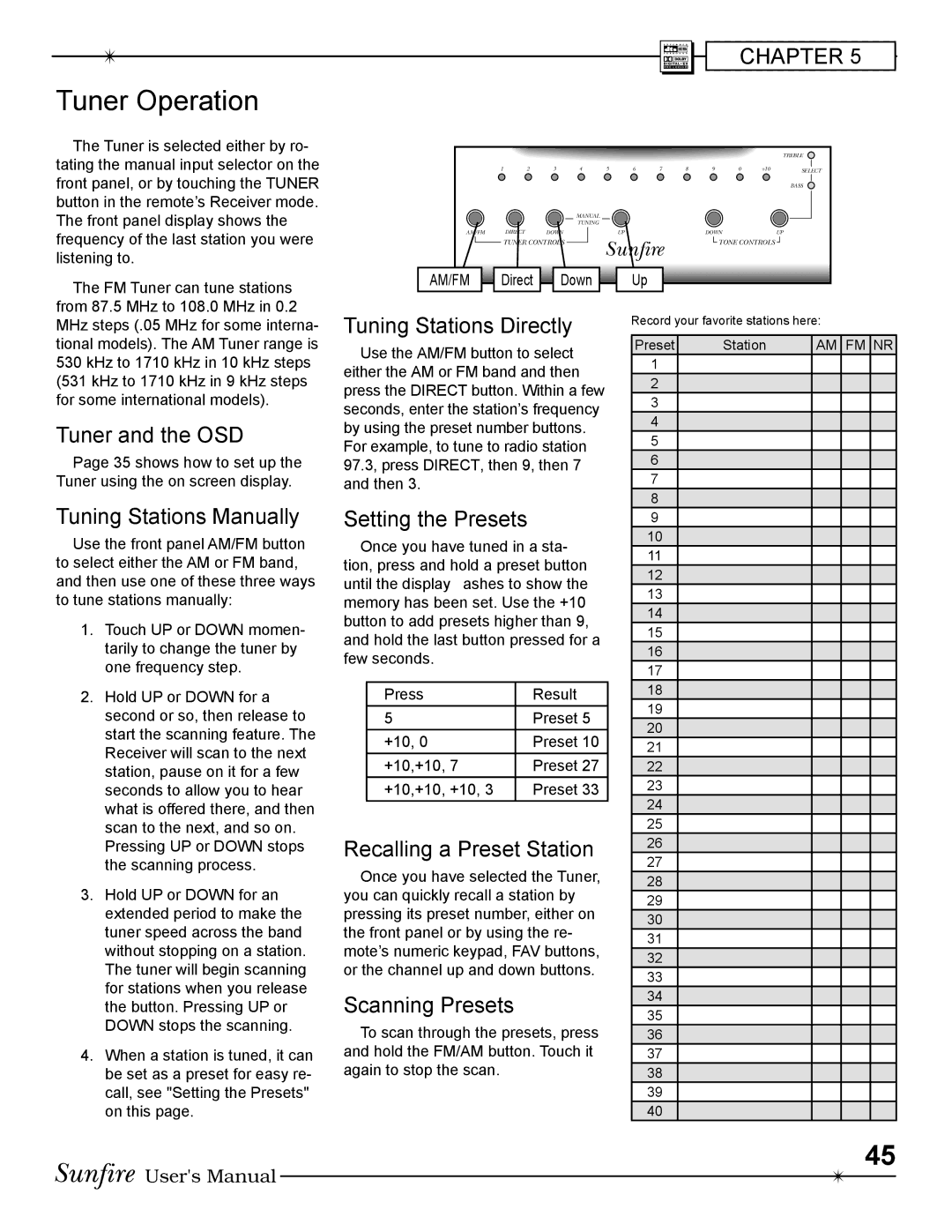CHAPTER 5
Tuner Operation
The Tuner is selected either by ro- |
|
|
|
|
|
|
|
|
|
|
|
| TREBLE |
| |
tating the manual input selector on the |
|
|
|
|
|
|
|
|
|
|
|
|
| ||
| 1 | 2 | 3 | 4 | 5 | 6 | 7 | 8 | 9 | 0 | +10 | SELECT |
| ||
front panel, or by touching the TUNER |
|
|
|
|
|
|
|
|
|
|
|
| BASS |
| |
button in the remote’s Receiver mode. |
|
|
|
|
|
|
|
|
|
|
|
|
|
| |
The front panel display shows the |
|
|
|
| MANUAL |
|
|
|
|
|
|
|
|
| |
|
|
|
|
|
| TUNING |
|
|
|
|
|
|
|
|
|
frequency of the last station you were | AM/FM |
| DIRECT | DOWN |
|
| UP |
|
| DOWN |
| UP |
| ||
|
| TUNER CONTROLS |
| Sunfire |
|
| TONE CONTROLS |
|
| ||||||
listening to. |
|
|
|
|
|
|
|
|
|
|
| ||||
|
|
|
|
|
|
|
|
|
|
|
|
|
| ||
The FM Tuner can tune stations | AM/FM | Direct | Down |
| Up |
|
|
|
|
|
| ||||
|
|
|
|
|
|
|
|
|
|
|
|
|
| ||
from 87.5 MHz to 108.0 MHz in 0.2 | Tuning Stations Directly |
|
| Record your favorite stations here: |
| ||||||||||
MHz steps (.05 MHz for some interna- |
|
|
| ||||||||||||
|
|
|
|
|
|
|
|
| |||||||
tional models). The AM Tuner range is | Use the AM/FM button to select |
|
| Preset |
|
| Station | AM | FM NR | ||||||
530 kHz to 1710 kHz in 10 kHz steps |
|
|
| 1 |
|
|
|
|
|
| |||||
either the AM or FM band and then |
|
|
|
|
|
|
|
| |||||||
(531 kHz to 1710 kHz in 9 kHz steps |
|
| 2 |
|
|
|
|
|
| ||||||
press the DIRECT button. Within a few |
|
|
|
|
|
|
| ||||||||
for some international models). |
| 3 |
|
|
|
|
|
| |||||||
seconds, enter the station’s frequency |
|
|
|
|
|
|
|
| |||||||
|
|
|
| 4 |
|
|
|
|
|
| |||||
Tuner and the OSD | by using the preset number buttons. |
|
|
|
|
|
|
|
| ||||||
|
| 5 |
|
|
|
|
|
| |||||||
For example, to tune to radio station |
|
|
|
|
|
|
|
| |||||||
Page 35 shows how to set up the |
|
| 6 |
|
|
|
|
|
| ||||||
97.3, press DIRECT, then 9, then 7 |
|
|
|
|
|
|
|
| |||||||
Tuner using the on screen display. | and then 3. |
|
|
|
|
|
| 7 |
|
|
|
|
|
| |
Tuning Stations Manually | Setting the Presets |
|
|
|
| 8 |
|
|
|
|
|
| |||
|
|
|
| 9 |
|
|
|
|
|
| |||||
Use the front panel AM/FM button | Once you have tuned in a sta- |
|
|
| 10 |
|
|
|
|
|
| ||||
|
|
| 11 |
|
|
|
|
|
| ||||||
to select either the AM or FM band, | tion, press and hold a preset button |
|
|
|
|
|
|
|
| ||||||
|
| 12 |
|
|
|
|
|
| |||||||
and then use one of these three ways | until the display ßashes to show the |
|
|
|
|
|
|
|
| ||||||
|
| 13 |
|
|
|
|
|
| |||||||
to tune stations manually: | memory has been set. Use the +10 |
|
|
|
|
|
|
|
| ||||||
|
| 14 |
|
|
|
|
|
| |||||||
1. | Touch UP or DOWN momen- | button to add presets higher than 9, |
|
|
|
|
|
|
|
| |||||
|
| 15 |
|
|
|
|
|
| |||||||
and hold the last button pressed for a |
|
|
|
|
|
|
|
| |||||||
| tarily to change the tuner by |
|
| 16 |
|
|
|
|
|
| |||||
| few seconds. |
|
|
|
|
|
|
|
|
|
|
|
| ||
| one frequency step. |
|
|
|
|
|
| 17 |
|
|
|
|
|
| |
|
|
|
|
|
|
|
|
|
|
|
|
|
| ||
2. | Hold UP or DOWN for a | Press |
| Result |
|
| 18 |
|
|
|
|
|
| ||
| second or so, then release to | 5 |
| Preset 5 |
|
| 19 |
|
|
|
|
|
| ||
|
|
|
| 20 |
|
|
|
|
|
| |||||
| start the scanning feature. The | +10, 0 |
| Preset 10 |
|
|
|
|
|
|
|
| |||
|
|
|
| 21 |
|
|
|
|
|
| |||||
| Receiver will scan to the next |
|
|
|
|
|
|
|
|
| |||||
| +10,+10, 7 |
| Preset 27 |
|
|
|
|
|
|
|
| ||||
| station, pause on it for a few |
|
|
| 22 |
|
|
|
|
|
| ||||
| +10,+10, +10, 3 |
| Preset 33 |
|
| 23 |
|
|
|
|
|
| |||
| seconds to allow you to hear |
|
|
|
|
|
|
|
|
| |||||
| what is offered there, and then |
|
|
|
|
|
|
| 24 |
|
|
|
|
|
|
| scan to the next, and so on. |
|
|
|
|
|
|
| 25 |
|
|
|
|
|
|
| Pressing UP or DOWN stops | Recalling a Preset Station |
|
| 26 |
|
|
|
|
|
| ||||
|
|
| 27 |
|
|
|
|
|
| ||||||
| the scanning process. | Once you have selected the Tuner, |
|
|
|
|
|
|
|
| |||||
3. Hold UP or DOWN for an |
|
| 28 |
|
|
|
|
|
| ||||||
you can quickly recall a station by |
|
|
| 29 |
|
|
|
|
|
| |||||
| extended period to make the | pressing its preset number, either on |
|
| 30 |
|
|
|
|
|
| ||||
| tuner speed across the band | the front panel or by using the re- |
|
|
|
|
|
|
|
|
| ||||
|
|
|
| 31 |
|
|
|
|
|
| |||||
| without stopping on a station. | mote’s numeric keypad, FAV buttons, |
|
|
|
|
|
|
|
| |||||
|
|
| 32 |
|
|
|
|
|
| ||||||
| The tuner will begin scanning | or the channel up and down buttons. |
|
|
|
|
|
|
|
| |||||
|
|
| 33 |
|
|
|
|
|
| ||||||
| for stations when you release |
|
|
|
|
|
|
|
|
|
|
|
|
| |
| Scanning Presets |
|
|
|
| 34 |
|
|
|
|
|
| |||
| the button. Pressing UP or |
|
|
|
|
|
|
|
|
|
| ||||
|
|
|
|
| 35 |
|
|
|
|
|
| ||||
| DOWN stops the scanning. | To scan through the presets, press |
|
|
|
|
|
|
|
| |||||
|
|
| 36 |
|
|
|
|
|
| ||||||
|
|
|
|
|
|
|
|
|
| ||||||
4. When a station is tuned, it can | and hold the FM/AM button. Touch it |
|
| 37 |
|
|
|
|
|
| |||||
| be set as a preset for easy re- | again to stop the scan. |
|
|
|
|
|
| 38 |
|
|
|
|
|
|
| call, see "Setting the Presets" |
|
|
|
|
|
|
| 39 |
|
|
|
|
|
|
| on this page. |
|
|
|
|
|
|
| 40 |
|
|
|
|
|
|
45
User's Manual