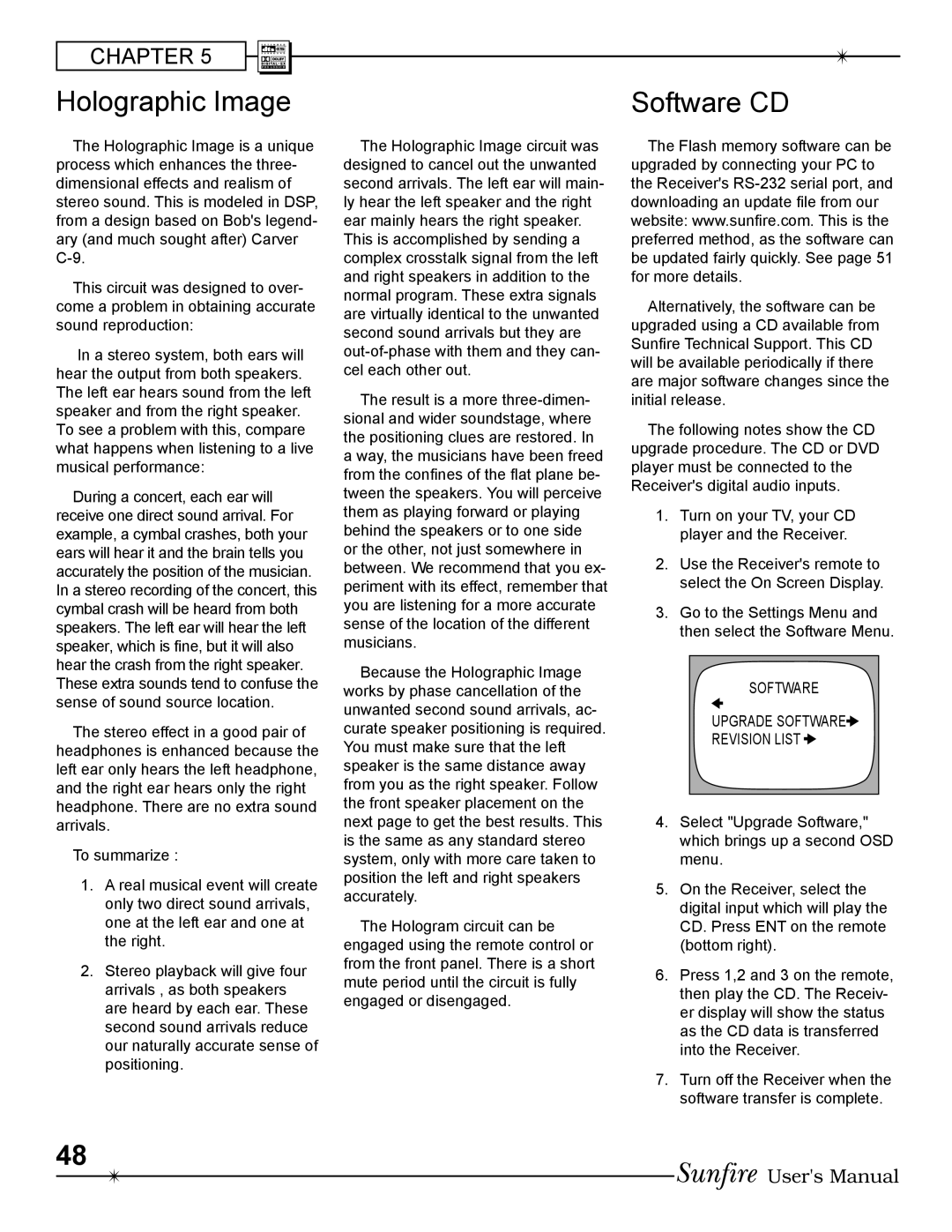CHAPTER 5
Holographic Image
The Holographic Image is a unique process which enhances the three- dimensional effects and realism of stereo sound. This is modeled in DSP, from a design based on Bob's legend- ary (and much sought after) Carver
This circuit was designed to over- come a problem in obtaining accurate sound reproduction:
In a stereo system, both ears will hear the output from both speakers. The left ear hears sound from the left speaker and from the right speaker. To see a problem with this, compare what happens when listening to a live musical performance:
During a concert, each ear will receive one direct sound arrival. For example, a cymbal crashes, both your ears will hear it and the brain tells you accurately the position of the musician. In a stereo recording of the concert, this cymbal crash will be heard from both speakers. The left ear will hear the left speaker, which is Þne, but it will also hear the crash from the right speaker. These extra sounds tend to confuse the sense of sound source location.
The stereo effect in a good pair of headphones is enhanced because the left ear only hears the left headphone, and the right ear hears only the right headphone. There are no extra sound arrivals.
To summarize :
1.A real musical event will create only two direct sound arrivals, one at the left ear and one at the right.
2.Stereo playback will give four arrivals , as both speakers are heard by each ear. These second sound arrivals reduce our naturally accurate sense of positioning.
The Holographic Image circuit was designed to cancel out the unwanted second arrivals. The left ear will main- ly hear the left speaker and the right ear mainly hears the right speaker. This is accomplished by sending a complex crosstalk signal from the left and right speakers in addition to the normal program. These extra signals are virtually identical to the unwanted second sound arrivals but they are
The result is a more
Because the Holographic Image works by phase cancellation of the unwanted second sound arrivals, ac- curate speaker positioning is required. You must make sure that the left speaker is the same distance away from you as the right speaker. Follow the front speaker placement on the next page to get the best results. This is the same as any standard stereo system, only with more care taken to position the left and right speakers accurately.
The Hologram circuit can be engaged using the remote control or from the front panel. There is a short mute period until the circuit is fully engaged or disengaged.
Software CD
The Flash memory software can be upgraded by connecting your PC to the Receiver's
Alternatively, the software can be upgraded using a CD available from SunÞre Technical Support. This CD will be available periodically if there are major software changes since the initial release.
The following notes show the CD upgrade procedure. The CD or DVD player must be connected to the Receiver's digital audio inputs.
1.Turn on your TV, your CD player and the Receiver.
2.Use the Receiver's remote to select the On Screen Display.
3.Go to the Settings Menu and then select the Software Menu.
SOFTWARE
UPGRADE SOFTWARE
REVISION LIST 
4.Select "Upgrade Software," which brings up a second OSD menu.
5.On the Receiver, select the digital input which will play the CD. Press ENT on the remote (bottom right).
6.Press 1,2 and 3 on the remote, then play the CD. The Receiv- er display will show the status as the CD data is transferred into the Receiver.
7.Turn off the Receiver when the software transfer is complete.
48
User's Manual