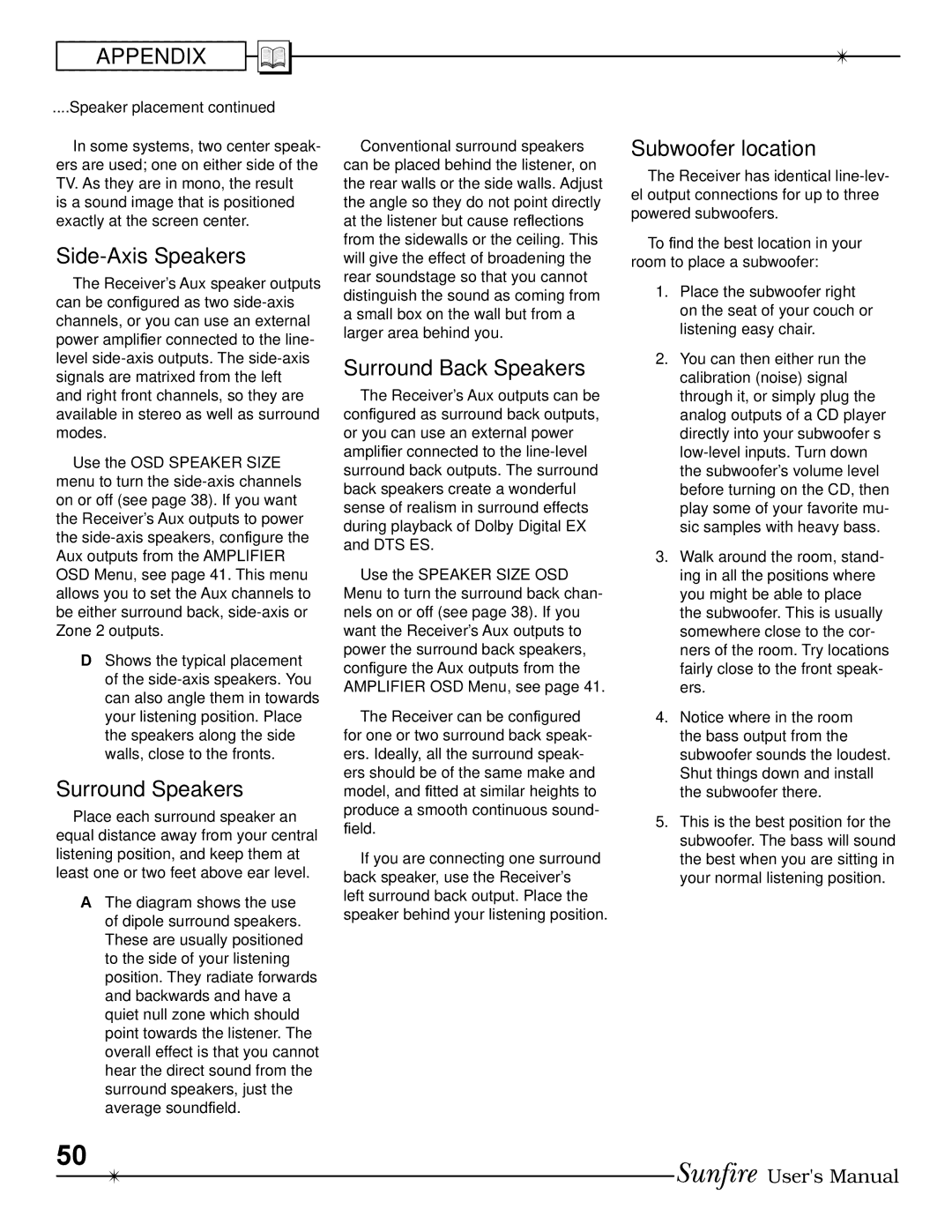APPENDIX
....Speaker placement continued
In some systems, two center speak- ers are used; one on either side of the TV. As they are in mono, the result
is a sound image that is positioned exactly at the screen center.
Side-Axis Speakers
The Receiver's Aux speaker outputs can be conÞgured as two
Use the OSD SPEAKER SIZE menu to turn the
DShows the typical placement of the
Surround Speakers
Place each surround speaker an equal distance away from your central listening position, and keep them at least one or two feet above ear level.
AThe diagram shows the use of dipole surround speakers. These are usually positioned to the side of your listening position. They radiate forwards and backwards and have a quiet null zone which should point towards the listener. The overall effect is that you cannot hear the direct sound from the surround speakers, just the average soundÞeld.
Conventional surround speakers can be placed behind the listener, on the rear walls or the side walls. Adjust the angle so they do not point directly at the listener but cause reßections from the sidewalls or the ceiling. This will give the effect of broadening the rear soundstage so that you cannot distinguish the sound as coming from a small box on the wall but from a larger area behind you.
Surround Back Speakers
The Receiver's Aux outputs can be conÞgured as surround back outputs, or you can use an external power ampliÞer connected to the
Use the SPEAKER SIZE OSD Menu to turn the surround back chan- nels on or off (see page 38). If you want the Receiver's Aux outputs to power the surround back speakers, conÞgure the Aux outputs from the AMPLIFIER OSD Menu, see page 41.
The Receiver can be conÞgured for one or two surround back speak- ers. Ideally, all the surround speak- ers should be of the same make and model, and Þtted at similar heights to produce a smooth continuous sound- Þeld.
If you are connecting one surround back speaker, use the Receiver's left surround back output. Place the speaker behind your listening position.
Subwoofer location
The Receiver has identical
To Þnd the best location in your room to place a subwoofer:
1.Place the subwoofer right on the seat of your couch or listening easy chair.
2.You can then either run the calibration (noise) signal through it, or simply plug the analog outputs of a CD player directly into your subwoofer’s
3.Walk around the room, stand- ing in all the positions where you might be able to place the subwoofer. This is usually somewhere close to the cor- ners of the room. Try locations fairly close to the front speak- ers.
4.Notice where in the room the bass output from the subwoofer sounds the loudest. Shut things down and install the subwoofer there.
5.This is the best position for the subwoofer. The bass will sound the best when you are sitting in your normal listening position.
50
User's Manual