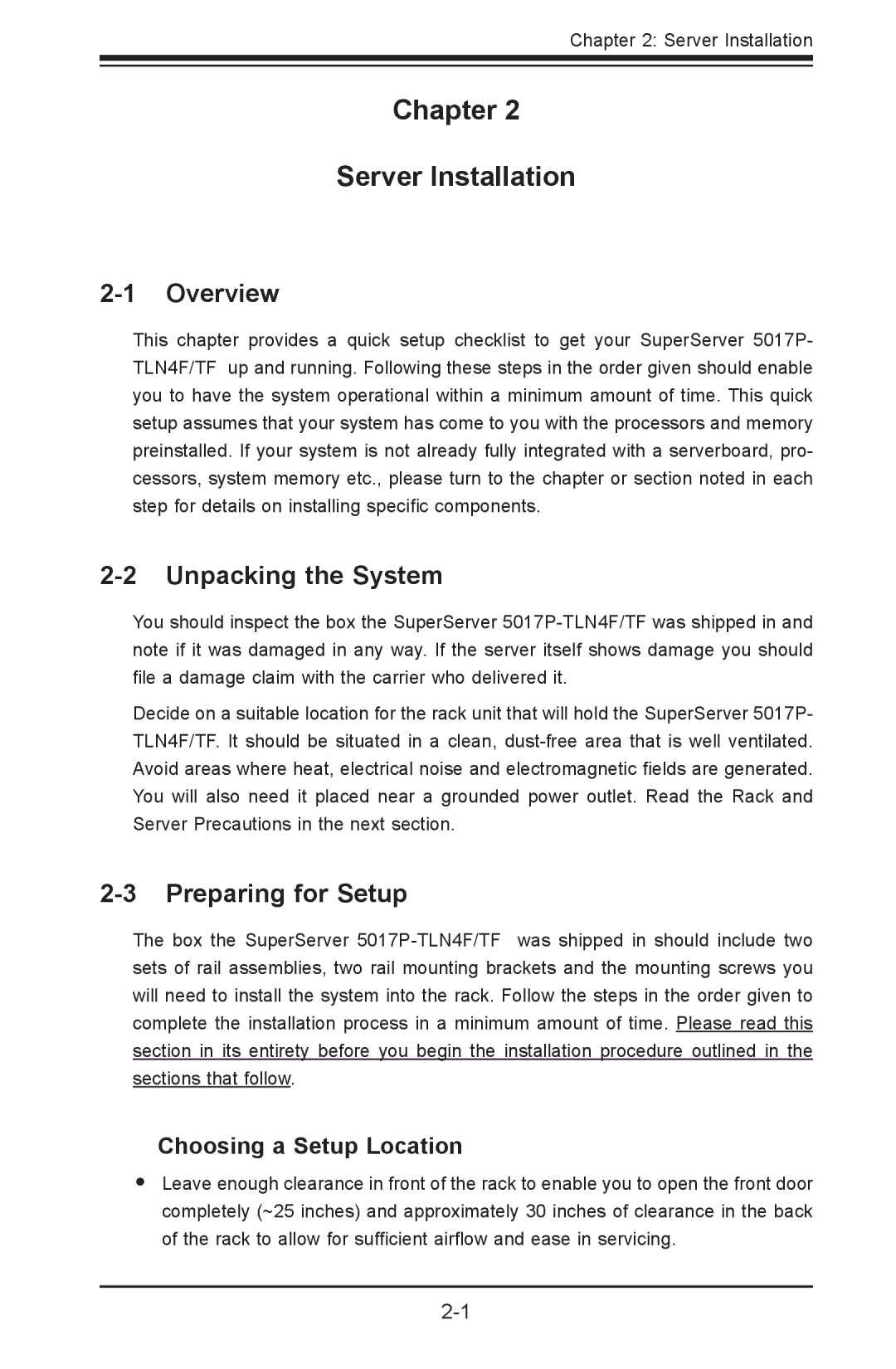Chapter 2: Server Installation
Chapter 2
Server Installation
2-1 Overview
This chapter provides a quick setup checklist to get your SuperServer 5017P- TLN4F/TF up and running. Following these steps in the order given should enable you to have the system operational within a minimum amount of time. This quick setup assumes that your system has come to you with the processors and memory preinstalled. If your system is not already fully integrated with a serverboard, pro- cessors, system memory etc., please turn to the chapter or section noted in each step for details on installing specific components.
2-2 Unpacking the System
You should inspect the box the SuperServer
Decide on a suitable location for the rack unit that will hold the SuperServer 5017P- TLN4F/TF. It should be situated in a clean,
2-3 Preparing for Setup
The box the SuperServer
Choosing a Setup Location
•Leave enough clearance in front of the rack to enable you to open the front door completely (~25 inches) and approximately 30 inches of clearance in the back of the rack to allow for sufficient airflow and ease in servicing.