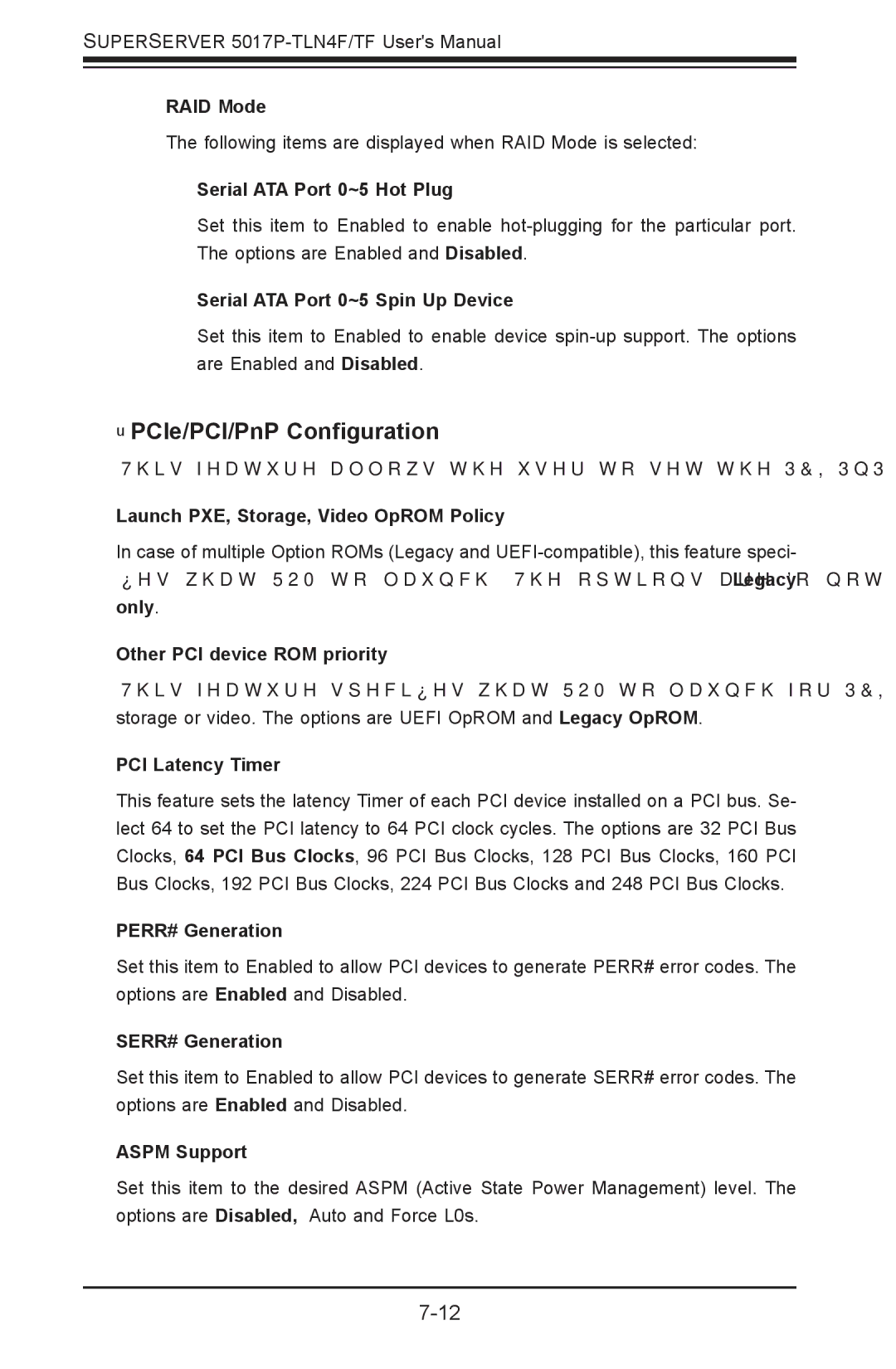SUPERSERVER
RAID Mode
The following items are displayed when RAID Mode is selected:
Serial ATA Port 0~5 Hot Plug
Set this item to Enabled to enable
Serial ATA Port 0~5 Spin Up Device
Set this item to Enabled to enable device
PCIe/PCI/PnP Configuration
This feature allows the user to set the PCI/PnP configurations for the following items:
Launch PXE, Storage, Video OpROM Policy
In case of multiple Option ROMs (Legacy and
Other PCI device ROM priority
This feature specifies what ROM to launch for PCI devices other than network, mass storage or video. The options are UEFI OpROM and Legacy OpROM.
PCI Latency Timer
This feature sets the latency Timer of each PCI device installed on a PCI bus. Se- lect 64 to set the PCI latency to 64 PCI clock cycles. The options are 32 PCI Bus Clocks, 64 PCI Bus Clocks, 96 PCI Bus Clocks, 128 PCI Bus Clocks, 160 PCI Bus Clocks, 192 PCI Bus Clocks, 224 PCI Bus Clocks and 248 PCI Bus Clocks.
PERR# Generation
Set this item to Enabled to allow PCI devices to generate PERR# error codes. The options are Enabled and Disabled.
SERR# Generation
Set this item to Enabled to allow PCI devices to generate SERR# error codes. The options are Enabled and Disabled.
ASPM Support
Set this item to the desired ASPM (Active State Power Management) level. The options are Disabled, Auto and Force L0s.