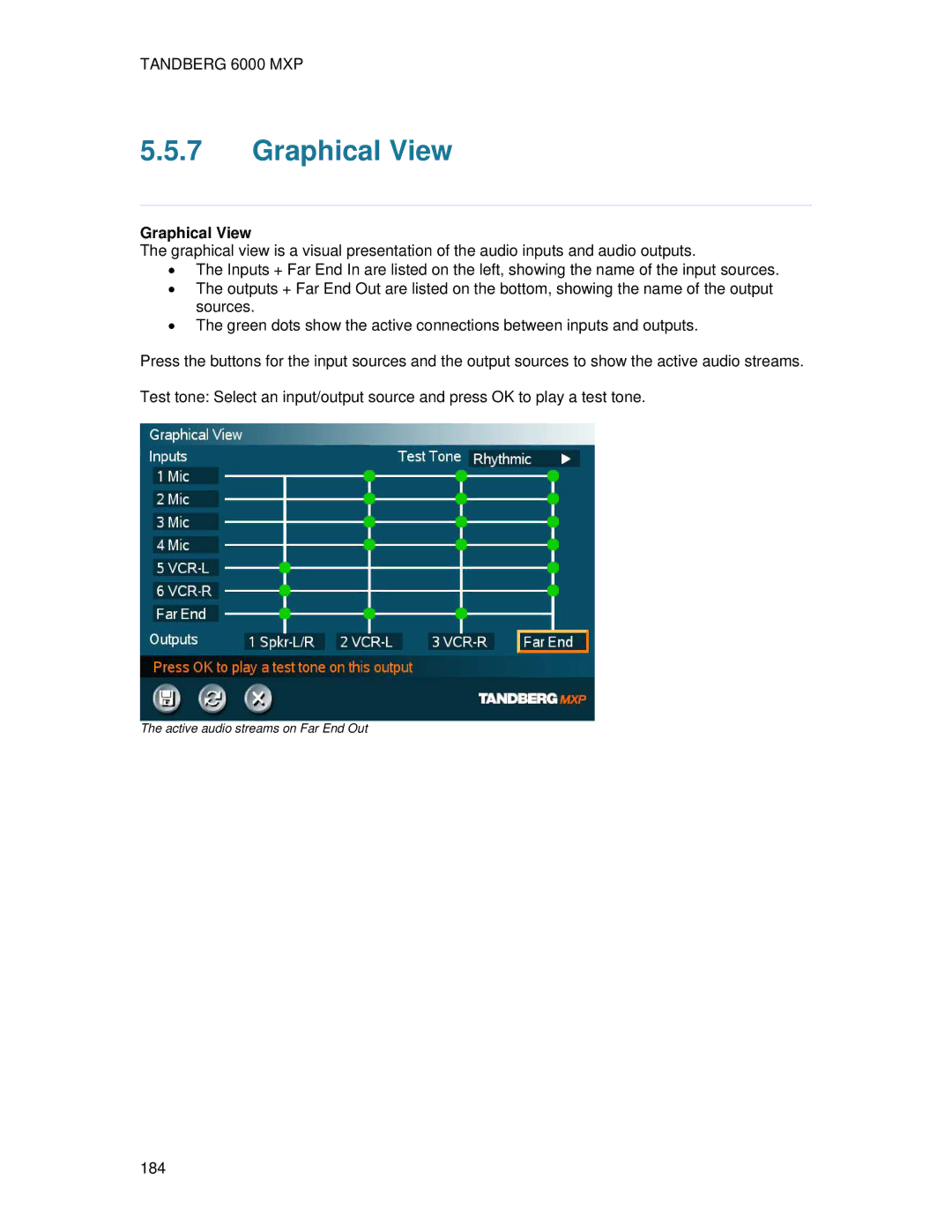Page
Trademarks and Copyright
Third Party Software
Iii
Disclaimer
Patent information
European Environmental Directives
Environmental Issues
TANDBERG’s Environmental Policy
Waste Handling
Information for Recyclers
Digital User Guides
Operator Safety Summary
Accessories
Servicing
Communication lines
Contact us
Table of Contents
11.5
157
263
Page
SIP Services
Introduction
Tandberg Precision HD Camera
Graphical View of the Audio Streams
Presets and Extension Numbers
Controllable Bandwidth
Audio Quality
Security
MultiSite
Presentations
User interfaces
Interoperability
At a Glance
Tandberg Wave II Camera
Monitors
Codec
Microphone
Remote Control
Column and Base
Digital Natural Audio Module Dnam
Tandberg Tracker
Each tracker has two buttons
Menu Structure
Tandberg 6000 MXP
Installation
Precautions
Unpacking and Mounting
Unpacking
Mounting
Connecting Cables
Installation
Monitor Configuration
Language
System Configuration
General configuration Open the General Settings menu
System Name / International Name
Network configuration Open the Network menu
Screen Settings
Date and Time Settings
Isdn configuration
LAN configuration
Network Profiles
Data Port
General Use
Wake up the system
If the system does not respond
Welcome Screen
Using the Remote Control
Remote control TRC
Page
Remote control TRC
Page
Navigation
Cancel key
Back/Cancel button
Arrow keys and OK
How to use Selfview
Selfview
Local PC Display
Tandberg 6000 MXP
Picture outside Picture
Picture Layout
Picture in Picture
Auto Layout
Mic Off
Volume +
Number and Letter keys
Touch Tones
Presets and Extension Numbers
Setting Number Key to Automatic
Setting Number Key to Manual
On-screen Indicators
Telephone
Duo Video / H.239
Using the Menu
Menu contains the following items
Make a Call
It is easy to make a call
Place a Call
Display the Call menu by either
Select type of Call Telephone Call or Video Call
Place the call by either
Set up a conference with two or more participants
Add Call
Call Settings
How to Transfer a point to point call
SIP Services
How to Add another Call
Add Call
Streaming
Allow Remote
Password
Source
Start
Dialing In From Outside the Enterprise
Dialing in Without Being Registered to a Tandberg Gatekeeper
How to answer an incoming call
How to reject an incoming call
Answer an incoming call
How to end a call
How to end a MultiSite call
End Call
How to enter standby mode manually
How to exit standby mode
Standby
Delay Standby for 1 hour
Delay Standby for 3 hours
Do Not Disturb
Phone Book
Find the name Charlie
Following information is available from the Phone Book
How to make a call using the call lists
Call Log
Following buttons are available from these folders
How to make a call using My Contacts
My Contacts
Following functions are available from My Contacts
Add New Contact
Add a new contact to My Contacts by
How to define a New MultiSite Contact
New MultiSite Contact
Bandwidth for a MultiSite Contact call
How to edit a contact in the Local Phone Book
Edit Contact
How to delete a contact
Delete Contact
How to make a call using Global Contacts
Global Contacts
From Global Contacts the following functions are available
Up one Level
How to search in the Global Phone Book
Search
Copy Contact to My Contacts
Camera Control
There are several ways to control the camera
Moving the camera directly with the remote control
Move Camera
Moving the Camera via the menu
Far End Control
How to use Far End control
Far End Camera Presets
Far End Presentation
How to use presets via the menu
Camera Presets
How to use preset directly from the remote control
How to save a new preset directly from the remote control
How to save presets for the Tandberg Tracker
Tandberg Tracker
Picture Control
Off
How to use Camera Tracking
Camera Tracking
Presentation
Presentation Key
How to change your main video source
Presentation Menu
How to connect a PC to the codec with the DVI/VGA cable
PC Presenter DVI/VGA Input
How to configure the VNC Server software
How to show PC using the PC Soft Presenter and VNC
PC Soft Presenter and VNC
Dual Stream DuoVideoTF/H.239
Dual Stream and Bandwidth
How to use snapshot
Take New Snapshot
How to display snapshots
Display Snapshot
Receiving snapshots
Services
Services contain the following features
Using the system’s internal MCU, MultiSiteTF
Using an external MCU that supports Chair Control H.243
Tandberg 6000 MXP
How to use Request and Release Floor
Request Floor and Release Floor
Continuous Presence layout 4 split Voice Switched mode
Conference Layout
Terminal Names
Chair Control
Assign Floor and Release Floor from Participant
View Site and End View
Disconnect Participant
Terminate Meeting
More about MultiSite embedded MCU
MultiSite cascading
How to use Text Chat
Text Chat
Control Panel contains the features
Settings
Control Panel
User Guide
Diagnostics
Diagnostics contain
System Information
PRI Red Alarm
Channel Status
Cause codes
PRI Yellow Alarm
PRI Blue Alarm
Call Status
System Selftest
Menu Settings
View Settings
View Settings may contain General Settings
Presentation Settings
Level Settings
Default Call Settings
Audio Settings
Alert Tones & Volume
Advanced Isdn PRI Settings
Advanced Isdn Settings
ISDN-PRI Settings
Leased E1/T1 Settings
Snmp Settings
Advanced H.323 Settings
IEEE802.1x Settings
IP Services
Baud rate
IP Address Conflict Check
Isdn PRI warnings
Isdn BRI warnings
IP network quality warnings
External Network warnings
H323 gatekeeper warnings
Audio Demo
Restart
System Settings
System Settings contain
General Settings
General Settings contain
Language
System Name
System Name identifies the system
International Name
Auto Answer
On+Mic
Phone Book Settings
Path
External Services Settings
Incoming MCU Calls
Access Code
Permissions
Incoming Telephone Calls
Far End Camera Control
Fallback to Telephony
Use Screen as Local PC Monitor
Screen Settings
Auto Layout
Dual Monitor
Picture
Picture PIP
Outside
Tandberg 6000 MXP
VGA Out Quality
Svga
75Hz XGA
60Hz
131
Software Options
Following options are available
Date Format
Date and Time Settings
Time Zone
Time Format
Menu Settings
Menu Settings contain the settings
Input Editor Language
Menu Timeout in Call
Menu on TV
Menu on PC
Balloon Help
Off There will be no help text window
Number Key Mode
Manual Number Key Mode
Settings for Remote Control Number Keys while in a call
Presets mode
142
Administrator Password
Kiosk Mode Settings
Kiosk Mode
Using Kiosk Mode
Kiosk Mode Language Menu
Kiosk Mode Available Languages
Kiosk Mode Auto Dial
Startup
Welcome Text
Icons
Presentation Settings
Presentation Settings contain
Presentation Start
Enabled Enables H.239 Disabled Disables H.239
2 H.239
Startup Video Source
Presentation Source
Snapshot Source
Auto-Display Snapshot
PIP Placing
Presentation Rate
VNC Settings
Display
Number
Call Quality contains the settings
Call Quality
263
Video Algorithm
264
261
Audio Algorithm
AAC-LD 128kbps stereo audio
Natural Video
Custom
Max Upstream Rate kbps
Motion
Video Quality
Intelligent Video Management IVM
Sharpness
IVM Resolution
Wide 169 Resolutions
Native Resolutions
Native PC Resolutions
Native Ntsc
Default Call Settings
Call Type
Restrict
Bandwidth
Overview
56k
Using sub-address / extension address / MCU password
Example
Audio contains the settings
Audio
Mic 1- 3 and Audio input
Mix Mode
Inputs
VCR Ducking
Tandberg Audio Science
13.5 dB
10.5 dB
12.0 dB
15.0 dB
Signal Levels Line level inputs
Audio out 1
Out 1 Mode
Outputs
Audio Module
Signal levels Absolute max. output level
Line level outputs Output menu level Vpp DBu Settings
Mic 1-3 and Audio
Tips for improving the echo canceller performance
Echo Control
On+NR
Stereo Settings
Settings Output response Stereo I/O Audio out Mode Speakers
Page
Audio Leveling AGC
Video Call Alert Tone and Telephone Alert Tone
Alert Tones and Volume
Alert Volume
Alert Speaker
Graphical View
Graphical View
Video contains the settings
Video
Normal
Camera Tracking Mode
Slow
Fast
MCU Status Line
Floor to Full Screen
Snapshots generation is enabled
Off Snapshots generation is disabled
Web Snapshots
Auto Split
MultiSite Picture Mode
Switched Split
Voice
191
Video Name
Security contains the settings
Security
Encryption
Encryption Mode
AES
Passwords
Camera Standby Mode
Network
Network menu contains
Leased
ISDN/External/Leased E1/T1
Type
E1/T1
ISDN-BRI Settings
Numbers
Sub address
Validate Numbers / MSN Multiple Subscriber Number
ISDN-PRI Settings
T1 Cable
Length
E1-CRC-4
Service profiles for AT&T NSF Service
Service profiles for Sprint NSF Service
Service profiles for MCI NSF Service VNET/Vision
Leased E1/T1 Settings
External Network Settings
Compatible
Network clocking
RS449/V35
X21
1.5 H.331 Settings
LAN Settings
LAN Settings contain
IP-address
IP Settings
Static
IP-subnet mask
10/Half
IP Access Password
Ethernet Speed Auto
10/Full
DNS Server
DNS Domain Name
2.2 H.323 Settings
Gatekeeper Discovery Auto
Authentication Mode Auto
Authentication ID / Authentication Password
Gatekeeper IP Address
Multiple H.323 Aliases is set to Off
CallManager Settings
CallManager IP
Advanced H.323 Settings
NAT Address
Ports
SIP Settings
SIP Address
Server Discovery Auto
Server Address
User Name
Server Type
Audio
Video
Snmp Settings
IP Services
Quality of Service
Diffserv Video
Diffserv Telephony
Ieee
Network Profiles
Data Port
Baud Rate, Parity, Databits and Stopbits
Restore Default Settings
Peripheral Equipment
Peripheral Equipment contains
Interfaces
Video
Video Inputs
DVI and specifications
DVI Specifications
Video Outputs
Pin Signal Signal Assignment
Supported DVI cables
Cable color
Pin
VGA to DVI-A Cable Pinouts
Description
Audio
Audio Inputs
Audio Outputs
Peripheral Equipment
Isdn BRI Interface
Network
Ethernet
Pinout
Pinout Crossover PRI cable
NET Interface
V35
RS449 RS366
241
Tandberg 6000 MXP
Signal name Direction Pin number
Data Port 2 with Precision HD Camera
How to use a document camera with your system
Document Camera
DVD / VCR
DVD/VCR Playback Mono
DVD/VCR Recording
Tandberg 6000 MXP
Additional Cameras
Extra fixed Cameras
Multiple controllable Cameras
Additional Microphones
Audio Science Microphone
Tandberg Dnam and Speakers
Tandberg Digital Natural Audio Module, Dnam
Dnam Amplifier
Dnam Loudspeaker Cabinet Center Speakers
Integrated Stereo Speakers
Tandberg Mini-DNAM
Mini-DNAM amplifier
Mini-DNAM Loudspeaker Cabinet
Stereo Speaker Kit specification
Stereo Speaker Kit
254
Telephone Add-On
To use the system in the Dual Monitor configuration
Dual Monitor
XGA Monitors and Projectors
Recovery time
Vesa Display Power Management
Power savings
Monitor Dpms mode
Intermediate Power state
Digital Monitor Power Management
Monitor On Power state
Non-Link Recoverable Off Power State
Extended Display Identification Data Edid
Detailed timing description
Tested and verified monitors, Edid & Timing
MAG DJ707
Appendices
Appendices
Appendix 1 Technical Specifications
Technical Specification
264
265
Appendix 2 Bandwidth Information for Tandberg Endpoints
Model 8000MXP, 7000MXP 6000MXP, Maestro
Model 3000MXP / 3000NET MXP 2000MXP, 1500MXP
Model 990MXP / 990NET MXP 880MXP / 880NET MXP
Model 770MXP 1000MXP
Model 550MXP
Iris control and lighting
Loudspeaker volume
Appendix 3 Environmental Considerations
Background
Seating Area Table
How to prepare a typical room for video meetings
Lighting
Walls
Tandberg 6000 MXP
Appendix 5 Security
Administrator Password
Streaming password
To upload this file to the system, follow these steps
Encryption
Ieee 802.1x / EAP Extensible Authentication Protocol
Appendix 6 Using the File System
Description of the different files
Custom logos
How to configure your system for web interface
Appendix 7 Web Interface
Connecting to Adtran T1 ESF CSU ACE
Appendix 8 Connecting the System to PRI/T1
Using CSU adapter
Configuration of the system
Connecting
Appendix 9 Connecting the System to Switched 56 Network
Using Telesync TS-256 SW56/ISDN adapter
How to call
Connecting the system to Isdn using NT1 network adapters
Configuring
Appendices 279
Pin-outs and Connectors
Appendix 11 Tandberg Cameras
Pin-out
Multiple Camera support
Precision HD Camera Dimensions
Appendices Top view 283
Pinouts and Connectors
Pinout Pin-6
Appendices Pin-5
Dimensions Front view
Rear view Underside view
Appendix 12 Remote Control TRC3 / TRC4
Remote Control TRC 3 / TRC4
Remote Control Key Code map Button Codes TRC
Dec Hex Address Button name Address Button name
Appendices P10 P11 P12 P13 P14 289
Appendix 13 Cisco CallManager Registration
Cisco CallManager registration
Appendix 14 Diagnostic Tolls for IP
MultiSite + Duo Video
Appendix 15 System Upgrade
System Upgrade
Tandberg 6000 MXP
Upgrading using FTP
Isdn Upgrade
Page
Tandberg 6000 MXP
Appendix 16 Declaration Conformity
Declaration of Conformity
Appendix 17 Dimensions
Appendices 301
Dimensions with the Wave II Camera
Front view, 50 monitor Top view, with base
Top view, 50 monitor
Codec
Appendix 18 How to Remove the Codec
306
Appendix 19 Protocols Supported
WAN Wide Area Network
SSL Secure Sockets Layer
Appendix 20 Cable Specifications
External Network Pinout
Cable Specification V.35 Cable
Dsub
Cable Specification RS-449 Cable
LOS a RS366 DPR RS366 ACR RS366 CRQ RS366 PND RS366 DLO
Cable Specification RS-530 Cable
Signal Name Female Male Comments 26pin 25pin
Tandberg RS-530 RS-366 End DCE end Pin
LOS
Accessories drawer See Accessories box
Glossary
Closed Captioning Text chat
Continuous Presence See Split Screen
Page
Tandberg 6000 MXP
Page
Tandberg 6000 MXP
VHS S-video
Tandberg 6000 MXP
Page
Index
Index